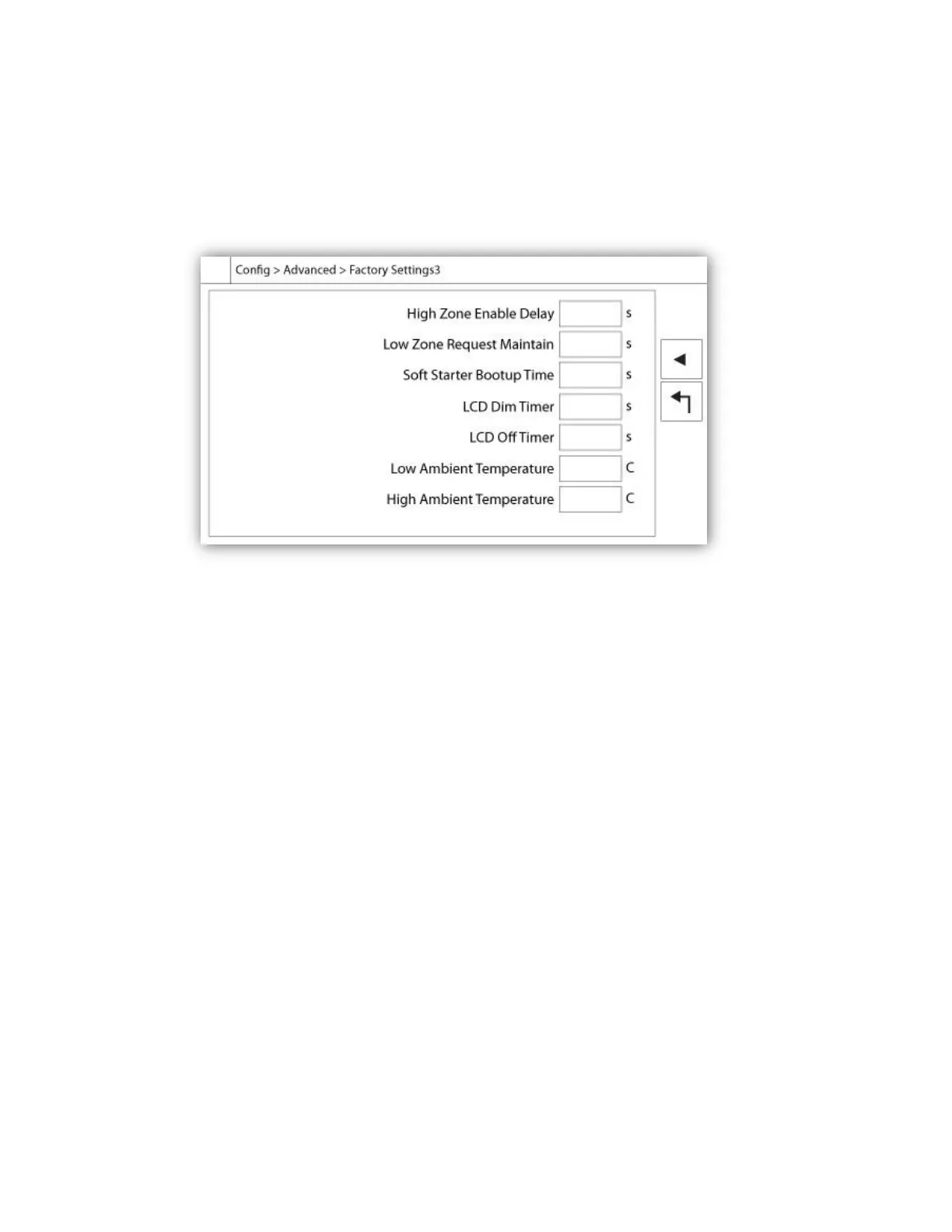than this value, the alarm/warning will be activated at the end of the programmed timer.
Overcurrent: Sets the value in percentage of the motor's Full Load Current (FLA) and its associated delay. If the
average current reading is higher than this percentage of the FLA, the alarm/warning will be Activated.
Undercurrent: Sets the value in percentage of the motor's Full Load Current (FLA) and its associated delay. If the
average current reading is lower than this percentage of the FLA while the motor is running, the alarm/warning will
be Activated.
Higher Zone Enable Delay: Delay, in seconds, after which a motor run signal is sent to a higher zone controller.
This option is only used for controllers in series.
Lower Zone Request Maintain: Delay, in seconds, for which a run demand to a lower zone controller is maintained
after all run causes has return to normal. This option is only used for controllers in series.
Soft Starter Bootup Time: Time delay given to the solid state starter after a controller powers on before monitoring
its fault signal.
LCD Backlight Dim Timer: The inactivity time it takes for the ViZiTouch screen to start fading out. This is done to
preserve the durability of the screen's backlight. It is factory programmed to 5 minutes.
LCD Backlight Turn Off Timer: The inactivity time it takes for the ViZiTouch screen to turn off completely. It is
factory programmed to 5 minutes.
The inactivity timer starts if no “user actions” are detected on the screen or the membrane, the engine is not running
and no alarms are “ACTIVE”. As soon as one of those conditions is met, the inactivity timer will reset.
Low Ambient Temperature: Set-point for the low ambient temperature alarm.
High Ambient Temperature: Set-point for the high ambient temperature alarm.