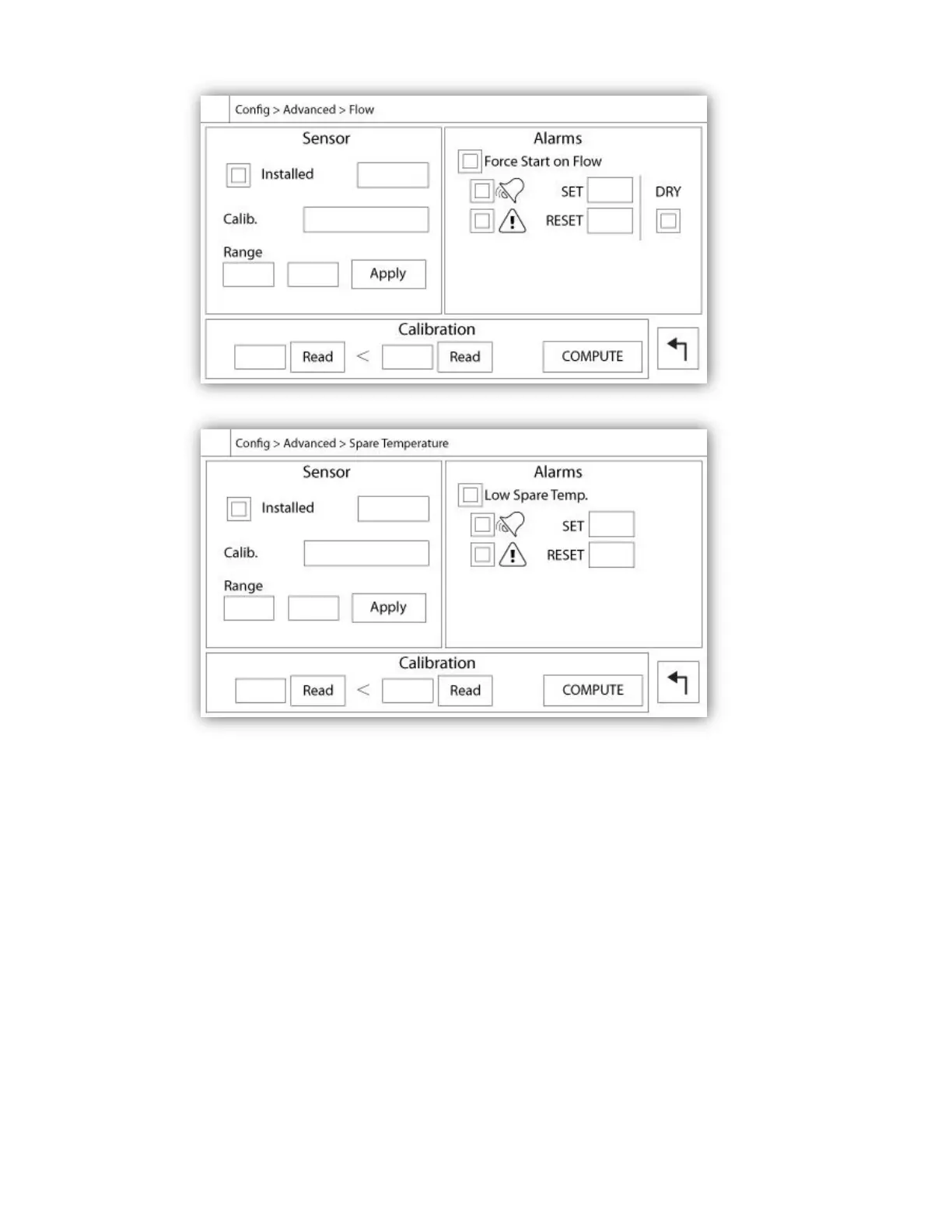Important Notice!
Every analog sensor cable used for this controller should be shielded. The shield has to be grounded on the motor
side. Not complying to these recommendations may affect the controller good functioning and void its warranty.
In the ViZiTouch, all sensors refer to analog input connectors on the I/O board. They all have similar settings and
configuration.
The “Installed” selection (”Level 2” security): Install or uninstall this sensor from the ViZiTouch configuration.
Discharge Pressure: To set the pressure system unit, go the “Config” page. All pressure transducers share the
same unit.
The “Source” button (4 choices): (“Level 2” security)
- None: No pressure transducer or pressure switch is installed.
- PT1 (factory standard): Only the AI1 terminal on the “T” terminal strip is Enabled.
- PT2: Only the AI2 terminal on the “T” terminal strip is Enabled.
- AUTO (factory installed option): AI1 and AI2 are installed and arranged for a redundancy system. The ViZiTouch
will always consider the lowest of the two pressure values as the reference. Additional alarms, like “PT fault
detected” become Enabled This alarm is triggered when the two transducers provides values that are different by
more than a pre-set delta value. The ViZiTouch will never make a decision as to which transducer is faulty; it will
only reveal that there is a problem with one of them. The service dealer should test both transducers to find out
which one is faulty.