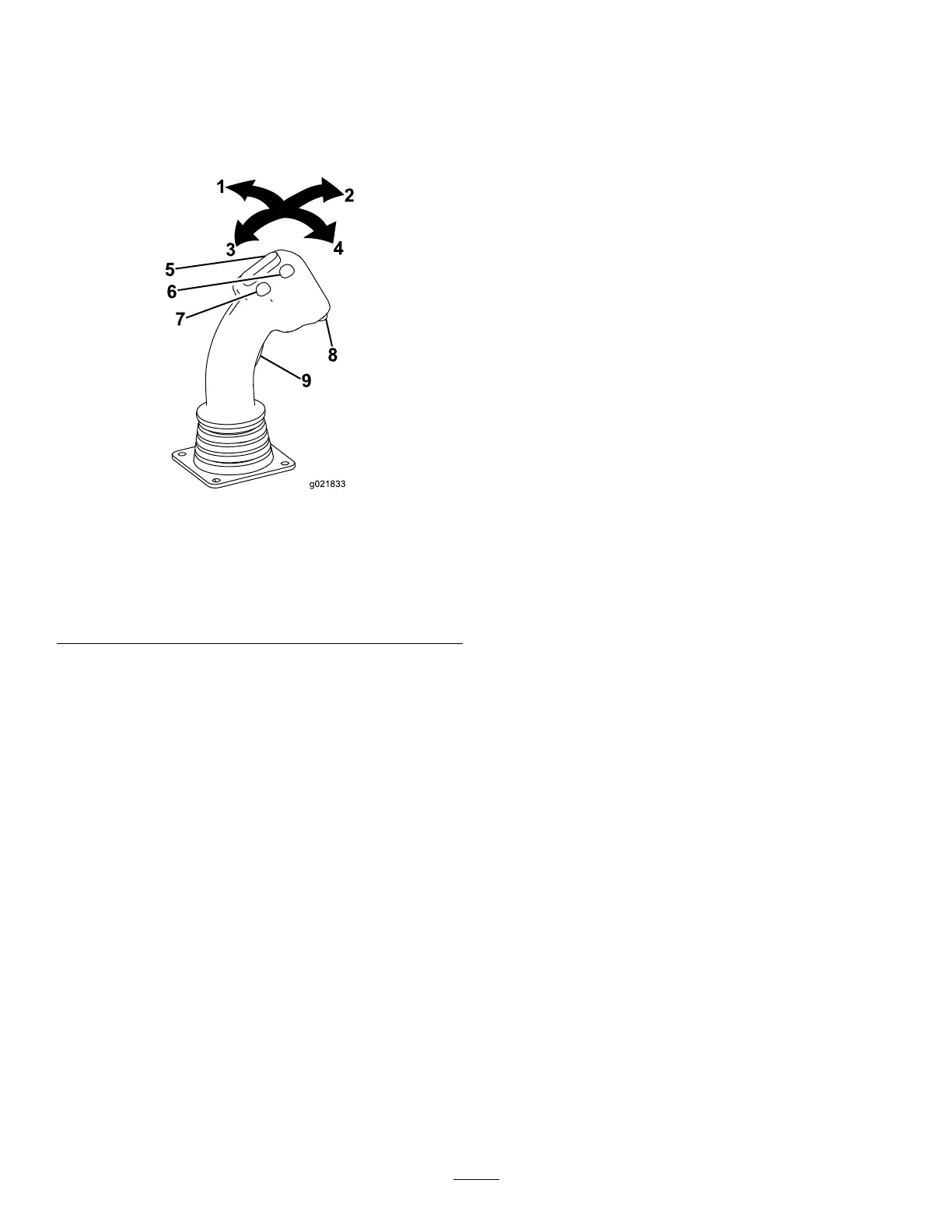RightJoystick—ModeI
Note:Thejoystickcontrolsvarydependingonthecontrol
modeyouselectwhenpoweringupthemachine.There
are2controlmodes:ModeIandModeII;refertothe
Control-SelectScreenintheSoftwareGuideforinformation
onsettingthecontrolmode.
Figure15
1.Joystick—moveleft
6.Frontbutton
2.Joystick—moveforward
7.Rearbutton
3.Joystick—moverearward8.Lowerbutton
4.Joystick—moveright9.Trigger
5.Toggleswitch
ToggleSwitch
Rocktheswitchforwardtoincreasetherateofowofthe
drillinguid;rocktheswitchrearwardtodecreasetherate
ofowofthedrillinguid.
Note:Beforeusingthisfeatureyoumustrstturnon
thedrilling-uidpumpusingthelowerbuttonontheright
joystick.
FrontButton
Pressthisbuttontoapplytread-jointcompound.
RearButton
Pressandholdthisbuttonformaximumdrillinguid
pressure;usethistoquicklyllthepipewithdrillinguid
afteraddingorremovingapipe.Releasethebuttontostop
theoworreturntothepreviouslysetowrate.
LowerButton
Pressthisbuttontoturnthedrilling-uidpumponoroff.
Trigger
Pressandholdthetriggertomovethedrillcarriageathigh
speedupordownthedrillframe.
Joystick—Forward
Pushthejoystickforwardtothrustthedrillcarriageforward.
Joystick—Rearward
Pullthejoystickrearwardtopullthedrillcarriagerearward.
Joystick—Left
Pushthejoysticklefttospinthedrillspindleclockwise.
Joystick—Right
Pushthejoystickrighttospinthedrillspindle
counterclockwise.
25