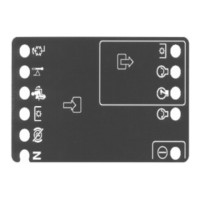T his allo ws the turbo charger to cool do wn bef or e
shutting the engine of f. F ailur e to do so may lead
to turbo-charger tr ouble.
Before stopping the engine , diseng ag e all controls and
mo v e the throttle to Slo w . Mo ving the throttle to Slo w
reduces high engine RPM, noise , and vibration. T ur n
the k ey to Off to stop the engine .
Standard Control Module
(SCM)
T he Standard Control Module is a "potted" electronic
device produced in a "one size fits all" configuration.
T he module uses solid state and mec hanical
components to monitor and control standard electrical
features required for safe product operation.
T he module monitors inputs including neutral, parking
brak e , PTO , star t, bac klap , and high temperature . T he
module energizes outputs including PTO , Star ter , and
ETR (energize to r un) solenoid.
T he module is di vided into inputs and outputs . Inputs
and outputs are identified b y g reen LED indicators
mounted on the printed circuit board.
T he star t circuit input is energized b y 12 VDC . All
other inputs are energized when the circuit is closed
to g round. Eac h input has a LED that is illuminated
when the specific circuit is energized. Use the input
LED’ s for switc h and input circuit troubleshooting .
Output circuits are energized b y an appropriate set
of input conditions . T he three outputs include PTO ,
ETR, and ST AR T . Output LED’ s monitor rela y
condition indicating the presence of v oltag e at one of
three specific output ter minals .
Output circuits do not deter mine output device
integ rity so electrical troubleshooting includes output
LED inspection and con v entional device and wire
har ness integ rity testing . Measure disconnected
component impedance , impedance through wire
har ness (disconnect at SCM), or b y temporarily "test
energizing" the specific component.
T he SCM does not connect to an exter nal computer or
hand held device , can not be re-prog rammed, and does
not record inter mittent fault troubleshooting data.
T he decal on the SCM only includes symbols . T hree
LED output symbols are sho wn in the output bo x.
All other LED’ s are inputs . Figure 16 identifies the
symbols .
Figure 16
Here are the logical troubleshooting ste ps for the SCM
device .
1. Deter mine the output fault y ou are tr ying to resolv e
(PTO , ST AR T , or ETR).
2. Mo v e k ey switc h to "ON" and ensure the red
"po w er" LED is illuminated.
3. Mo v e all input switc hes to ensure all LED’ s c hang e
state .
4. P osition input devices at appropriate position to
ac hiev e the appropriate output. Use the follo wing
logic c har t to deter mine the appropriate input
condition.
5. If specific output LED is illuminated without
appropriate output function, c hec k output har ness ,
connections , and component. R e pair as required.
6. If specific output LED is not illuminated, c hec k
both fuses .
7. If specific output LED is not illuminated and
inputs are in appropriate condition, install new
SCM and deter mine if fault disappears .
24

