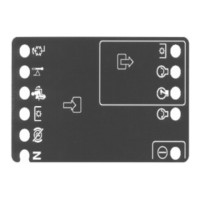Figure 48
1. Rear screen latch
2. R otate latc hes ( Figure 49 ) securing the oil cooler
to the frame .
Figure 49
1. Oil cooler latches
3. Pi v ot the oil cooler rearw ard. Clean both sides
of the oil cooler and radiator area ( Figure 50 )
thoroughly with compressed air .
Figure 50
1. Oil cooler 2. Radiator
Important: Cleaning the radiator or oil
cooler with w ater will pr omote pr ematur e
cor r osion dama ge to components and compact
de bris.
4. Pi v ot the oil cooler bac k into position. Secure it to
the frame with the latc hes , close the screen.
Brake Maintenance
Adjusting the Service Brakes
Adjust the ser vice brak es when there is more than
1 in. (25 mm) of “free tra v el" of the brak e pedal, or
when the brak es do not w ork effecti v ely . F ree tra v el
is the distance the brak e pedal mo v es before braking
resistance is felt.
1. Diseng ag e the loc king latc h from the brak e pedals
so that both pedals w ork inde pendently of eac h
other .
2. T o reduce free tra v el of the brak e pedals , tighten
the brak es:
A. Loosen the front n ut on the threaded end of
the brak e cable ( Figure 51 ).
Figure 51
1. Brake cable
42

