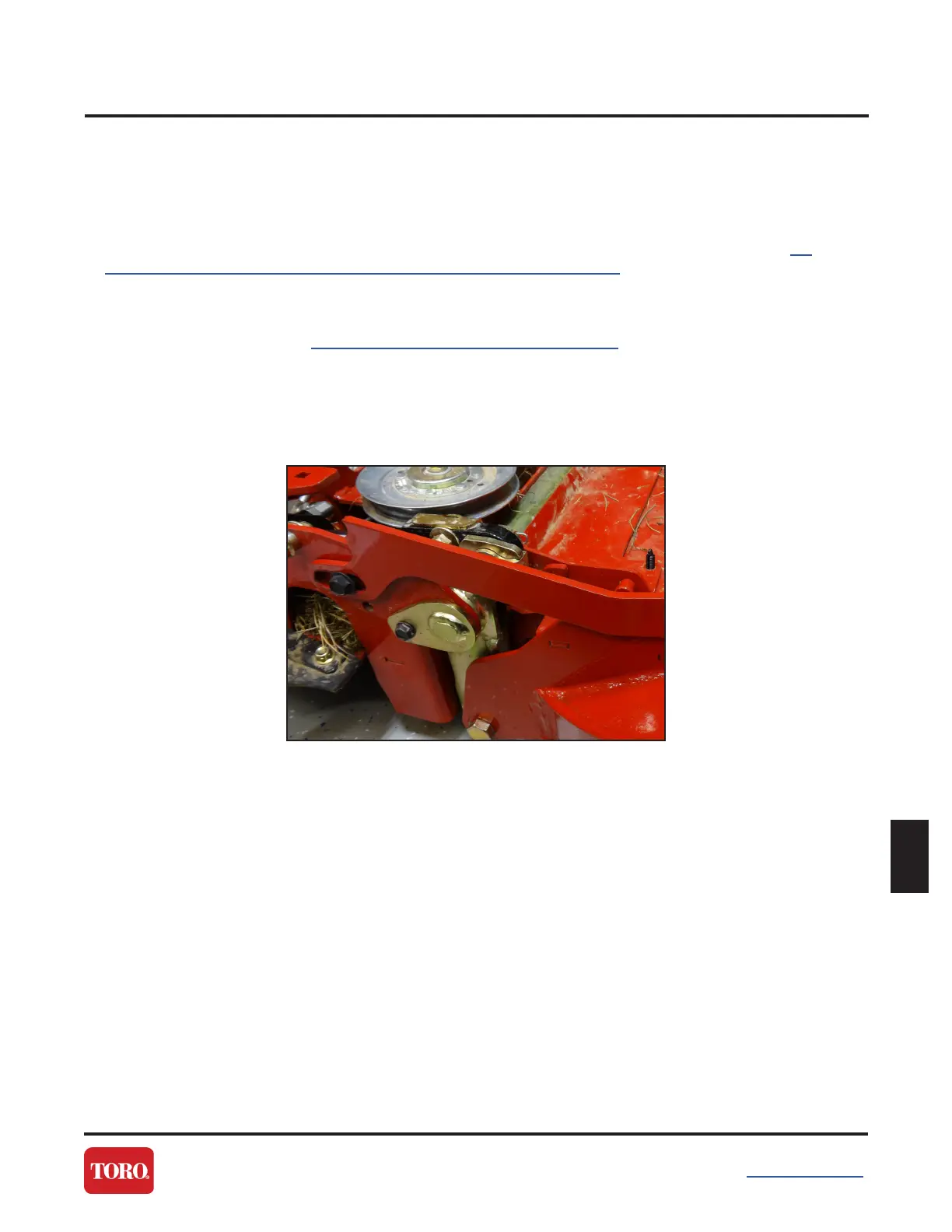6-27
Z Master 7500-D Series Service Manual
March 2018 - Digital Edition
Table of Contents
DECK
Deck
Deck Wings
Removal
1. Park the machine on a level surface, disengage the PTO and set the parking brake. Stop the engine, wait for all
moving parts to stop and remove the key.
2. Release the pressure from the hydraulic system before servicing any hydraulic related component, see
“Releasing Pressure from the Hydraulic System,” chapter 7, page 7-6.
3. Place the deck in the Full-Down position.
4. Remove the belts and covers, see “Belt Removal,” chapter 6, page 6-20.
5. Using a oor jack, raise the rear of the machine. Support the rear of the machine with jack stand, remove the
rear tire.
6. Remove the two cap screws securing the wing stop bracket (Figure 23).
Figure 23
