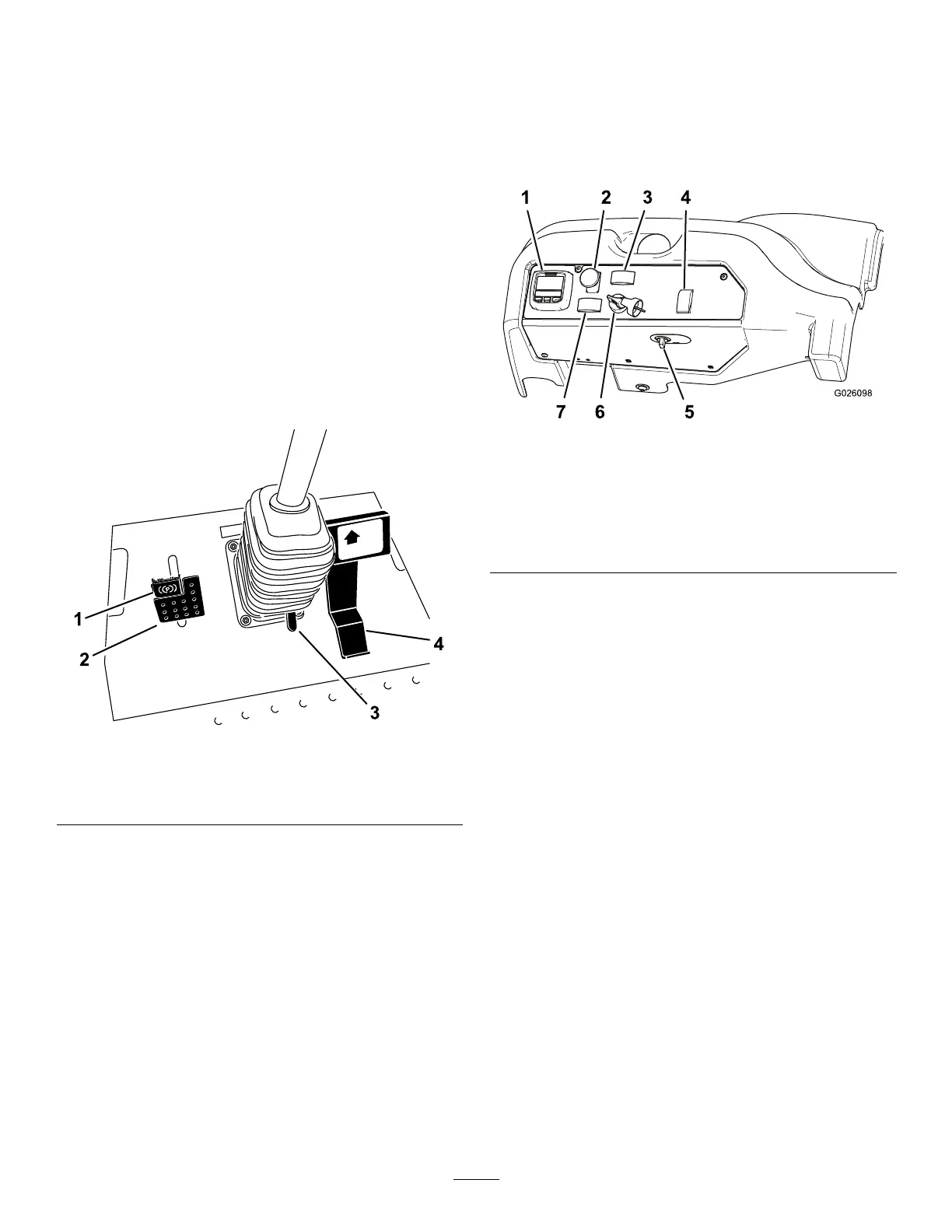ProductOverview
Controls
Becomefamiliarwithallthecontrolsbeforeyoustart
theengineandoperatethemachine.
TractionPedal
Thetractionpedal(Figure7)controlstheforwardand
reverseoperation.Pressthetopofthepedaltomove
forwardandthebottomtomoverearward.Theground
speeddependsonhowfaryoupressthepedal.For
noload,maximumgroundspeed,fullypressthepedal
whilethethrottleisintheFASTposition.
Tostopthemachine,reducethefootpressureon
thetractionpedalandallowittoreturntothecenter
position.
g197397
Figure7
1.Parkingbrake3.Tilt-steeringpedal
2.Brakepedal4.Tractionpedal
BrakePedal
Usethebrakepedalwiththebrake-pedallatchto
engageanddisengagetheparkingbrake(Figure
7).Tostopthemachine,releasethetractionpedal
andallowittoreturntothecenterposition.Youcan
usethebraketoassistinstoppingthemachineinan
emergencysituation.
Tilt-SteeringPedal
Totiltthesteeringwheeltowardyou,pressthefoot
pedaldown,pullthesteeringtowertowardyouto
themostcomfortableposition,andreleasethepedal
(Figure7).Tomovethesteeringwheelawayfrom
you,pressthefootpedalandreleaseitwhenthe
steeringwheelreachesthedesiredoperatingposition.
KeySwitch
Thekeyswitchhas3positions:OFF,ON/PREHEAT,
andSTART(Figure8).
g026098
Figure8
1.InfoCenter
5.Powerpoint
2.Power-takeoff(PTO)
switch
6.Keyswitch
3.Engine-speedswitch
7.Deck-liftswitch
4.Steeringselectorswitch
Engine-SpeedSwitch
Theengine-speedswitch(Figure8)has2modesto
changetheenginespeed.Bymomentarilytapping
theswitch,youcanincreaseordecreasetheengine
speedinincrementsof100rpm.Pressandholdthe
switchtosettheenginespeeddirectlytohighorlow
idle,dependingonwhichendoftheswitchyoupress.
Power-Takeoff(PTO)Switch
Thepower-takeoff(PTO)switchstartsandstopsthe
attachment(Figure8).
PowerPoint
Thepowerpointprovidesa12Vpowersupplyfor
electronicdevices(Figure8).
14
