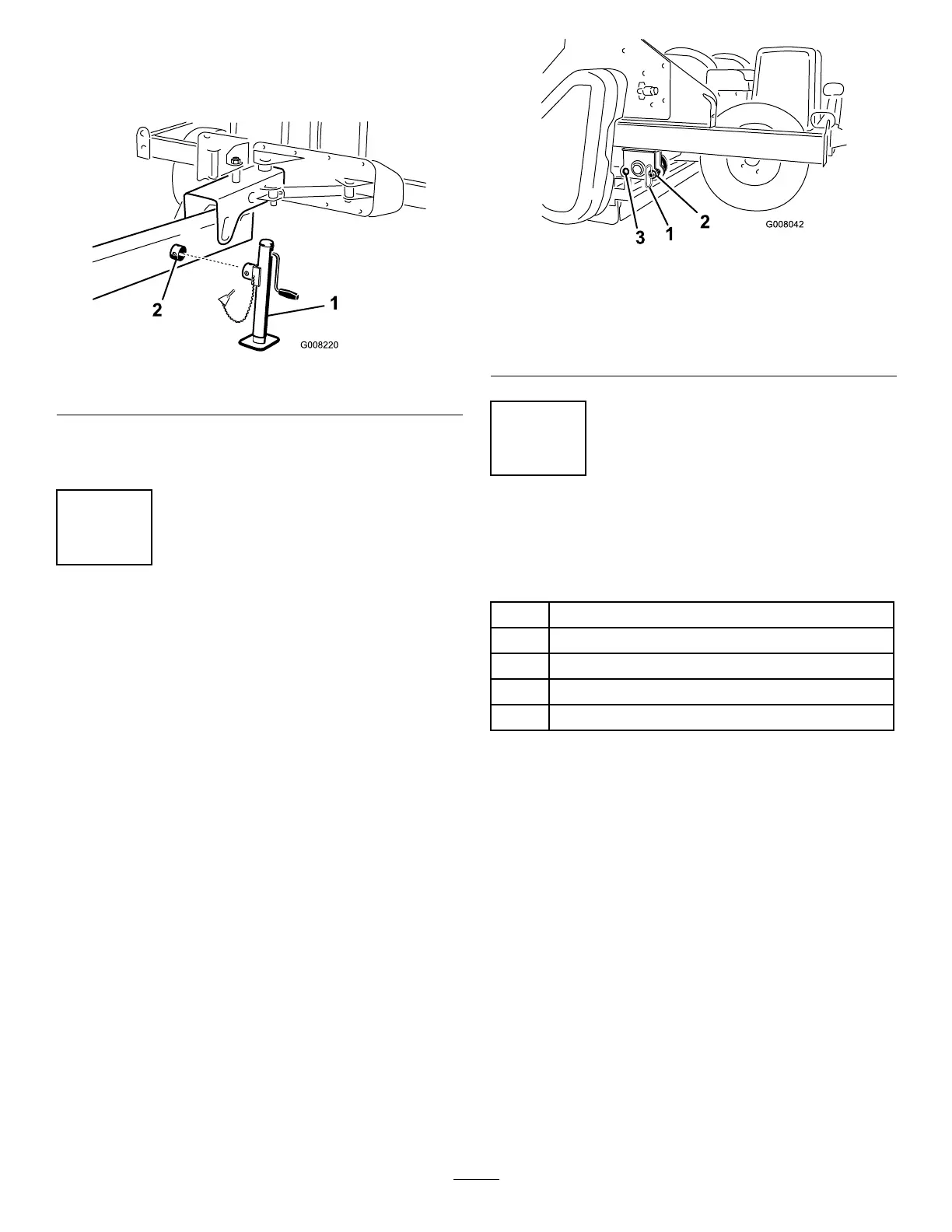WorkmanTowHitch
1.Onthesideofthetowhitch,slidethejackontothe
jacktube(Figure10).
Figure10
1.Jackstand2.Jackstandtube
2.Rotatethejackstandtoaligntheholesandsecure
withthelynchpin(Figure10).
4
UsingtheStoragePins
NoPartsRequired
Procedure
Thestoragepins(Figure11)aretobeinsertedintothe
frontorrearholesofthecoreprocessor.
FrontHolePosition
Whenthestoragepinsareinsertedintothefrontholes,
thecoreprocessorcansafelybedisconnectedand
removedfromthetowvehicle(Figure11).
RearHolePosition
Insertthestoragepinsintotherearholes,afterthecore
processorisconnectedtothetowvehicle(Figure11).
Important:Thecoreprocessorcanonlybe
operatedwhenthepinsareintherearposition
Figure11
1.Storagepin3.Rearhole(Coreprocessor
connectedtotowvehicle)
2.Fronthole(Coreprocessor
disconnectedfromtow
vehicle)
5
MountingtheCoreProcessor
forOnePassOperation
Partsneededforthisprocedure:
1
Hitchpin(includedwiththeonepasshitch)
1
Lynchpin(includedwiththeonepasshitch)
2
Hitchpin(includedwiththeonepasshitch)
2
Lynchpin(includedwiththeonepasshitch)
5
Cabletie
Procedure
ThecoreprocessormustbeequippedwiththeOnePass
HitchKit,ModelNo.09753beforeitcanbemounted
totheaerator.
1.Makesuretheprocessorbrushissetforcorrect
heightofcut.
2.Usingatiedownorrope,securethetow-armhitch
platetotheframehitchpivotwhileraisingthe
tow-armforinstallation(Figure12).
14
