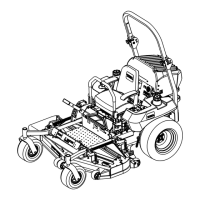5 4
3
Figure 62
I. Alternator 4. Top bolt
2. Alternator belt 5. Bottom bolt
3. Deflection, I/4 to
11/32 inch (7 to 9 ram)
with 22.1 Ibs of force (10
kgf)
G000968
Controls System
Maintenance
Adjusting the Control
Handle Neutral Position
If motion control levers do not align, or move
easily into the console notch, adjustment is
required. Adjust each lever, spring and rod
separatel 7
Note: Motion control levers must be installed
correctl3: See Installing the Motion Control Levers
in the set up instructions.
,
,
Disengage the PTO, move the motion control
levers to the neutral locked position and set
the parMng brake.
Stop the engine, remove the ke), and wait for
all moving parts to stop before leaving the
operating position.
3• Unlatch the seat and tilt the seat forward.
,
,
,
1.
2.
,
,
10.
11.
Begin with either the left or right motion
control lever.
Move the lever to the neutral position but not
locked (Figure 63)•
Pull the lever back until the clevis pin (on arm
below pivot shaft) contacts the end of the slot
(just beginuing to put pressure on the spring)
(Figure 63).
Check where the control lever is relative to
notch in console (Figure 63)• It should be
centered allowing lever to pivot outward to the
neutral lock position.
3 2
1046
Figure 63
Neutral locked position 3. Neutral position
Control lever
If adjustment is needed, loosen the nut and
jam nut against the yoke (Figure 64)•
Apply slight reanvard pressure on the motion
control lever, turn the head of the adjustment
bolt in the appropriate direction until the
control lever is centered in the neutral lock
position (Figure 64).
Note: Keeping rearward pressure on the
lever will keep the pin at the end of the slot and
allow the adjustment bolt to move the lever to
the appropriate position•
Tighten the nut and jam nut (Figure 64).
Repeat for the opposite side of the machine.
48
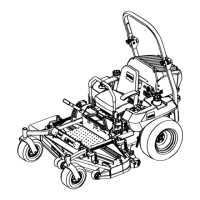
