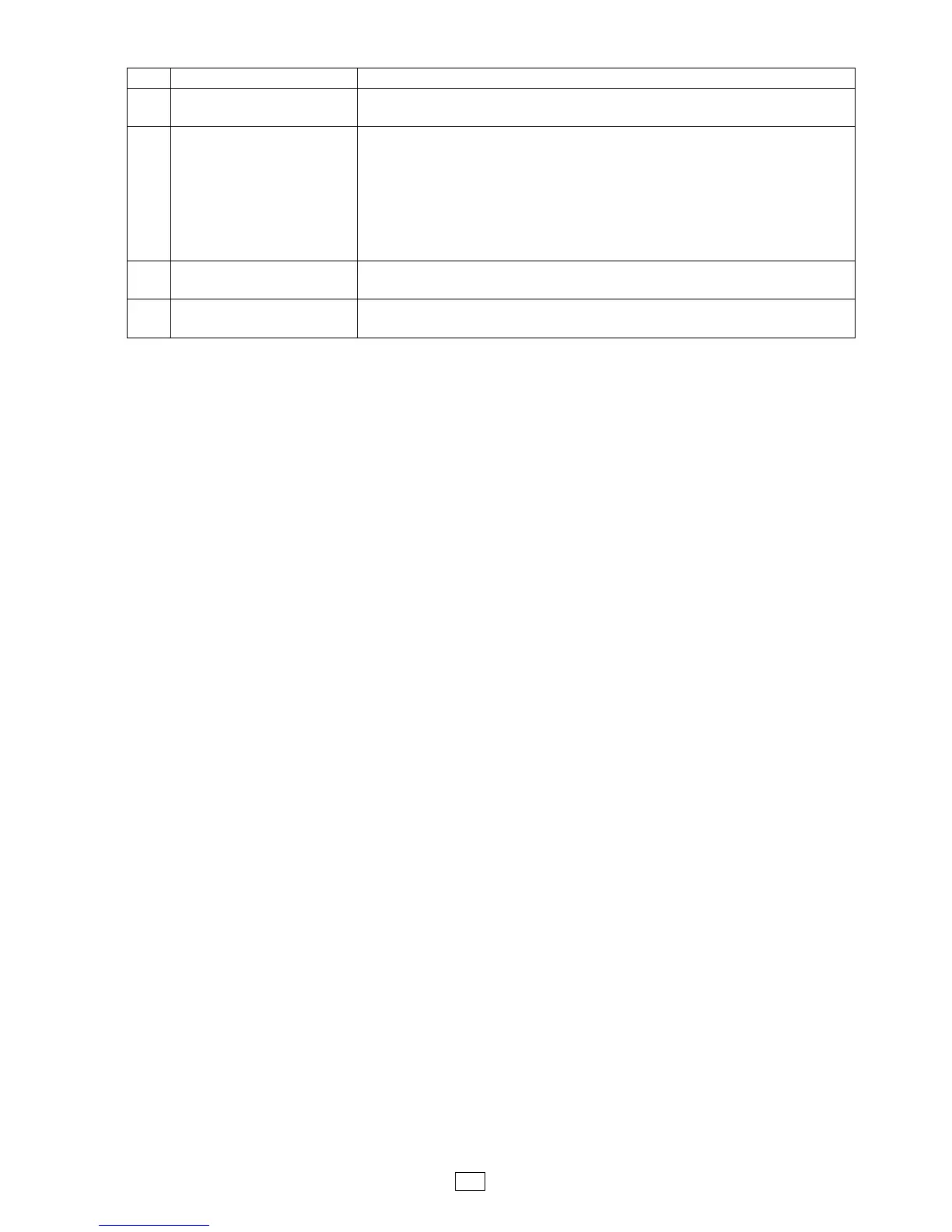CHARGE lamp
Lights up in orange while the battery pack is charged and goes out
when the battery charge is completed.
(11)
[POWER] button
Turns on or off the printer.
How to turn on the printer
While the printer is off, hold down the POWER button for a few
seconds. When “ONLINE” is displayed on the LCD, the printer is
ready.
How to turn off the printer
Hold down the POWER button until the LCD goes off.
(12)
[FEED] button
Feeds media or reprints a previously printed data.
Function of the [FEED] button differs depending on the issue mode.
[PAUSE] button
Temporarily stops media issue or restarts printing.
Used to recover the printer after clearing an error.
