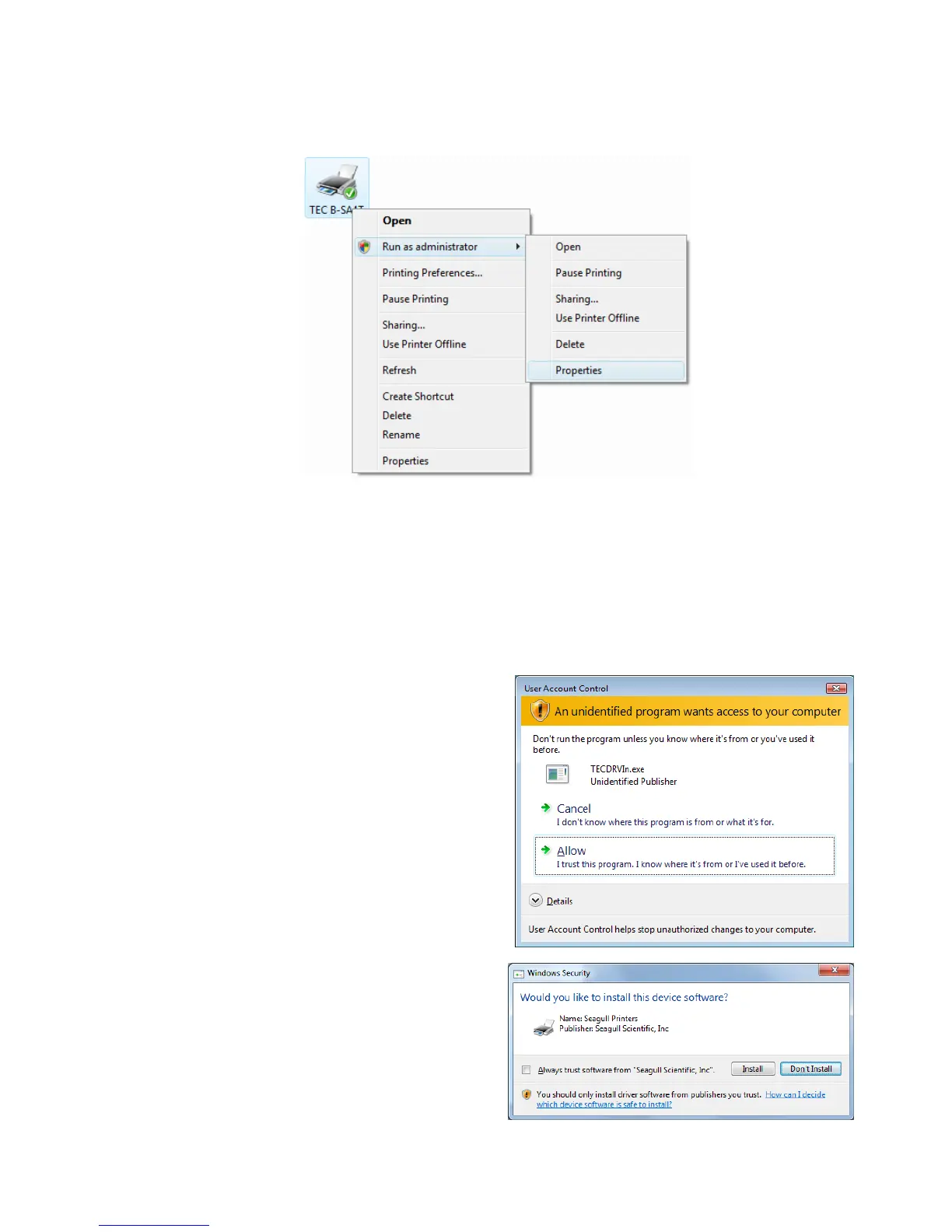- 11 -
How to open the Properties with the administrative privilege
To change some of the settings under Windows Vista/Server2008, the administrative privilege is necessary.
Right-click the printer icon, select the “Run as administrator “, and click the “Properties”.
Note: The “User account control” dialog box may be displayed. In that case, click the [Allow].
How to set up Windows Vista/Server2008/7/Server2008R2/8/Server2012/Server2012R2/10
again
If you uninstall the printer driver, set up the Windows again. This should be also conducted when the
installation does not succeed.
1. Select the “Start”, “All programs”, “TOSHIBA
TEC”, “TPCL Printer Driver”, and “TECDRVIN”.
Note: Log on as the user with administrative
privilege.
The “User account control” dialog may be
displayed. In that case, click the [Allow].
2. When the screen on the right appears, click the
[Install] button.
