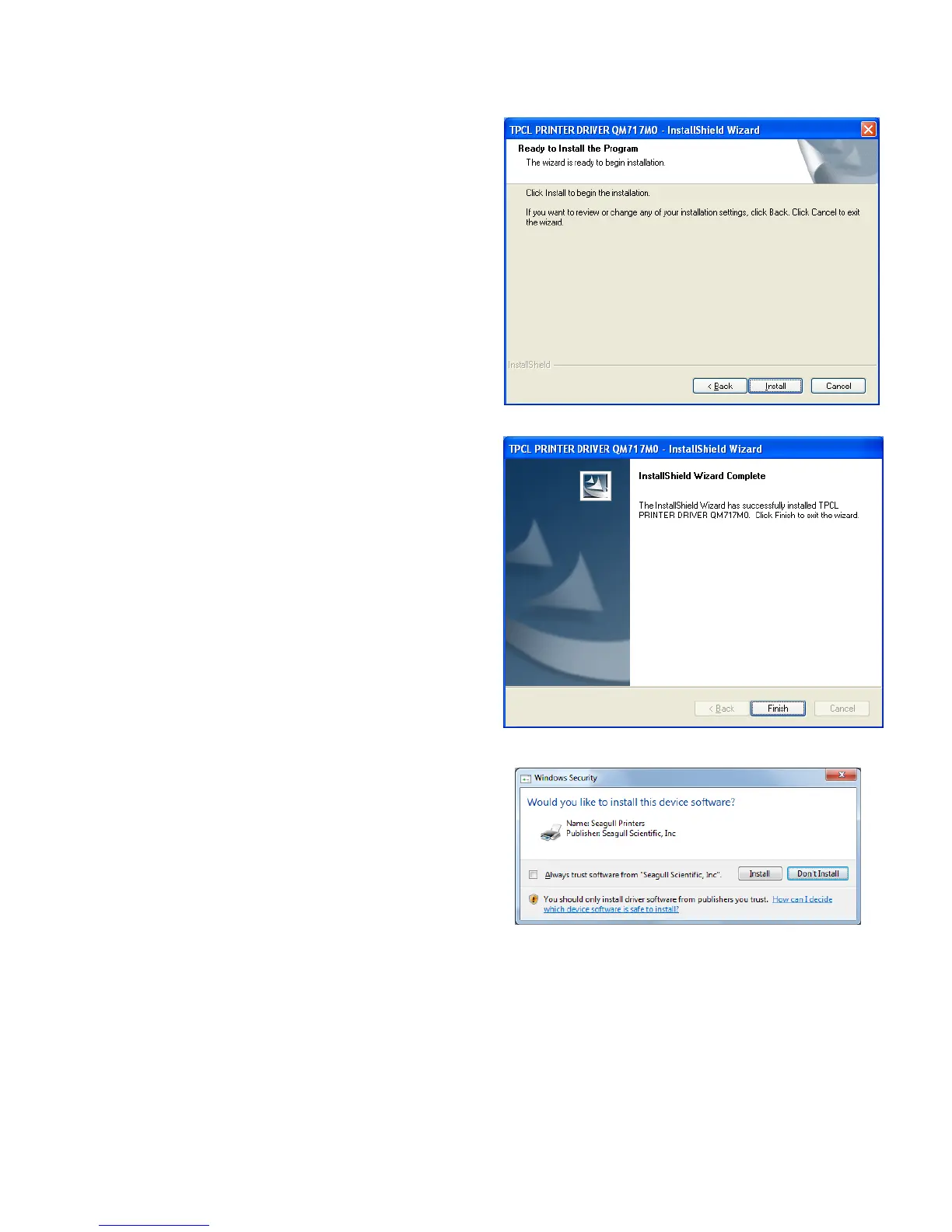- 16 -
4. When you click the [Install] button, the printer
driver install file is created in “C:\TEC_DRV”.
Note: The folder name cannot be changed from
“C:\TEC_DRV”.
5. When the installation is completed, click the
[Finish] button.
Note: In the case of Windows Vista/Server2008/7/
Server2008R2/8/Server2012/Server2012R2/10,
the screen on the right will appear. Click the
[Install] button.
