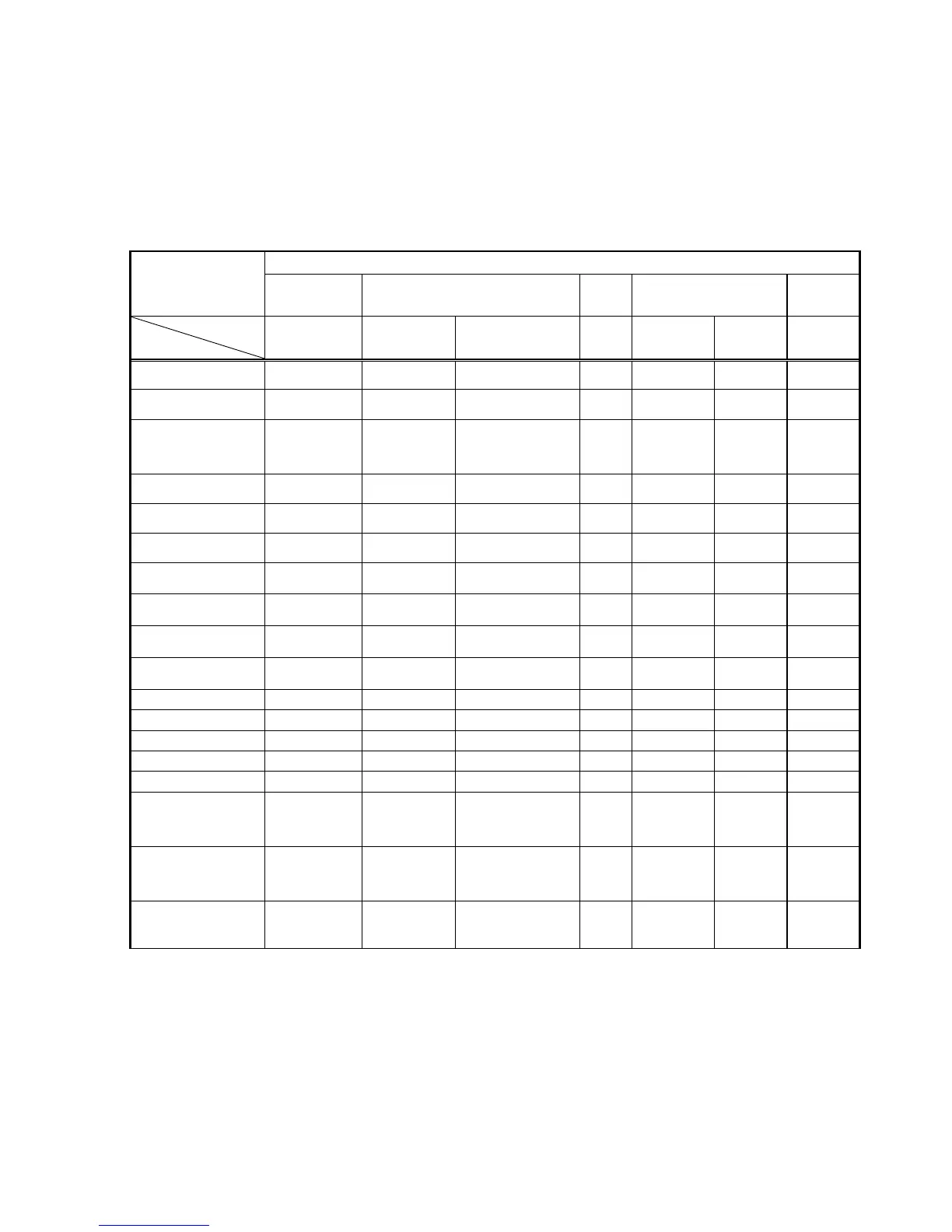- 5 -
Be sure to set the [Printer Status Monitoring] as shown in the table below. The status monitor has been
disabled as default. Wrong setting disables proper printing.
Configuration for the Status Monitor
When the [Printer Status Monitoring] is set to other than “Disabled”, it is possible to monitor the printer status
from the host computer. When this feature is not supported or is unnecessary, choose the “Disabled” for the
[Printer Status Monitoring]. Doing so reduces the load on the printer driver and increases the print efficiency.
: Any setting X: Disabled
Notes:
1. When RS-232C (Serial interface) is used for connection, it will take time until printing starts. It is recommended to
use other interfaces as far as possible.
