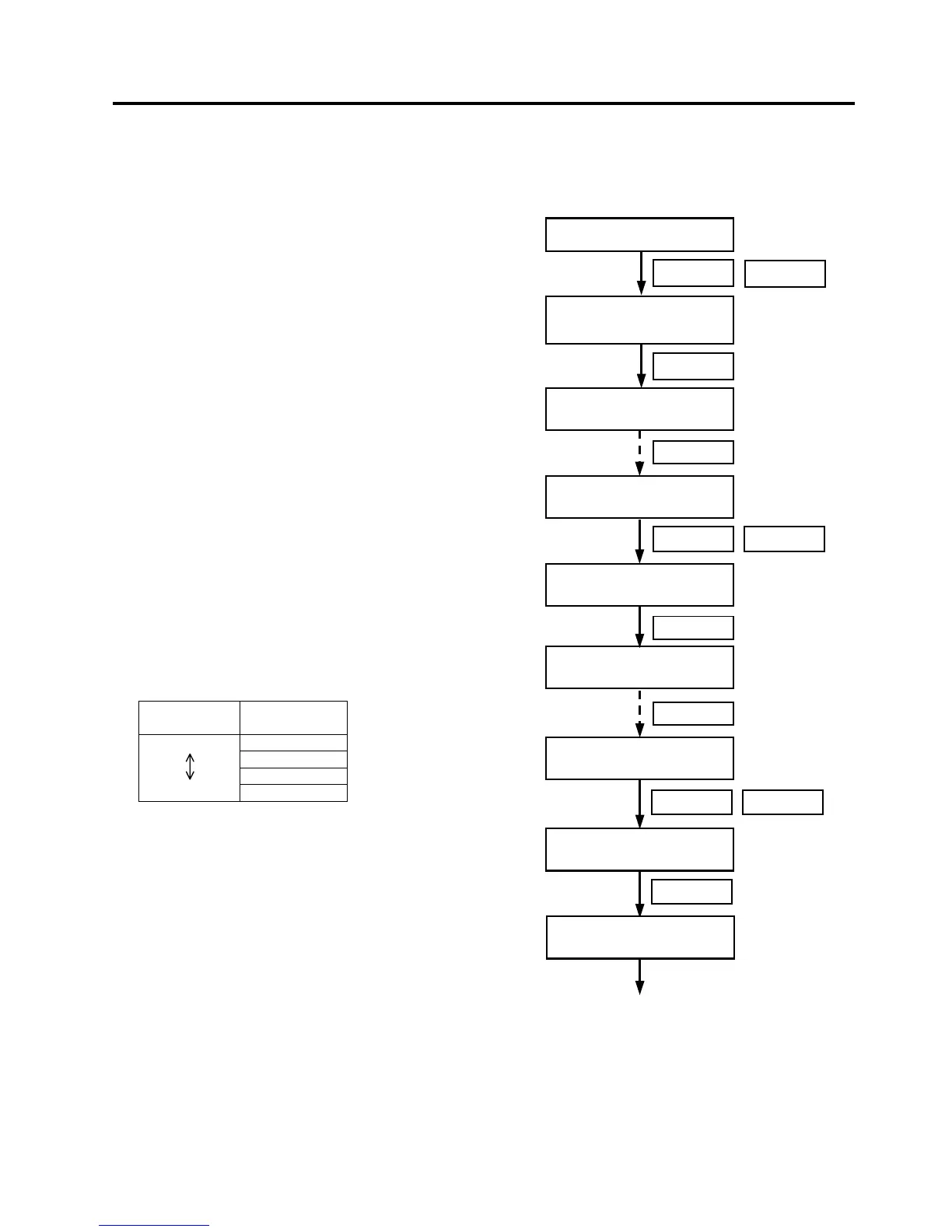INSTALLATION PROCEDURE FOR OPTIONAL EQUIPMENT EO15-33001A
(Revision Date: Jan. 19, 2006)
2. Strip Module
2- 5
• System Mode Settings for Stripping PET Labels
When using PET labels on the strip module, please set the following system mode parameters in advance.
1. Connect the printer to a PC.
2. Load a PET label stock on the printer.
3. Turn ON the printer while holding down the
[FEED] key and [PAUSE] key.
4. When “<1>DIAG. “ is displayed on the LCD,
press the [FEED] key to choose
<2>PARAMETER SET” menu.
5. Press the [PAUSE] key repeatedly until
“PRE PEEL OFF” appears on the LCD.
6. As the default is OFF, choose “PRE PEEL
OFF ON” with the [FEED] or [RESTART]
key. Then, press the [PAUSE] key.
7. “P.P. FEED +0.0mm” is displayed on the
LCD.
Press the [PAUSE] key repeatedly until
“PEEL OFF TRQ” appears on the LCD.
8. This menu is to set the strip motor torque.
As the default is R0, choose R3 with the
[FEED] or [RESTART] key. Then, press
the [PAUSE] key.
NOTE: Setting the motor torque higher
makes the strip issue easier.
Strip motor
torque
Value
R0
R1
R2
Low
High
R3
RESTARTFEED
<2>PARAMETER SET
PRE PEEL OFF ON
<2>PARAMETER SET
P.P.FEED +0.0mm
<1>DIAG.
V1.1
Turn the power ON.
FEED
PAUSE
FEED
PAUSE
<2>PARAMETER SET
<2>PARAMETER SET
PRE PEEL OFF OFF
PAUSE
<2>PARAMETER SET
PEEL OFF TRQ R0
RESTARTFEED
<2>PARAMETER SET
PEEL OFF TRQ R3
PAUSE
<2>PARAMETER SET
PAUSE
(Continued.)
