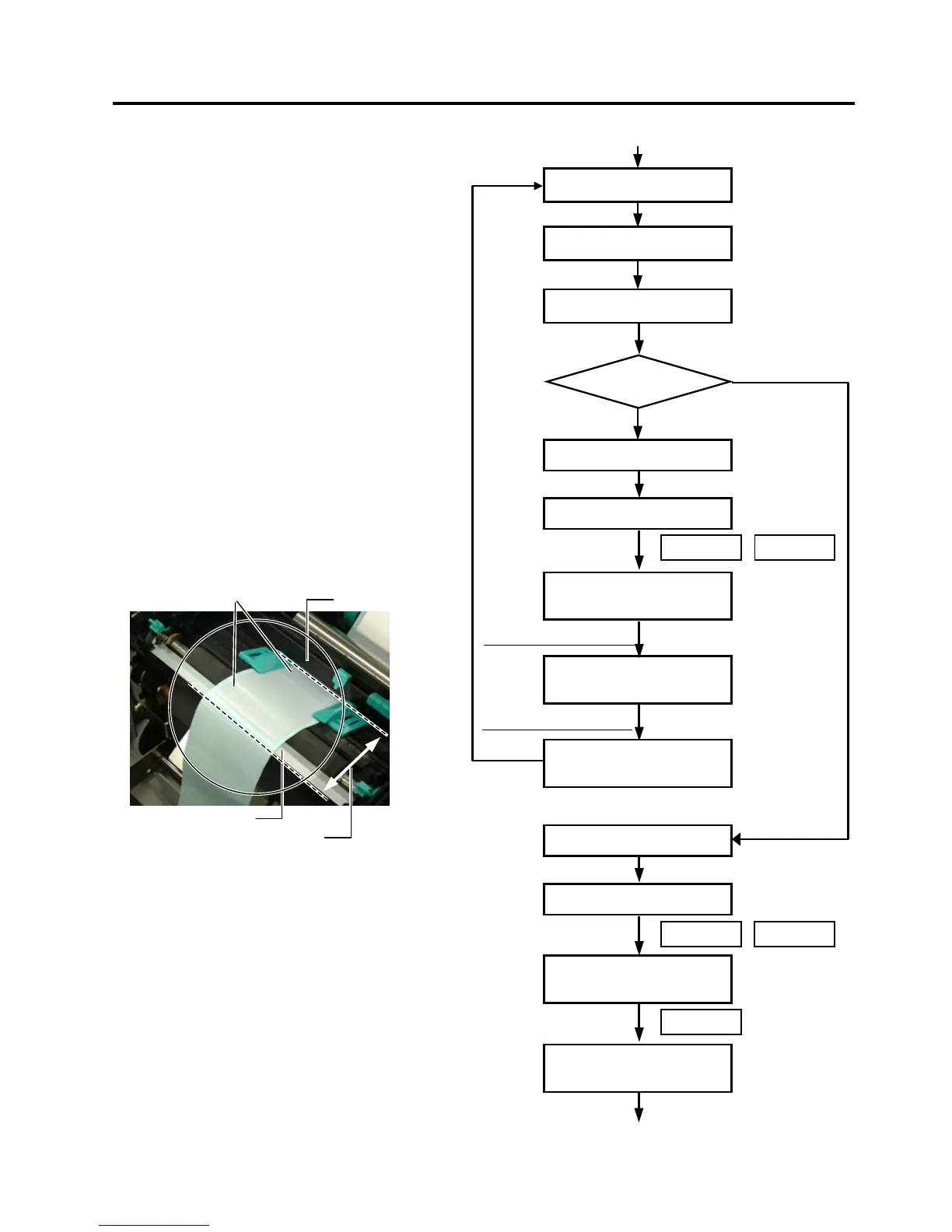INSTALLATION PROCEDURE FOR OPTIONAL EQUIPMENT EO15-33001A
(Revision Date: Jan. 19, 2006)
2. Strip Module
2- 6
9. Turn off the printer, and then back to on.
Send an issue command to the printer for
strip issue.
10. If necessary, fine adjust the print start
position and strip position in the system
mode.
NOTES:
1. It is recommended that the print start
position and strip position are adjusted on
the actual print condition.
2. When short-pitch labels are used, the print
start position may misalign on the first few
labels. In that case, feed the labels
between the media sensor and the strip
shaft, and discard them.
11. Repeat Steps 9 and 10 for position fine
adjustment.
12. After the print position and strip position
are properly adjusted, access
“<2>PARAMETER SET” menu in the
system mode again.
Turn the power OFF.
Issue labels.
(Continued.)
<3>ADJUST SET
FEED ADJ. +0.0mm
<3>ADJUST SET
CUT ADJ. +0.0mm
Print position fine adjustment
Strip position fine adjustment
Power OFF
Power ON
FEED RESTART
<1>DIAG.
V1.1
Turn the power ON.
Print position
Adjustment
is re
