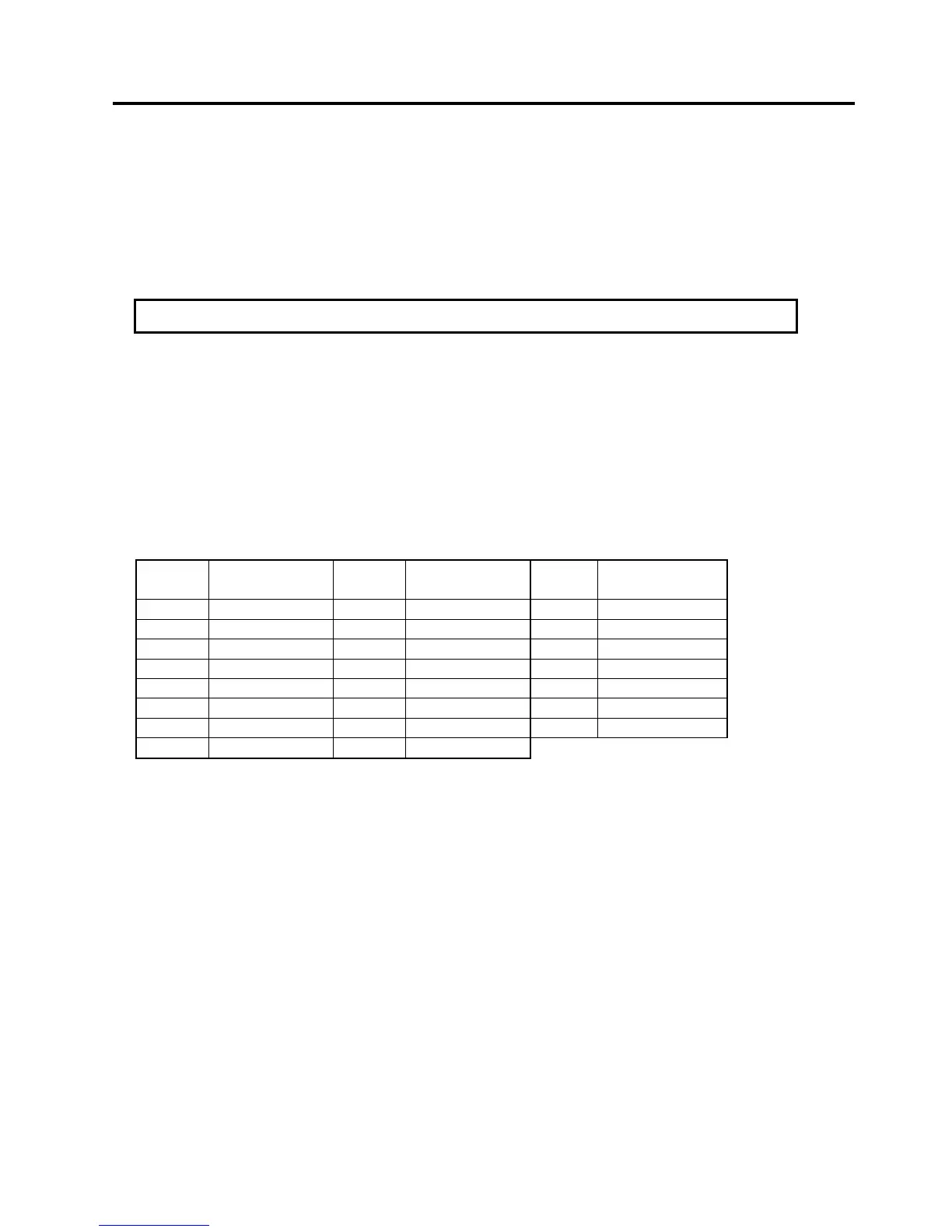INSTALLATION PROCEDURE FOR OPTIONAL EQUIPMENT EO15-33001A
3. Wireless LAN Module: B-SA704-WLAN-QM
3- 6
• Country Code
As available frequency bands are different from country to country, be sure to set a country code before
installing a wireless LAN module in a user’s printer. Also, ask an end user to confirm a country code. Use
of a wireless LAN module with a wrong country code could violate each country’s Laws and Regulations for
Radio Equipment, and violators could be subject to penalties.
The country code cannot be changed through the Web browser, but TELNET.
<How to set a country code using TELNET>
(1) Disconnect the LAN cable connected to the printer, connect the printer to a host PC with a straight
LAN cable via a relay connector.
When using a hub in place of a relay connector, use a cross cable or
(2) Open the MS-DOS prompt, type in “telnet 192.168.10.21” (default IP address).
(3) Enter a password to log in. (Password: tecbcp)
(4) From the top menu, change a country code using the following command.
=>ctry XX (XX=new country code. See Country Code Table.)
(5) The new country code will become effective by turning the printer off and on again.
(6) A country code can be checked by typing “=>ctry” on the telnet console.
<Country Code Table>
Country
code
Country name
Country
code
Country name
Country
code
Country name
US U.S.A./Canada GR Greece IE Ireland
FR France SE Sweden GB U.K.
PT Portugal HU Hungary AU Australia
NO Norway BE Belgium FI Finland
DE Germany IT Italy LU Luxembourg
ES Spain NL Netherlands CH Switzerland
IS Iceland LI Liechtenstein NZ New Zealand
AT Austria DK Denmark
Regarding various settings or operation check for the wireless LAN, refer to the System Mode Manual.
CAUTION! The following information must not be disclosed to users. (Internal use only)
