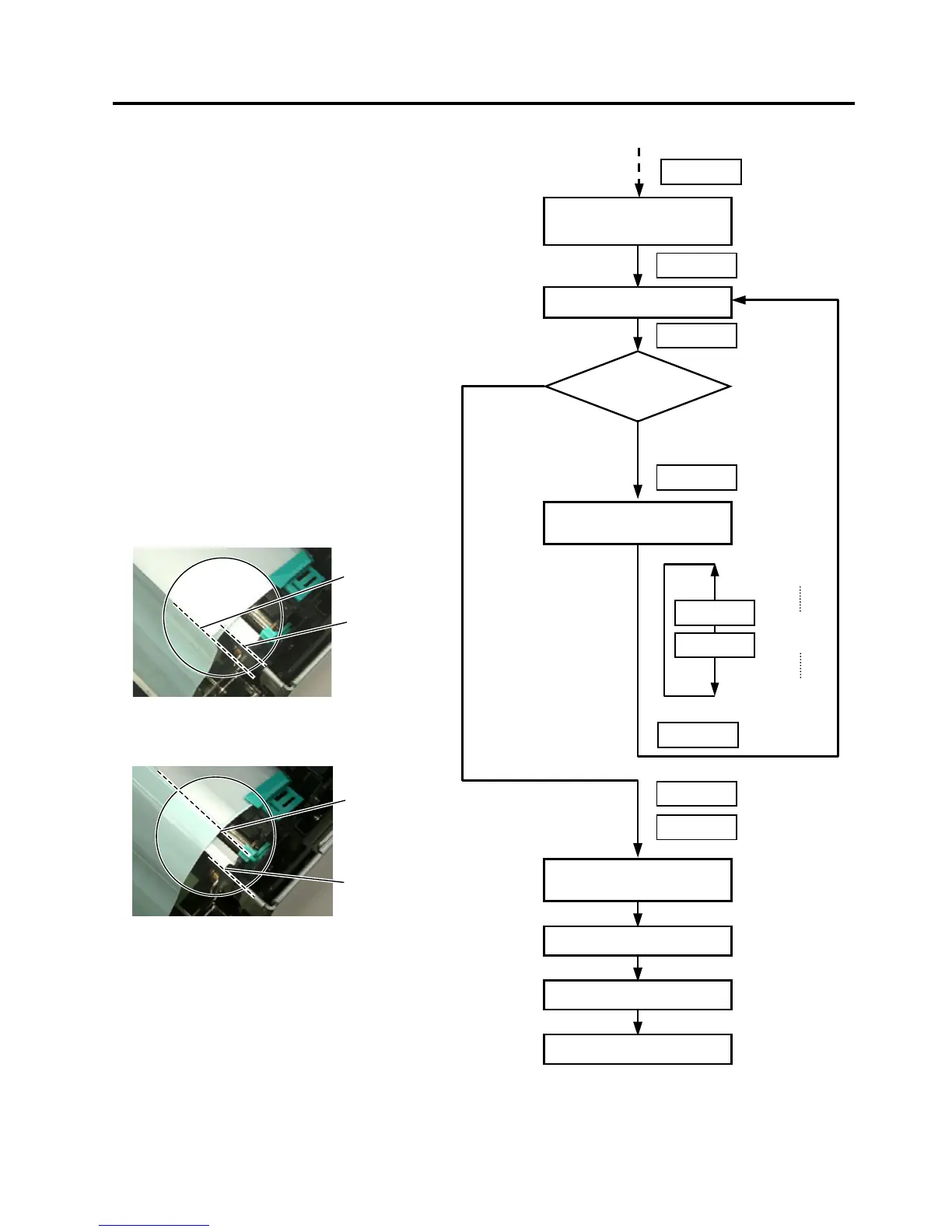INSTALLATION PROCEDURE FOR OPTIONAL EQUIPMENT EO15-33001A
(Revision Date: Jan. 19, 2006)
2. Strip Module
2- 7
13. Press the [PAUSE] key repeatedly until
“P.P.FEED” appears on the LCD.
14. Press the [FEED] key to feed a label for
checking the next label’s stop position. If
the next label stops with its top edge
aligning with the strip shaft edge, an
adjustment is not required. Go to Step 15.
If not, press the [RESTART] key to return
to “P.P.FEED +0.0mm” display, and
adjust the pre-strip amount. Set the value
in a range from +9.9 to −2.5 with the
[FEED] or [RESTART] key.
When the top edge of the label stops past
the strip shaft edge, set a negative (−)
value.
When the top edge of the label stops short
of the strip shaft edge, set a positive (+)
value.
15. When the adjustment is completed, press
the [PAUSE] key twice to finish the setting.
16. Send an issue command to the printer
and check for proper strip issue.
Top edge of
the label
Strip Shaft Edge
Top edge of
the label
Strip Shaft Edge
Continued.
PAUSE
<2>PARAMETER SET
P.P.FEED +0.0mm
PAUSE
A label is fed.
+9.9mm
+9.8mm
:
:
+0.1mm
+0.0mm
-0.1mm
:
:
-2.4mm
-2.5mm
RESTART
FEED
PAUSE
<2>PARAMETER SET
P.P.FEED +0.0mm
Check the next
label’s stop
osition
The next label stops with its
top edge aligning with the
strip shaft edge.
The next label stops with its
top edge misaligning with the
strip shaft edge.
RESTART
PAUSE
PAUSE
<2>PARAMETER SET
BACK SPEED STD
Turn the powe
