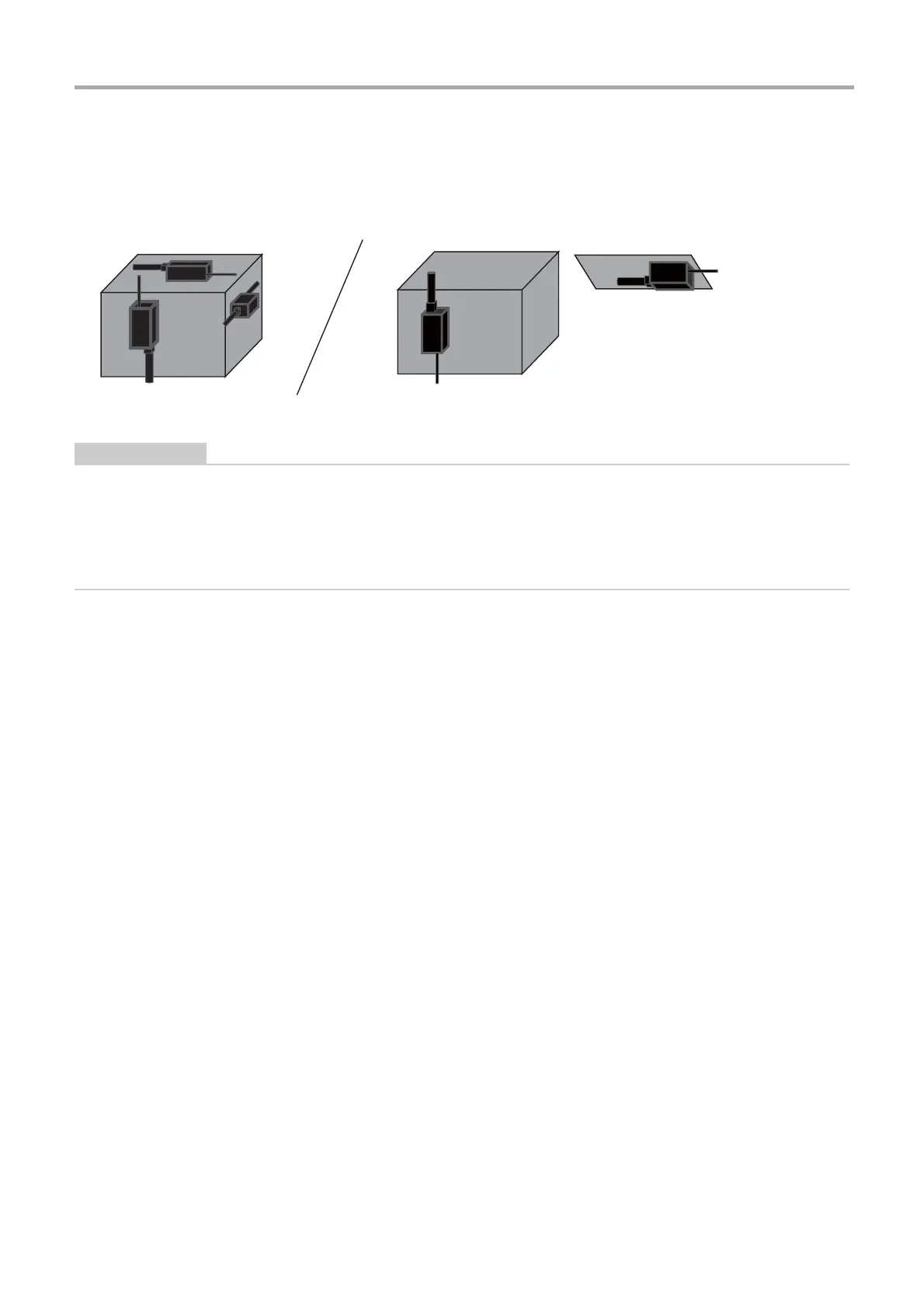10
-EN
Central Control Device (Touch Screen Controller) Installation Manual
3-2. Attaching the Power Adapter
The power adapter can be installed on a flat surface or on a wall. Do not install it in any other orientation.
Fix with the attached binding band and double-sided tape.
Do not install in the following locations.
• Locations with high humidity or water
• Dusty locations
• Locations in direct sunlight and locations subject to high temperatures
• Locations within 1 m from televisions or radios
• Outdoors, under awnings, or other locations exposed to rain and dew
Installation allowed
Installation not allowed
* Install so that the power cable that connects
to 220-240 V AC does not face upward.
