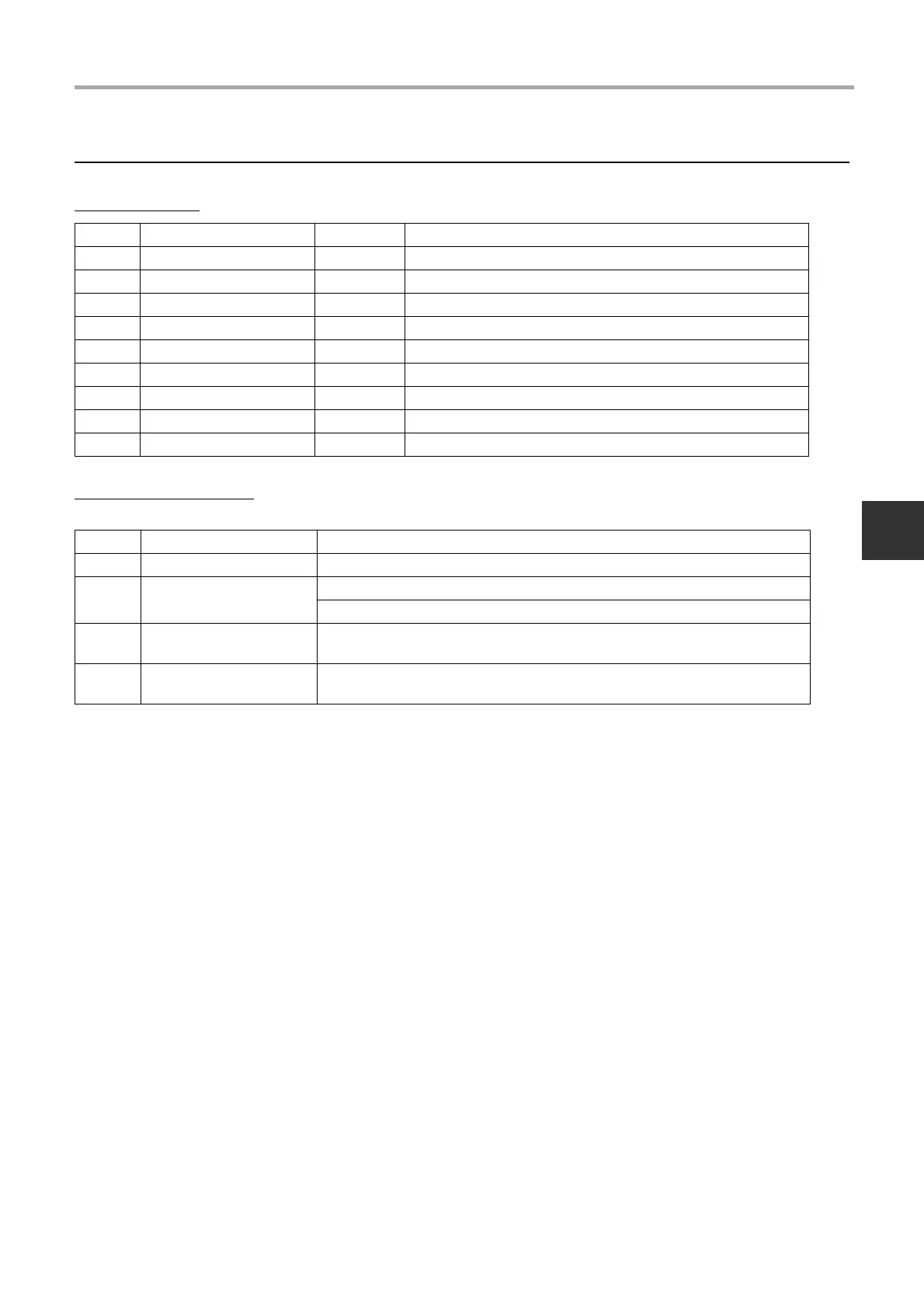EN
7
-EN
Central Control Device (Touch Screen Controller) Installation Manual
Before Installation
Confirm that all the parts listed below are included in the package.
Included Items
Wiring specifications
Use the following wiring material to connect signal wires and power supply wires. (Locally procured)
No. Component name Quantity Remarks
1 System Controller 1
2 Power adapter 1
3 Owner’s Manual 1
4 Installation Manual 1
5 Fixing screw 4 Fixing screw (M4×12) for attaching the main unit from the front
6 Fixing screw 4 Fixing screw (M3×8) for attaching the main unit from the rear
7 Closed end connector 2 RS-485 cable crimp connector
8 Cable tie 2 For fixing the power adapter
9 Double-sided tape 1 For fixing the power adapter
No. Wiring Wire type / wire diameter / wire length
1 For LINK terminal Refer to "Design of Control Wiring" (P.13).
2 For RS-485
2-core shielded wires
1.25 mm
2
, up to 500 m (total extension distance)
3 For digital I/O
Two-core cable
0.3 mm
2
, up to 100 m
4 For Ethernet
LAN cable (category 5 or above)
Maximum length: 100 m
