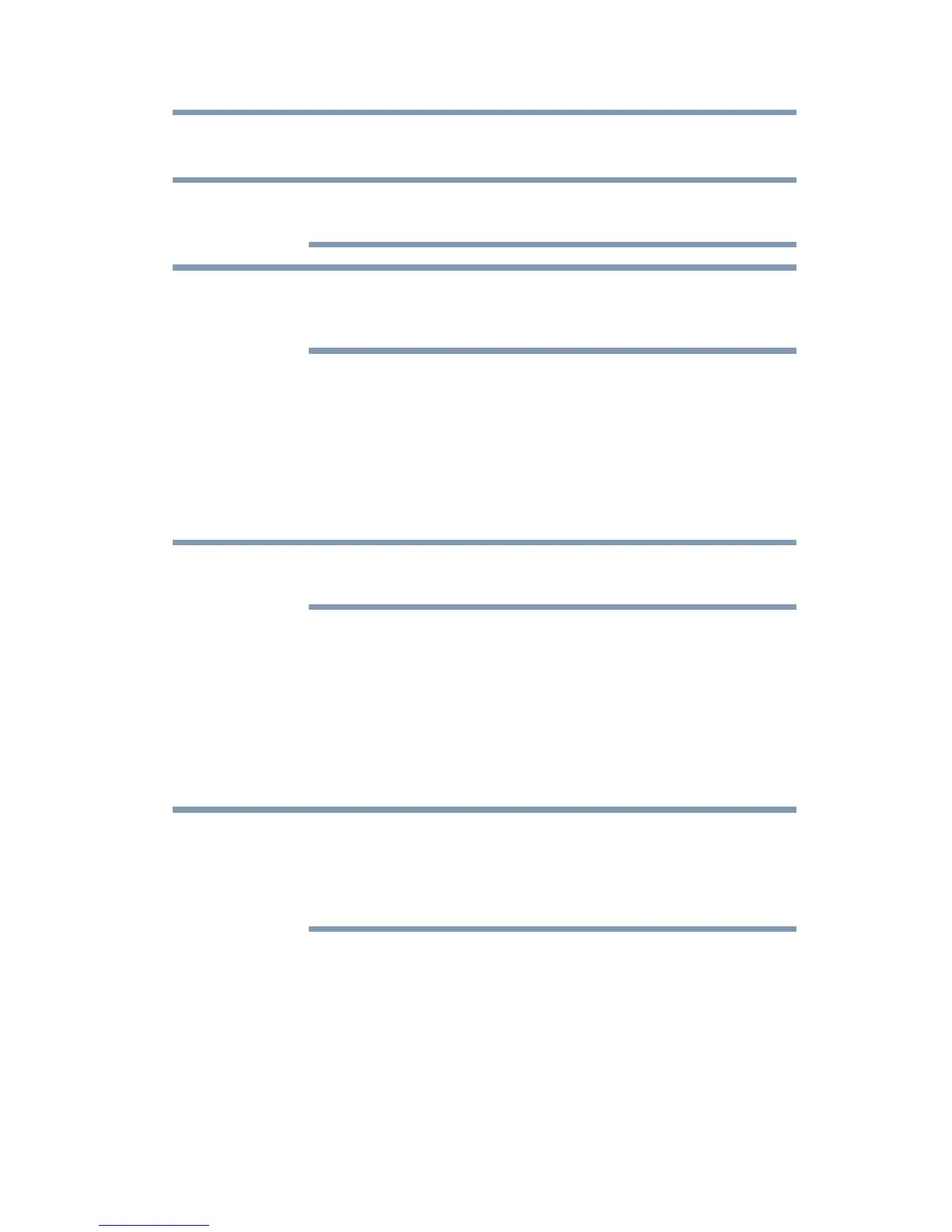23
Setting Up the dynadock™ and Connecting Peripherals
output ports. (See “Adjusting audio settings” on page 27 for more
information.)
If there is no audio device connected to the dynadock™, the computer's
audio ports may remain enabled.
If you make any changes to your audio settings, audio ports and the
dynadock, you may need to restart your media player for those changes to
take effect.
Connecting USB devices
The dynadock™ provides four USB 3.0 ports and two USB 2.0 ports to
connect peripheral devices to: two USB 3.0 ports and two USB 2.0 ports on
the back and two USB 3.0 ports on the front.
This section provides basic instructions for connecting most USB devices
to the dynadock™. Please check the documentation that came with your
USB device for any special instructions.
You do not need to turn off the dynadock™ or the docked computer before
connecting a USB device.
To connect a USB device to the dynadock™:
1 If your device came with its own AC adaptor, connect the AC adaptor
to the device and to a live electrical outlet.
2 Use a USB cable to connect the device to one of the USB ports on the
dynadock™.
3 Wait for Windows
®
to recognize the device and install the drivers. A
message should display on your computer screen indicating when
installation is complete and the device is ready to use.
If you want to charge your USB device when the computer connected to the
dynadock™ is off or when there is no computer connected to the
dynadock™, be sure to connect your device to the powered USB port on the
front of the dynadock™.For more information, see “Charging USB devices
using Toshiba USB Sleep and Charge” (page 30).
