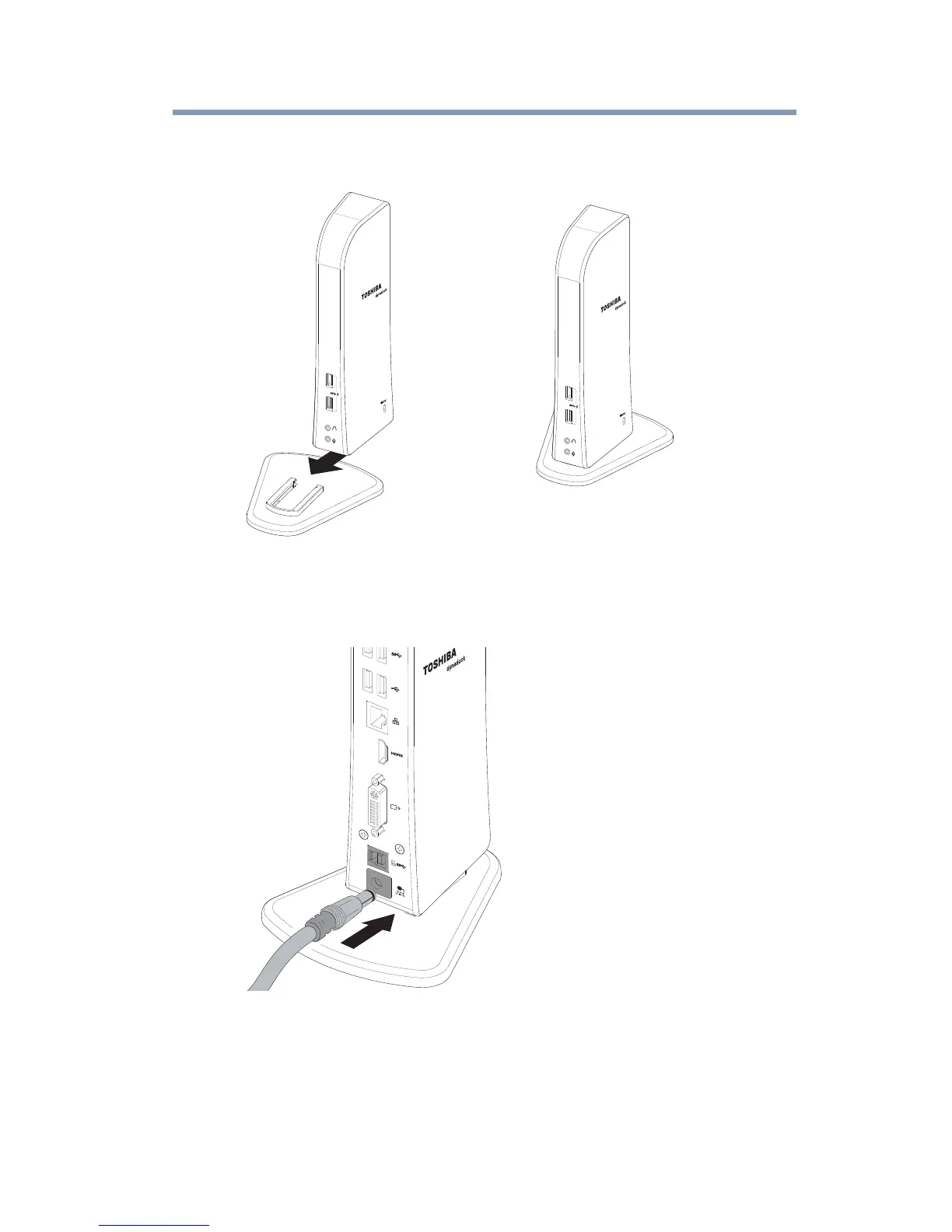19
Setting Up the dynadock™ and Connecting Peripherals
Assemble the dynadock™
Slide the dynadock™ onto the base as shown below.
(Sample Illustration) Attaching the base to the dynadock™
Connect the power adaptor
1 Plug the AC adaptor into the DC-IN on the back of the dynadock™.
(Sample Illustration) Connecting the AC adaptor to the dynadock™
2 Connect the AC adaptor to a live electrical outlet.
The power light on the front panel glows blue when the dynadock™ is
powered ON.
