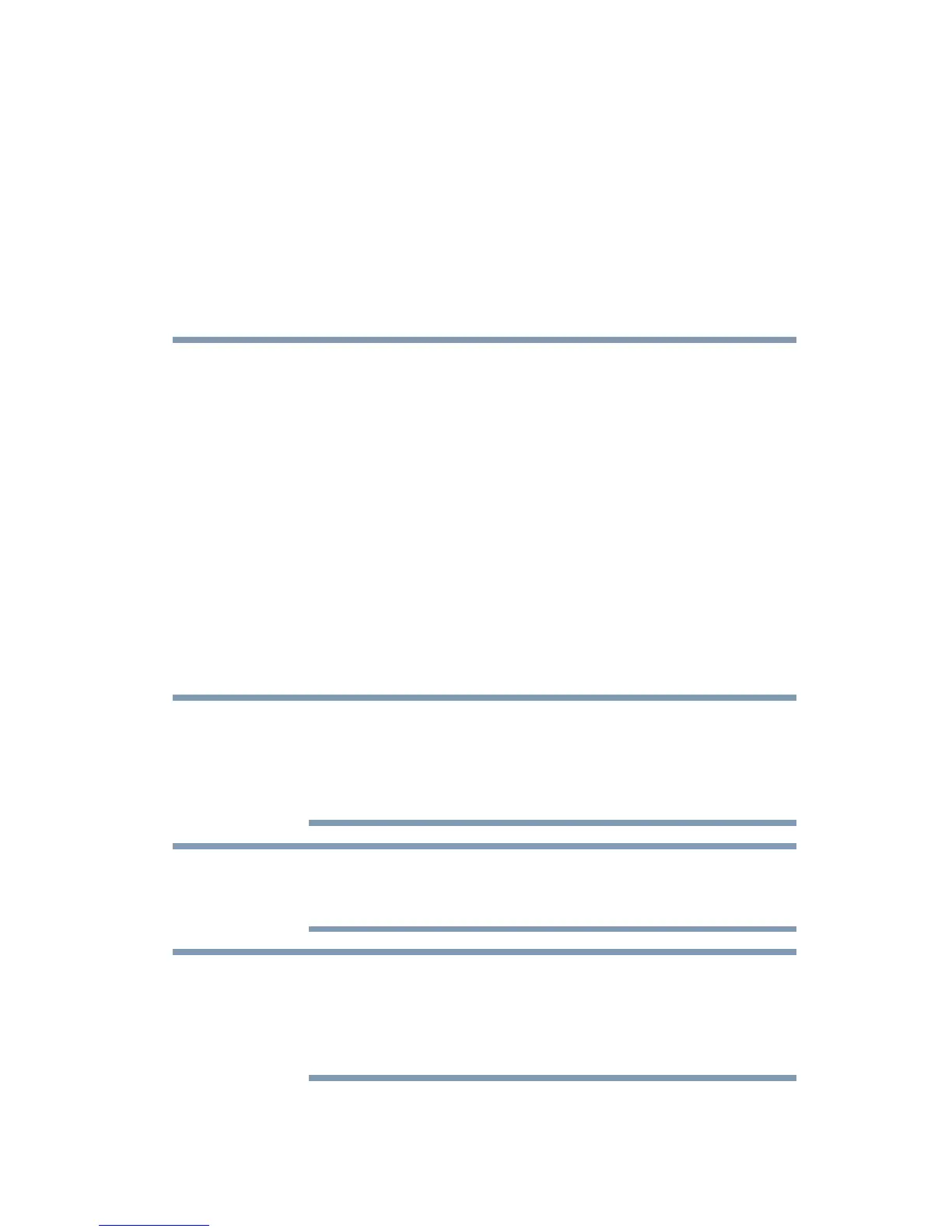17
Chapter 1
Setting Up the dynadock™
and Connecting Peripherals
Setting up the dynadock™
This section provides instructions on setting up the dynadock™. You will
need to perform the following steps in the order shown:
1 Install the software
2 Assemble the dynadock™
3 Connect the power adaptor
4 Connect the dynadock™ to your computer
For more information on each step, refer to the appropriate section below.
Install the software
1 Insert the provided Installation CD into your optical disc drive.
The dynadock™ U3.0 Install Menu appears on your computer screen.
If the dynadock™ U3.0 Install Menu does not display, follow the steps
provided below for your operating system:
1) Double-click My Computer on your desktop or click Start, and then
Computer.
2) Double-click the DVD/CD drive icon, and then double-click AutoRun.exe.
Installation files with the latest drivers also available for download at
www.mytoshiba.com.au/support or www.mytoshiba.co.nz/support. Check
periodically for updates.
You may need to temporarily disable anti-spyware or anti-virus programs
while installing the software. It is also recommended that all other
applications are closed, as you will need to restart your computer after the
software is installed.
You need administrator privileges to install/uninstall the software.
