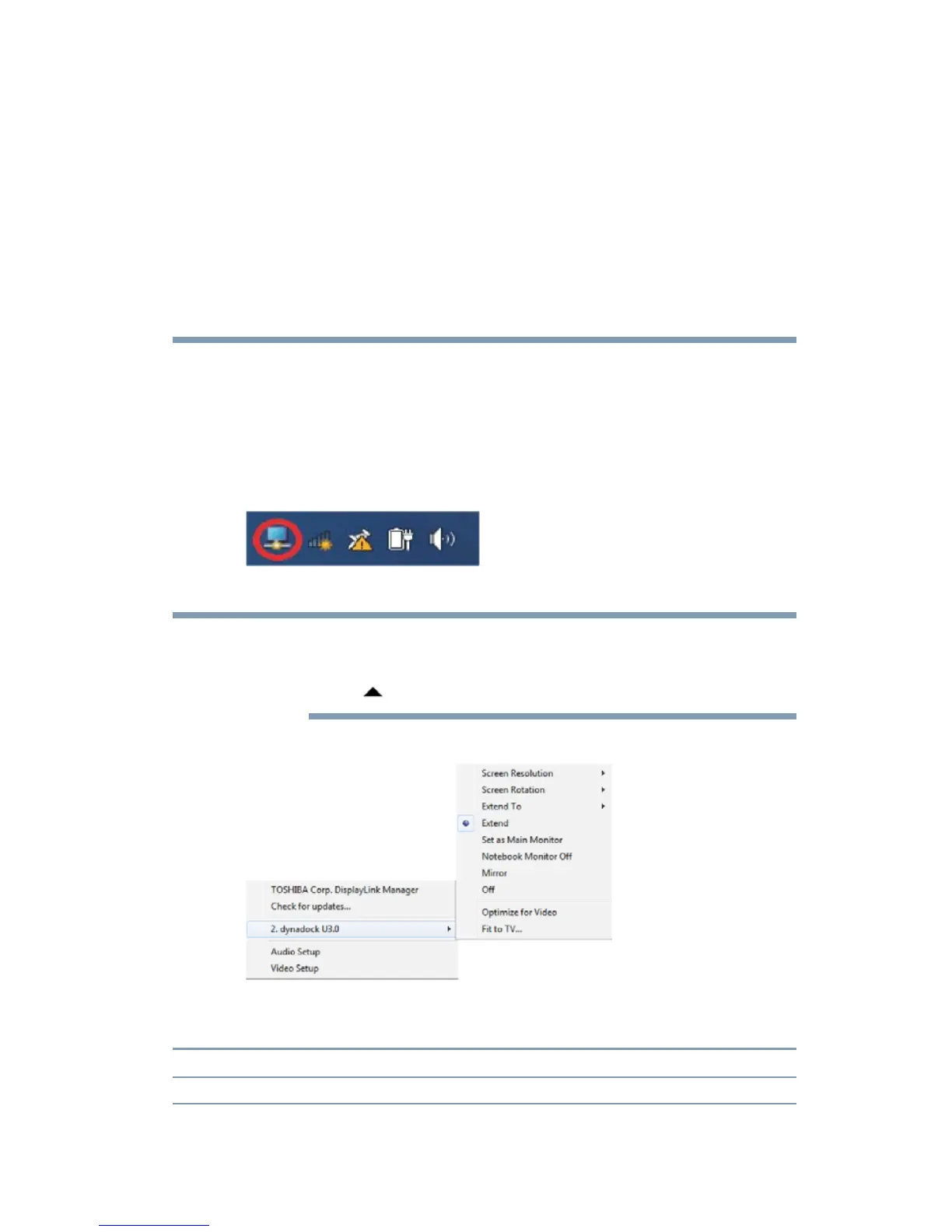24
Chapter 2
Using the dynadock™ and
Adjusting Settings
Using the TOSHIBA dynadock™ U3.0 Utility
Use the TOSHIBA dynadock™ U3.0 utility to adjust video and audio
settings for the device(s) connected to the dynadock™.
To access the Audio and Video Dock Utility:
❖ Click the dynadock U3.0 icon in the system tray/notification area of
your Windows
®
desktop.
(Sample Image) TOSHIBA dynadock™ U3.0 icon
In Windows
®
7 and Windows 8, If the TOSHIBA dynadock™ U3.0 icon is not
visible in your Windows
®
system tray/notification area, make sure the
dynadock™ is connected and docked, and then click the Show Hidden Icons
button ( ), if necessary, to display hidden icons.
❖ Select one of the following options from the menu:
(Sample Image) TOSHIBA dynadock™ U3.0 utility
Option Use this option to:
Check for updates Performs a check to see if you have the latest software installed.
