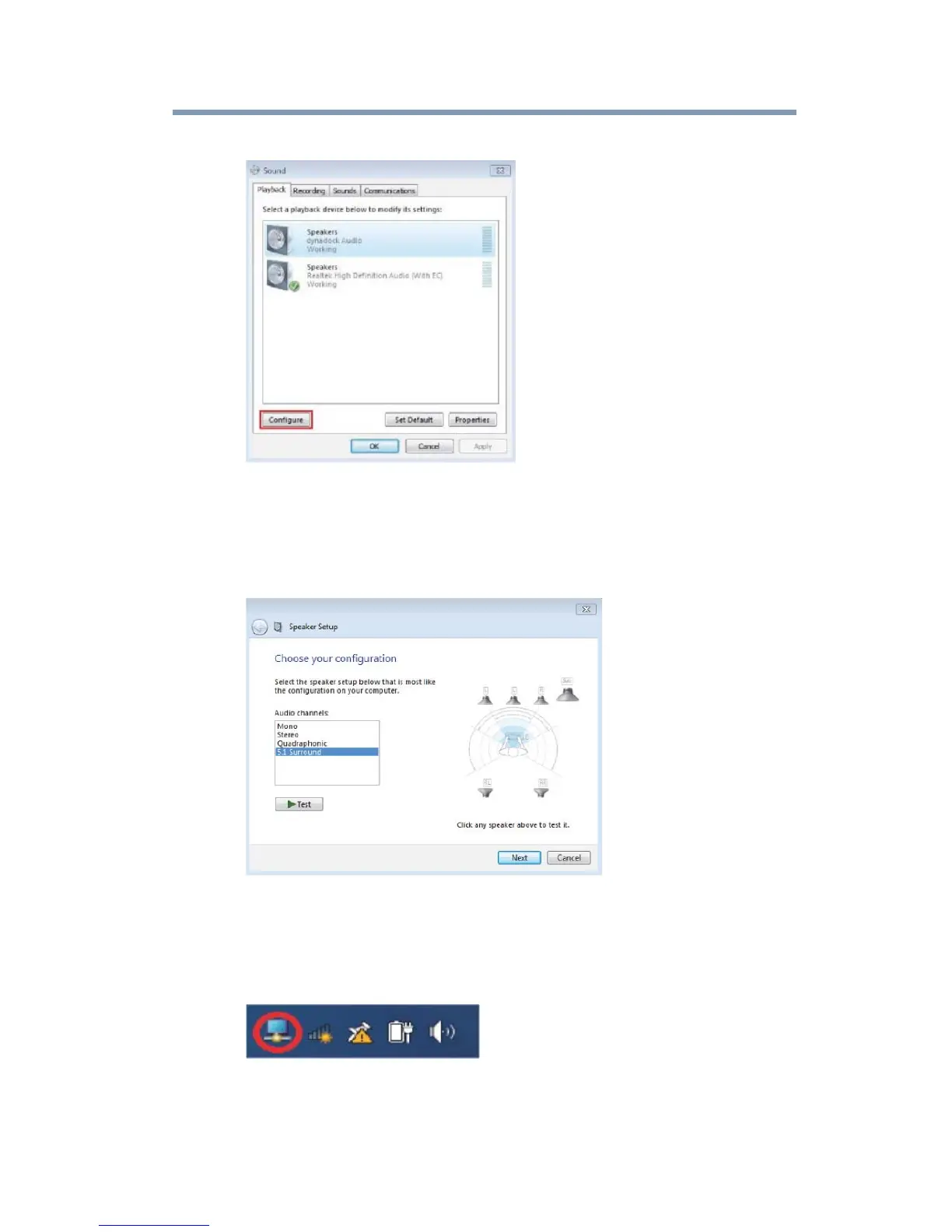29
Using the dynadock™ and Adjusting Settings
2 Select Audio Setup from the menu.
(Sample Image) 5.1 Channel surround sound function - Windows
®
3 On the Playback tab of the Windows
®
sound settings dialog box,
select dynadock Audio device.
4 Select Configure and select 5.1 Surround Speakers. Follow the on-
screen instructions to complete the configuration
(Sample Image) 5.1 Channel surround sound function configuration
Configuring audio recording ports (microphone)
1 Click the dynadock U3.0 icon in the system
tray/notification area of your Windows
®
desktop.
(Sample Image) TOSHIBA dynadock™ U3.0 icon
