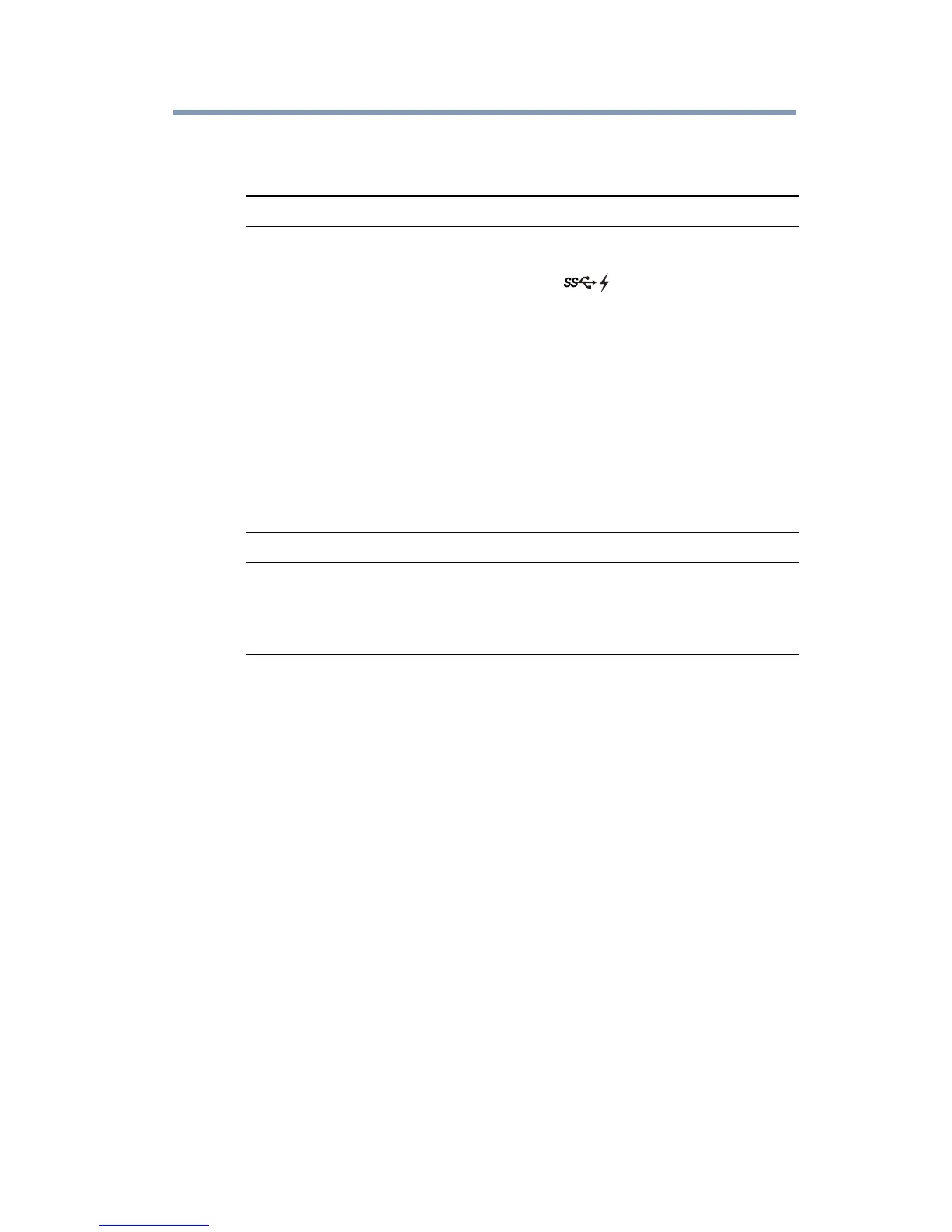35
*Specifications are subject to change without further notice.
General specifications
Computer Interface USB 3.0 or 2.0
Ports and Connectors 2 x USB 3.0 ports and 2 x USB 2.0 ports in the back
2 x USB 3.0 ports in front ("USB Sleep and Charge"
(up to DC 5V) with ( )
icon)
1 x Network Port (RJ-45 10 Base-T/100BASE-TX Ethernet
Port)
DVI-I x 1 (Digital 30-pin Female Connector)
HDMI
®
x 1 (Digital 30-pin Female Connector)
5.1 Channel audio output (3 x 3.5 mm audio out)
1 x Microphone (3.5 mm mono audio in)
1 x Headphone (3.5 mm stereo audio out)
1 x AC Power (DC-in plug)
1 x USB 3.0 Type B connector (USB to computer
connector)
Computer security lock slot 1 x lock slot
Supported Video Display
modes
(Depending on operating
system)
Mirror, Extended, Primary Display
(Some built-in video adaptors may prevent a second
display from being the primary display.)
