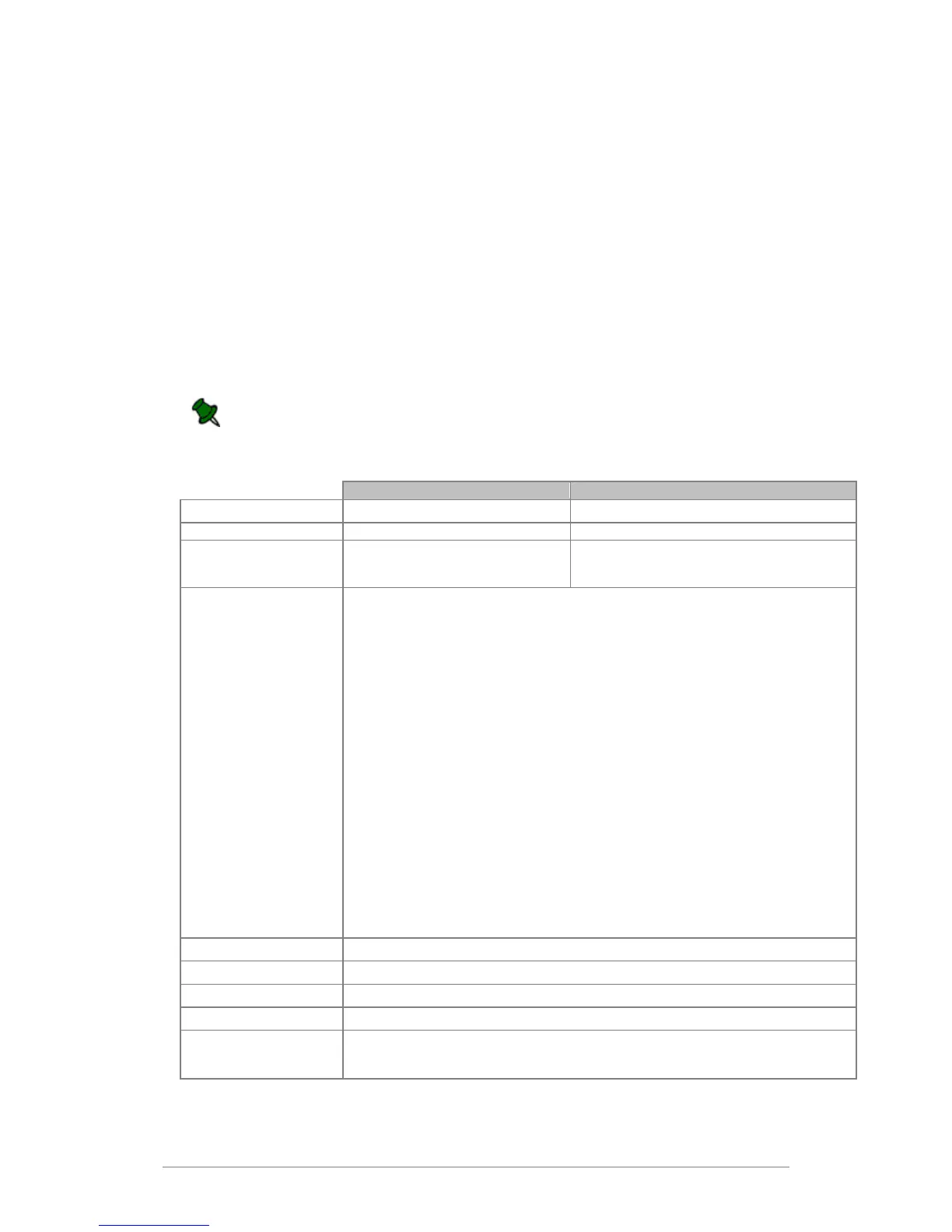Installation
1
Installation
System Requirements
The following table describes the minimum requirements for installing and running the e-
BRIDGE Re-Rite software.
It is important to remember that these are recommendations only and the system
requirements for individual environments may vary.
A working SMTP server is required for sending e-mail.
200MB for software + additional
space for data if stored on the
same system
200MB for software + additional space for
data if stored on the same system
e-BRIDGE Re-Rite 8.1.0 has been tested on the following Operating Systems:
Windows Server 2003 R2 32-bit
Windows Server 2003 R2 64-bit
Windows Server 2008 32-bit
Windows Server 2008 R2 64-bit
Windows XP Professional SP3 32-bit
Windows Vista Business SP2 32-bit
Windows 7 Ultimate/Professional/Enterprise SP1 32-bit
Windows 7 Ultimate/Professional/Enterprise 64-bit
VM ware Platforms
Windows Server 2003 R2 32-bit
Windows Server 2003 R2 64-bit
Windows Server 2008 32-bit
Windows Server 2008 R2 64-bit
Windows XP Professional SP3 32-bit
Windows Vista Business SP2 32-bit
Windows 7 Ultimate/Professional/Enterprise SP1 32-bit
Windows 7 Ultimate/Professional/Enterprise 64-bit
RESTRICTION: MAC address allocation in Virtual Machines should be static for all
clients installing e-BRIDGE Re-Rite software.
IE 7, IE 8, Firefox 3.6, Google Chrome 7 & 8
Device
eSTUDIO MFP with scan feature utilising e-BRIDGE 1, 2 and 3 architecture.
Check with a Toshiba representative for the latest product compatibility.
A dedicated PC that is available on the network at all times is recommended for hosting the
software. This may be a server system.
