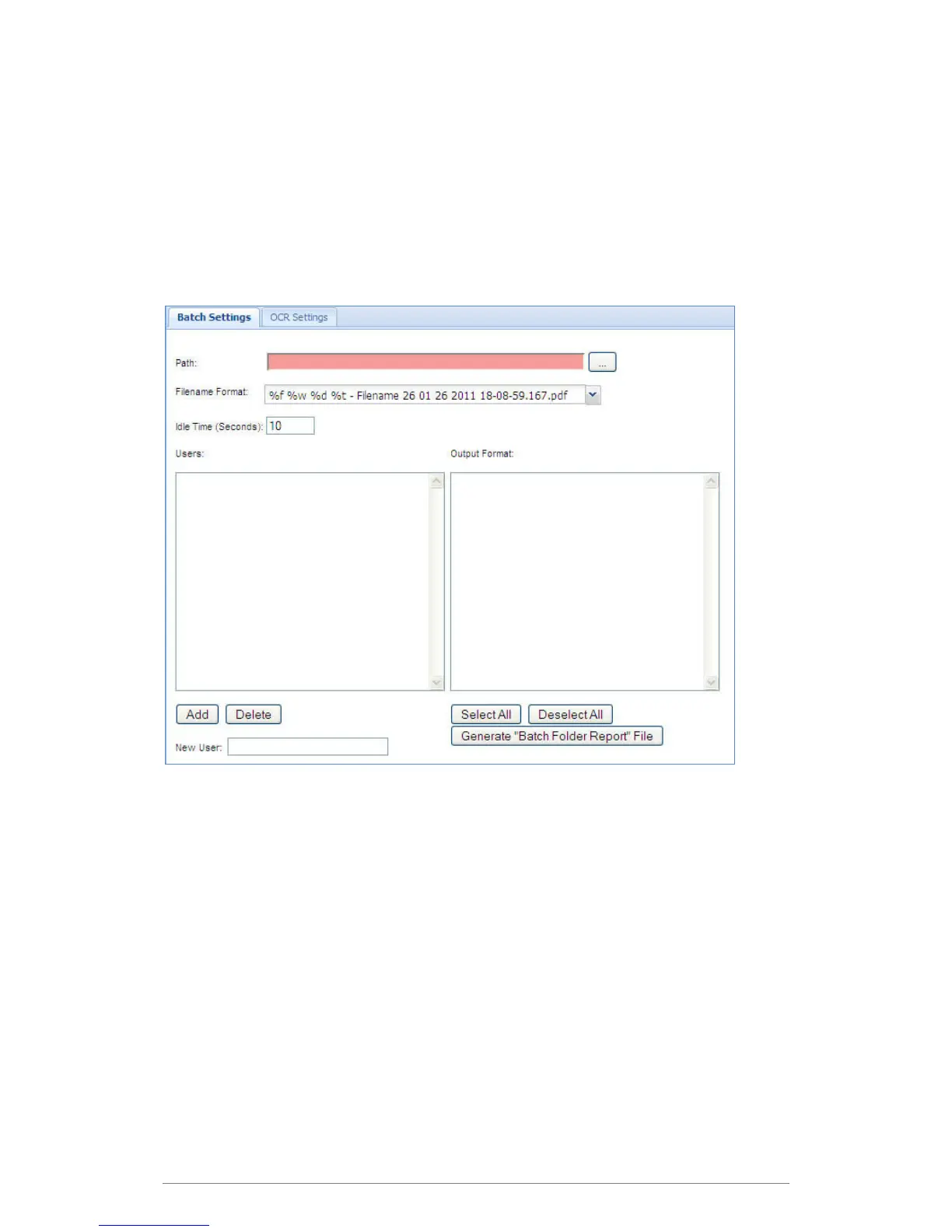Web Control Panel
48
Batch
Batch Settings
This setting applies when using Batch File Capture Mode.
Path
Specify the locations that e-BRIDGE Re-Rite polls for TIF and PDF files.
Filename Format
Defines the default file name format of the output file.
%f%w%d%t Original file name + day + full date + time, e.g. prospectus
10 04 10 2008 4-43-3.556.pdf
%f%d%t Original file name + full date + time (24hr), e.g. prospectus
04 10 2008 16-43-31.556.pdf
%f%d%t%w
Original file name + full date + time + day, e.g.
prospectus 04 10 2008 16-43-31.556 10.pdf
%f%t%d%w
Original file name + time + full date + day e.g.
prospectus 16-43-31.556 04 10 2008 10.pdf
