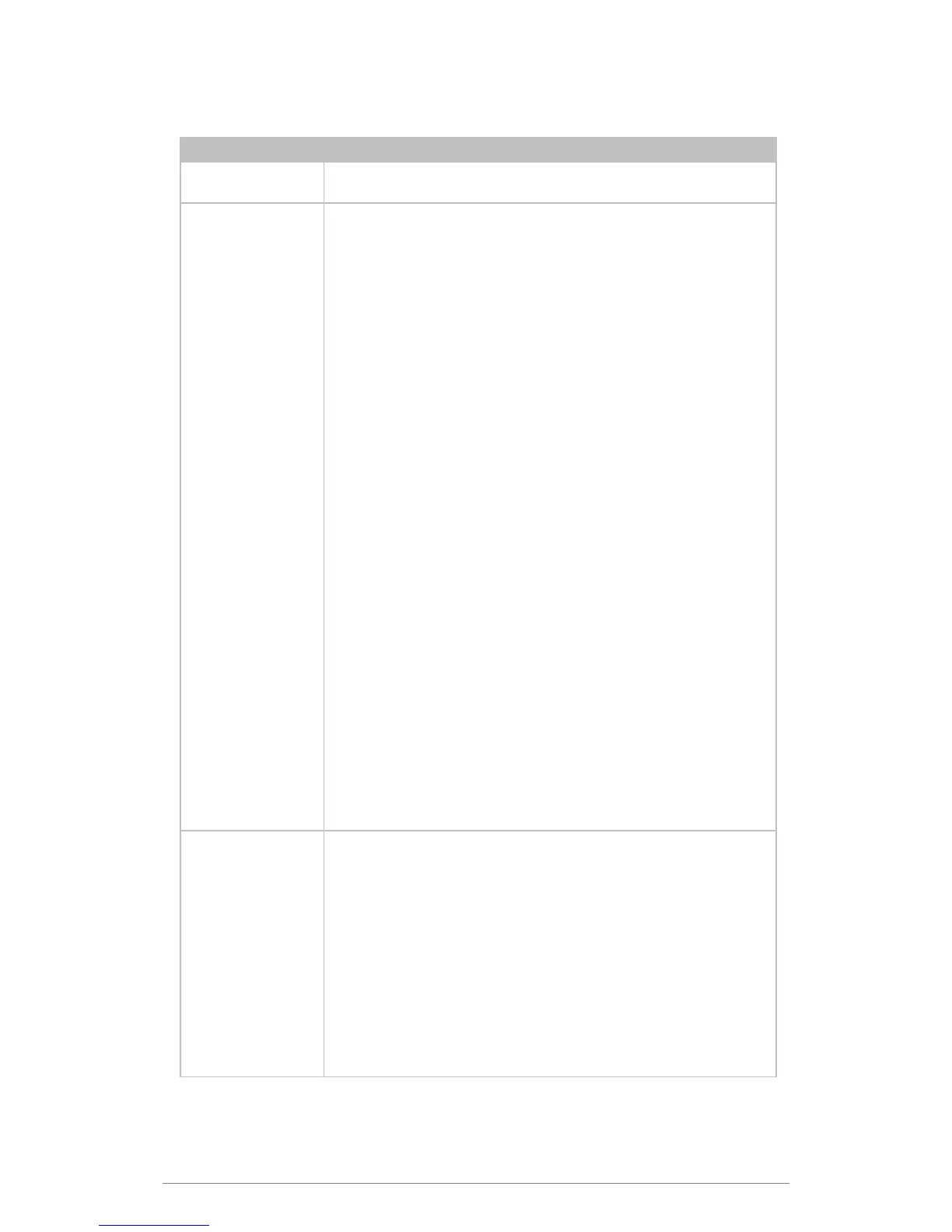File Processing
24
Parameter Description
language
The language character set of the file. list of supported languages:
output file format,
PDF security
options,
PDF owner
password,
PDF user
password
Output File Format is the format into which the file is to be
processed.
CSV1 HTML TAB1
CSV2 PDF1 TAB2
DOC PDF2 TXT1
FTXT1 PDF3 TXT2
FTXT2
EPUB
RTF
FB2
XLS
PPTX
DOCX XLSX
See "Output File Formats" for a full description
PDF Security Options allows user to change the level of
encryption and add functionalities such as printing or copying.
Level of Encryption
N
None
L
Low (40 Bit)
H
High (128 Bit)
Functions to Enable
A
Comment
S
Document Assembly
C
Content Copy
P
Print
F
Form Fields
M
Document Editing
E
Content Extraction
Q
High Quality Print
PDF Owner Password is the password required to edit/unlock
the document settings.
PDF User Password is the password required to view the
document.
output file name
format
%f%w%d%t
Original file name + day + full date + time
%f%d%t
Original file name + full date + time
%f%s
Original file name + short date and time (mmddh)
%f%d%t%w
Original file name + full date + time + day
%f%t%d%w
Original file name + time + full date + day
See "OCR Settings" for examples.
