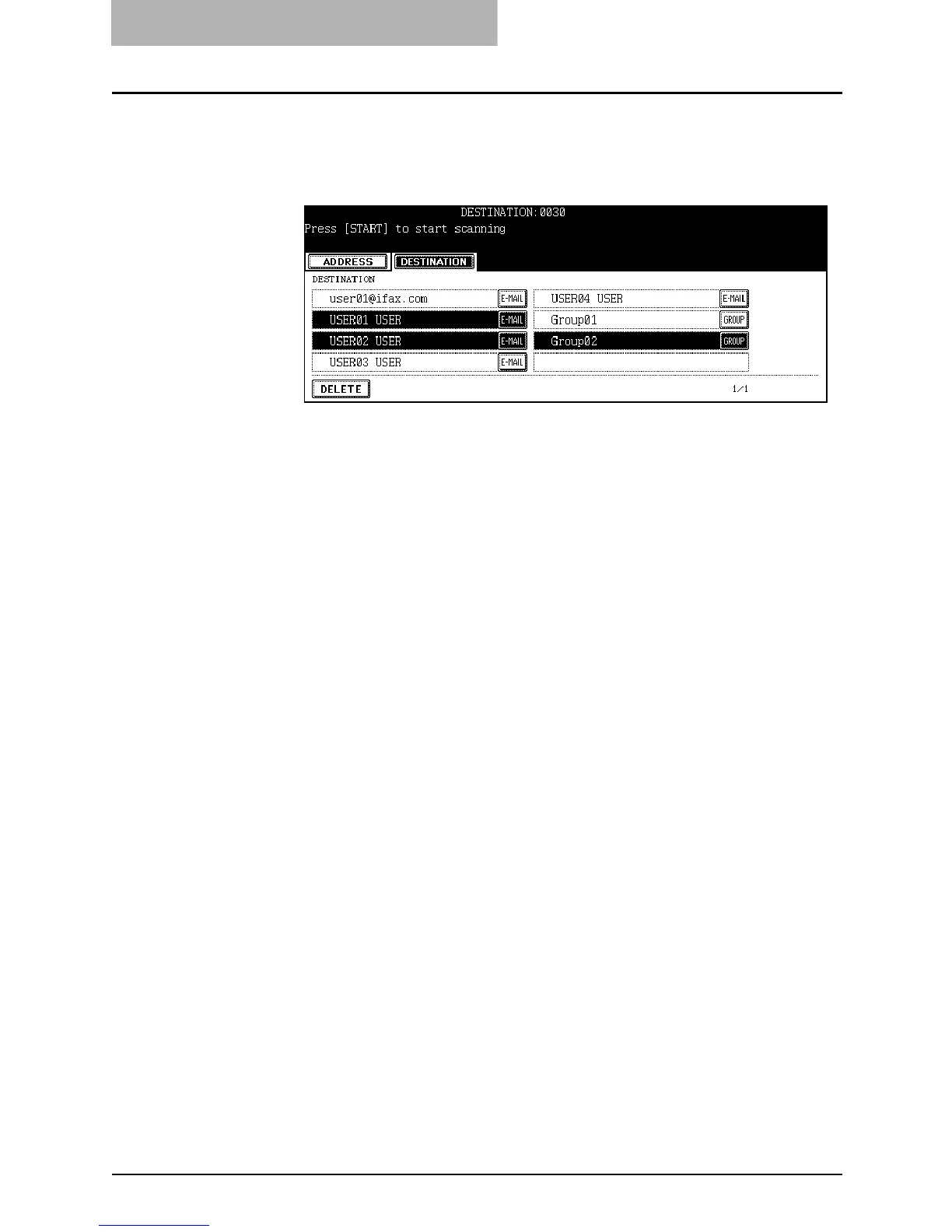4. Scan to E-mail
58 Scanning Guide — How to Perform Scan to E-mail
2. You can confirm the destinations that are currently specified.
To remove E-mail addresses, contacts, or groups that you
selected for destination, select the name that you want to
remove, and press the [DELETE] button.
