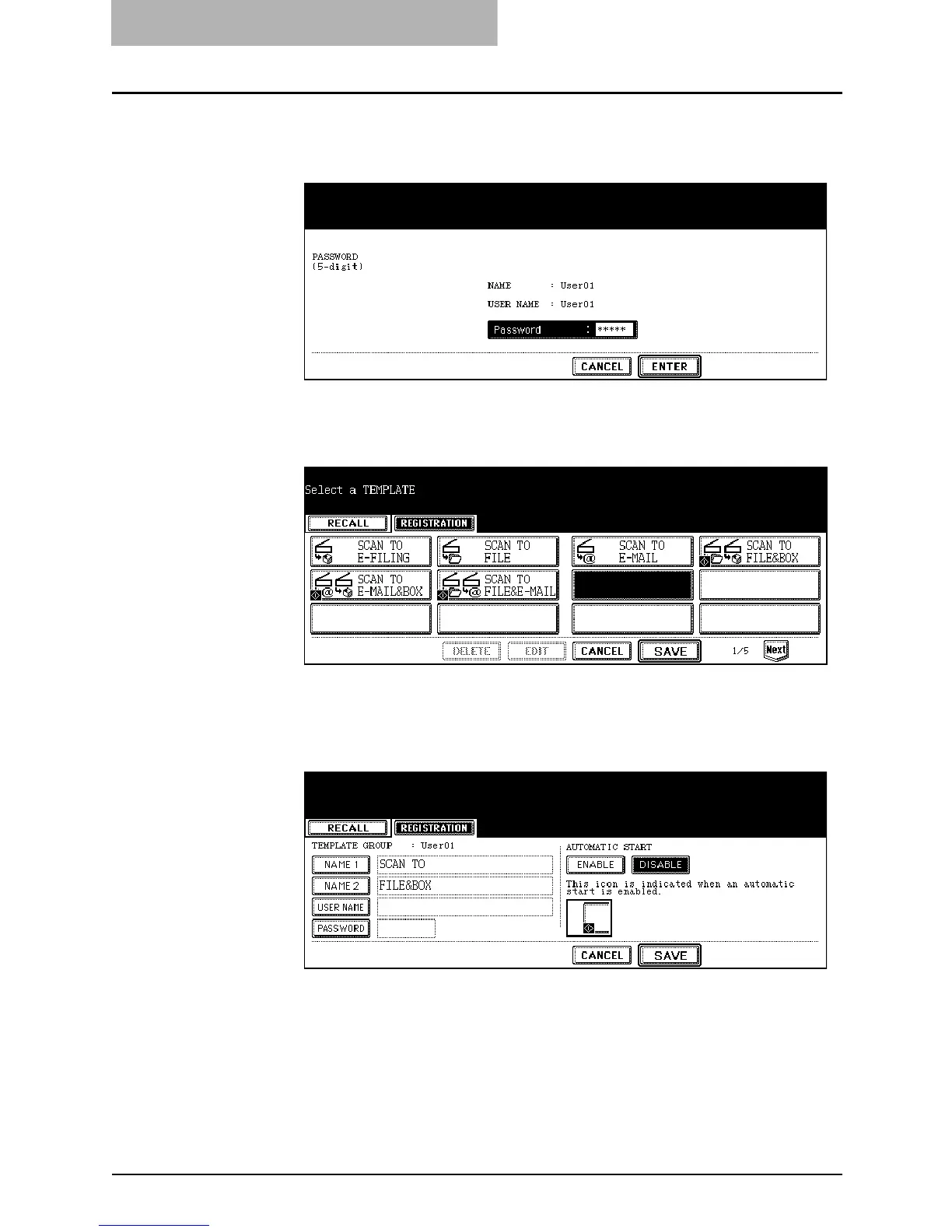5. Using Template
74 Scanning Guide — Registering Scan Template
6. If the password entry screen displayed, enter the password
for the selected user template group using digital keys, and
press the [ENTER] button.
• The screen to select a template is displayed.
7. Select the blank template button and press the [SAVE] but-
ton.
SUPPLEMENT: You can also select the existing template button to overwrite the template settings.
8. Specify the following items as you require and press the
[SAVE] button.
z [NAME 1]
Press this to enter the name that appears in the first line on the button.
z [NAME 2]
Press this to enter the name that appears in the second line on the button.
z [USER NAME]
Press this to enter the user name of the template.
