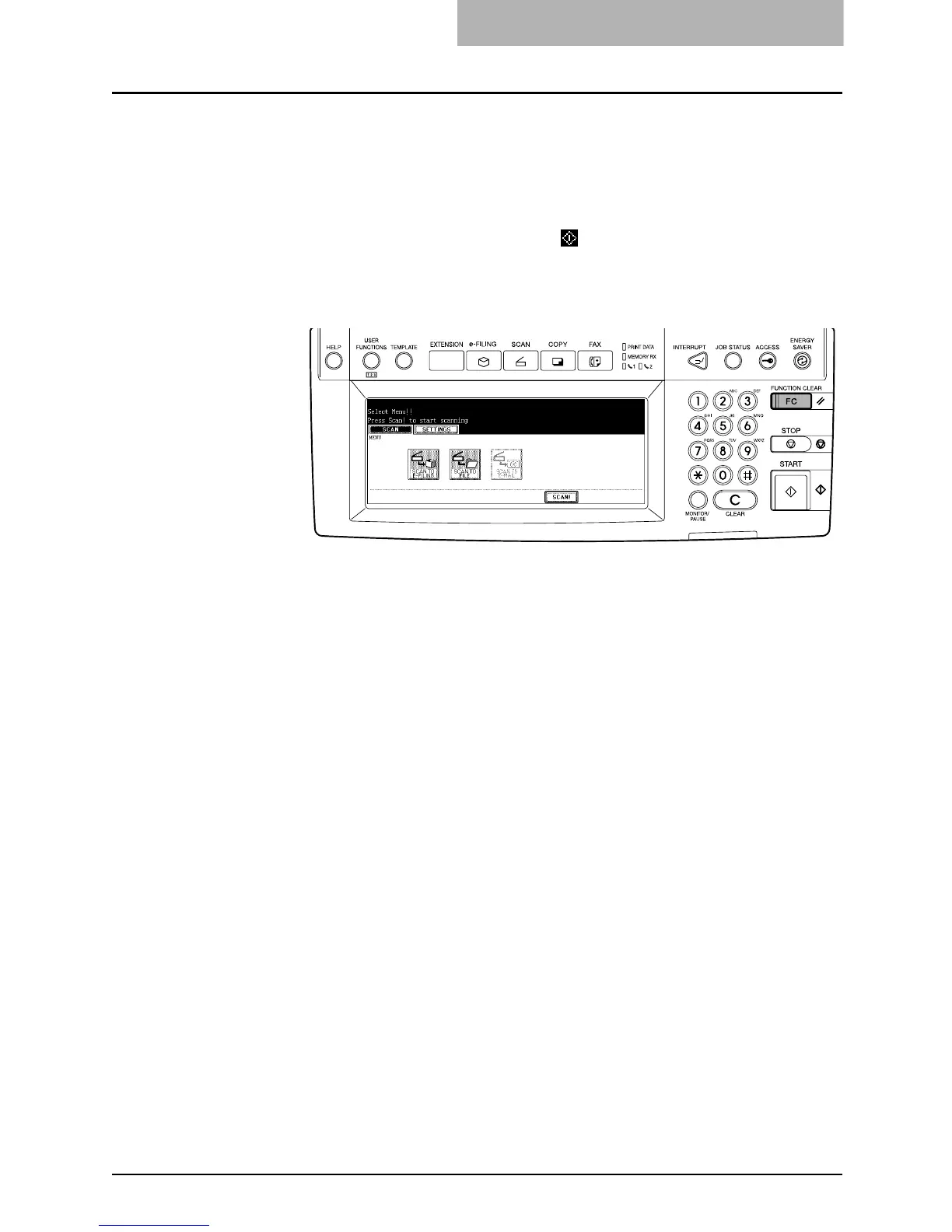5. Using Template
Scanning Guide — Registering Scan Template 75
z [PASSWORD]
Press this to enter the 5-digit password of the template. If the password is set,
users must enter the password to apply the selected template.
z AUTOMATIC START
Select whether the automatic start function is enabled or disabled. If the
automatic start function is enabled, the operation will be automatically start when
user select the template button. The icon will be displayed in the lower left
corner of the template button if this function is enabled.
9. Press the [FUNCTION CLEAR] button on the control panel to
clear the settings in the scan menu.
