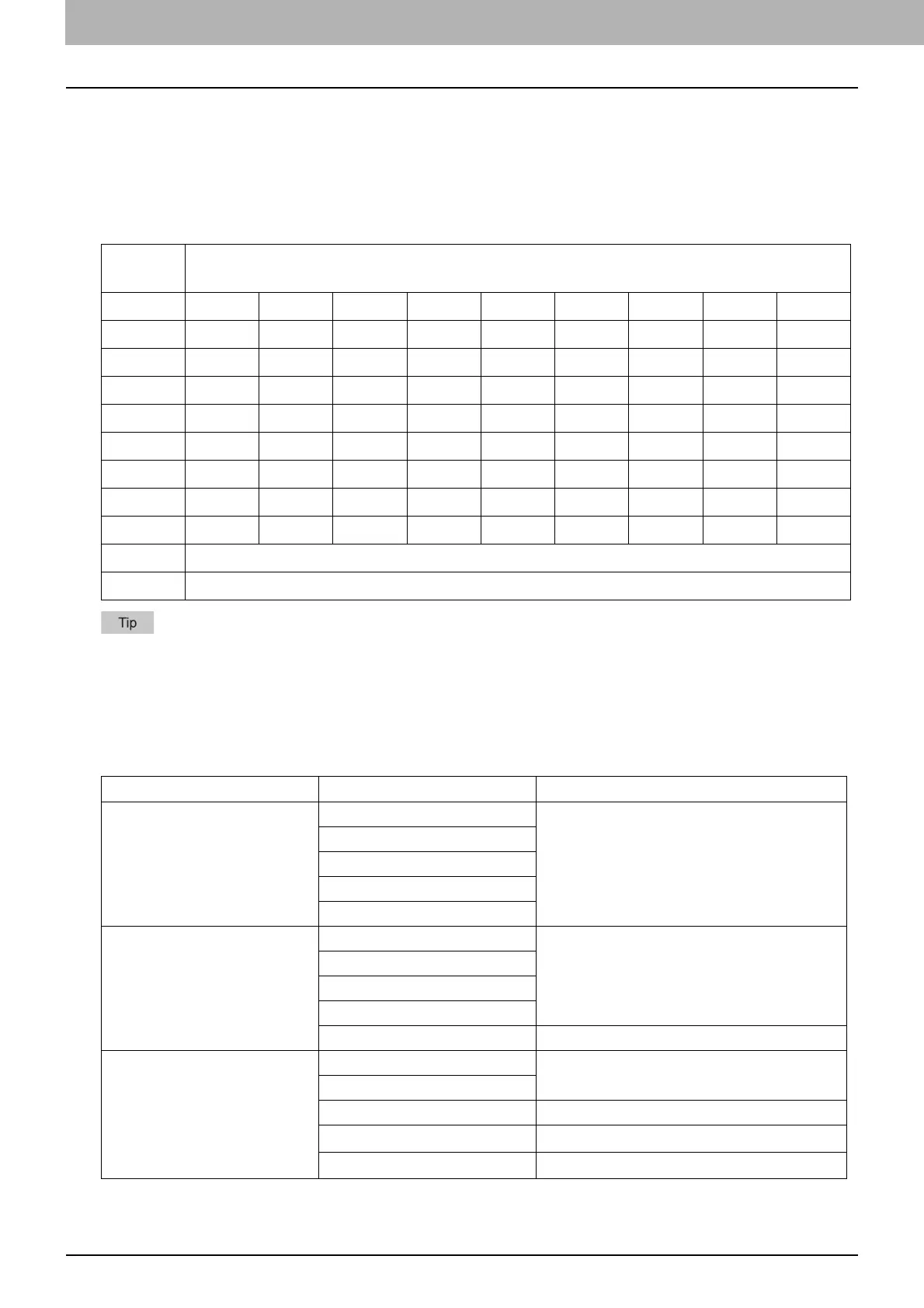5.SCAN FUNCTIONS
158 Scan Settings
Relationship between the digital keys and the input character
The character entered by each digital key differs depending on the input mode. The assignment of characters in the
character input mode is as follows.
Characters entered in the character input mode
You can enter the characters displayed on the upper side of the digital keys.
Depending on the entry situation, some characters cannot be entered.
Scan speed
The scan speed depends on the selected color mode and resolution settings.
The approximate scan speed (for A4/LT) at each color mode (BLACK / GRAY SCALE: when performing Scan to USB
Memory, FULL COLOR: when using the TWAIN driver) and the resolution is listed in the table below.
*1 Available only A4/LT or smaller size
*2 Available only A5-R/ST-R
Digital
key
Number of times the key is pressed ()
1./@1
2ABC2abc
3DEF3def
4GHI4ghi
5JKL5jkl
6MNO6mno
7PQRS7pqrs
8TUV8tuv
9WXYZ9wxyz
00
# <space> - + ~ ! @ # $ % ^ & * ( ) = _ [ ] { } | < > ; : ‘ ′” , . / \?
Color Mode Resolution Scan Speed
BLACK 150 dpi
25 pages/minute
200 dpi
300 dpi
400 dpi
600 dpi
GRAY SCALE 150 dpi
23 pages/minute
200 dpi
300 dpi
400 dpi
600 dpi 22 pages/minute
FULL COLOR 150 dpi
24 pages/minute
200 dpi
300 dpi 18 pages/minute
400 dpi
7 pages/minute
*1
600 dpi
7 pages/minute
*2
