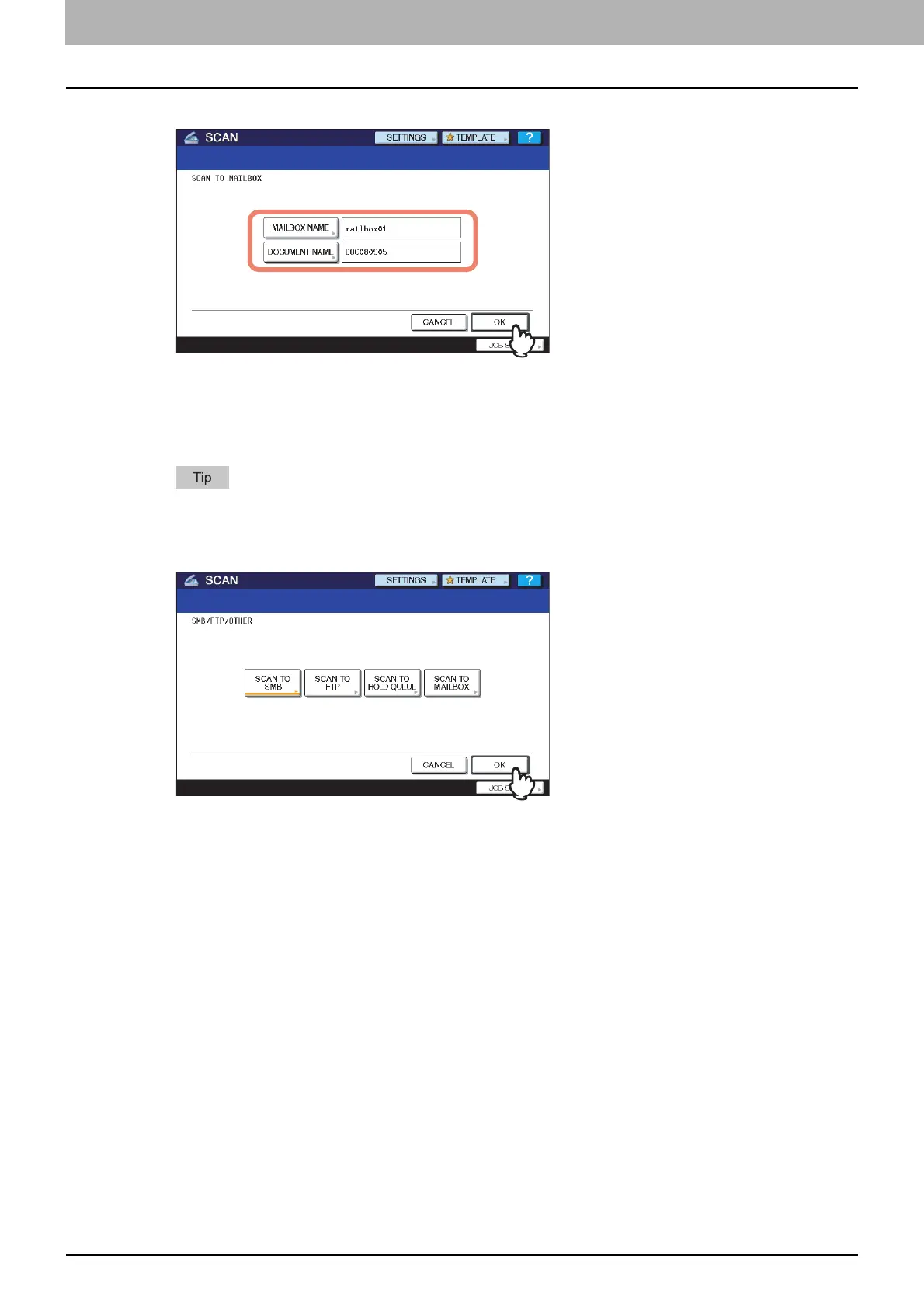2 GA-1211/GA-1310 SPECIFIC FUNCTIONS
28 Operations from the Control Panel
8
Specify the following items as required and press [OK].
When you specify the setting items, proceed to Step 9.
[MAILBOX NAME] — Press this button to enter the mailbox name where you want to store the scanned data.
[DOCUMENT NAME] — Press this button to change the document name. The document name can consist of a
maximum of 31 characters.
When you press each button, the on-screen keyboard is displayed. Enter a value using the keyboard and digital
keys, and press [OK] to set the entry.
9
When the SMB/FTP/OTHER menu reappears, press [OK].
