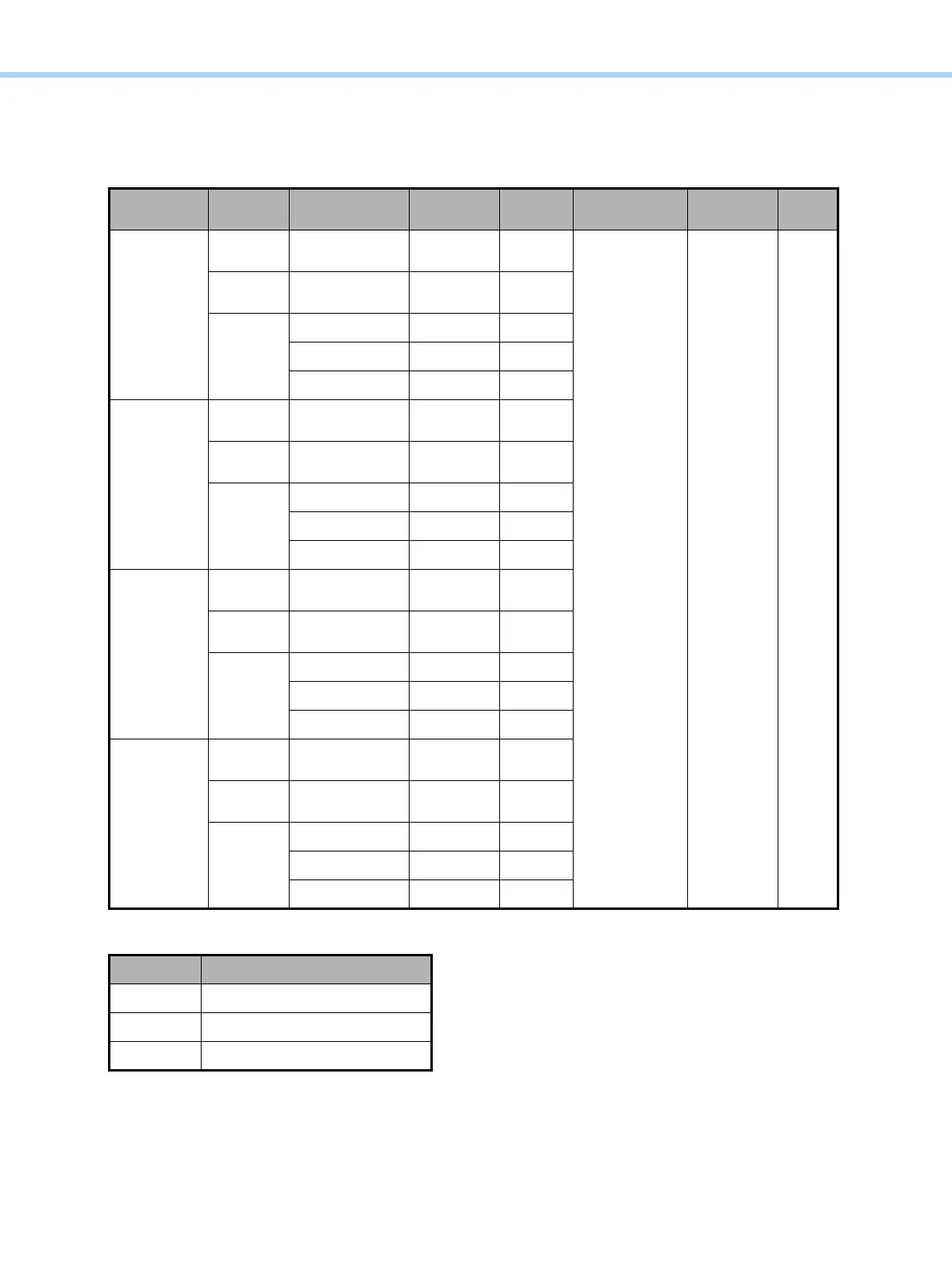3.Printer-specific Adjustments
e-STUDIO2010AC/2510AC/2515AC/3015AC/3515AC/4515AC/5015AC © 2018 TOSHIBA TEC CORPORATION All rights reserved
3-2
3.1.1 Gamma Balance Adjustment
In order to make the low/middle density areas darker in black-and-white printing, set a larger value for
the subcode 0 or 1.
• Set the value in increments of around 10, while checking the print image until the optimum value is
obtained.
• Adjust PS for Mac.
PDL/
Resolution
Halftone Object [05] Code Subcode
Recommended
value
Acceptable
value range
Default
PS
600 dpi
Smooth
Text, Graphic &
Image
05-7315 0/1/2
Set a value
larger than
128.
0 to 255 128
Detail
Text, Graphic &
Image
05-7316 0/1/2
Auto
Text 05-7360 0/1/2
Graphic 05-7361 0/1/2
Image 05-7362 0/1/2
PS
1200 dpi
Smooth
Text, Graphic &
Image
05-7309 0/1/2
Detail
Text, Graphic &
Image
05-7310 0/1/2
Auto
Text 05-7357 0/1/2
Graphic 05-7358 0/1/2
Image 05-7359 0/1/2
PCL
600 dpi
Smooth
Text, Graphic &
Image
05-7317 0/1/2
Detail
Text, Graphic &
Image
05-7318 0/1/2
Auto
Text 05-7363 0/1/2
Graphic 05-7364 0/1/2
Image 05-7365 0/1/2
XPS
600 dpi
Smooth
Text, Graphic &
Image
05-7319 0/1/2
Detail
Text, Graphic &
Image
05-7320 0/1/2
Auto
Text 05-7366 0/1/2
Graphic 05-7367 0/1/2
Image 05-7368 0/1/2
Subcode Density area to be adjusted
0 Low density
1 Middle density
2 High density
