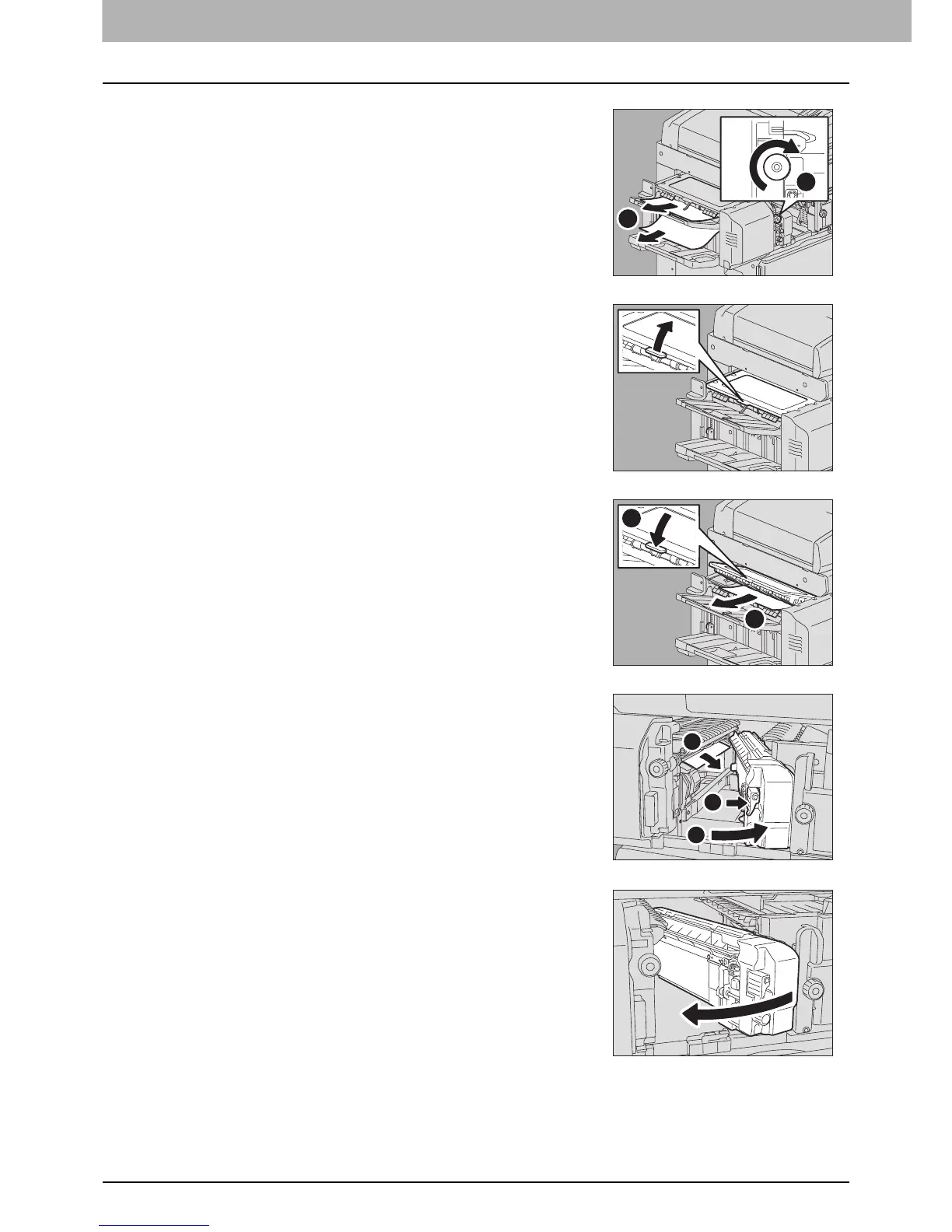1 TROUBLESHOOTING FOR THE HARDWARE
30 Clearing a Paper Misfeed
8
Turn the upper green dial clockwise to remove the
misfed paper.
9
Holding the green knob, open the upper cover.
10
Remove the misfed paper and then close the upper
cover.
11
While holding the green lever, open the Hole Punch
Unit to remove the misfed paper.
12
Return the Hole Punch Unit to its original position.
2
1
2
1
3
1
2
