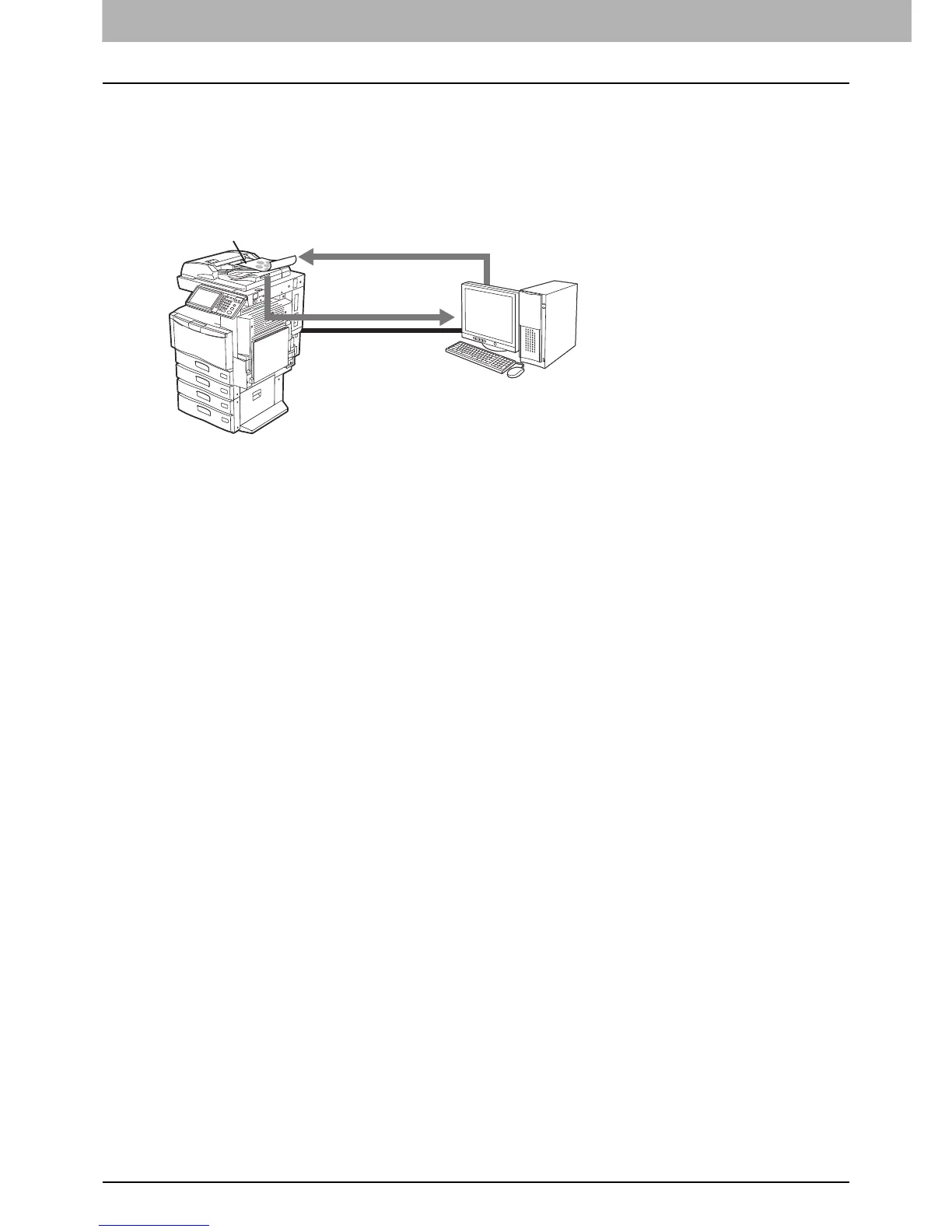5 OTHER SCANNING METHODS
104 Scanning Images Using the TOSHIBA e-STUDIO Remote Scan Driver
Scanning Images Using the TOSHIBA e-STUDIO Remote Scan Driver
One of the scan drivers included with the Client Utilities CD-ROM or the Client Utilities/User Documentation
DVD is the TOSHIBA e-STUDIO Remote Scan driver. With this driver, you can perform scanning operations
remotely from your Windows computer over the TCP/IP network. Your scans can be loaded to your Windows
computer running a TWAIN-compliant application.
For instructions on how to install the driver, refer to the Software Installation Guide.
Windows computer
Connecting over TCP/IP Network
Scan originals remotely using
the TOSHIBA e-STUDIO Remote Scan driver
Originals
Import your scans to
a TWAIN-compliant application
