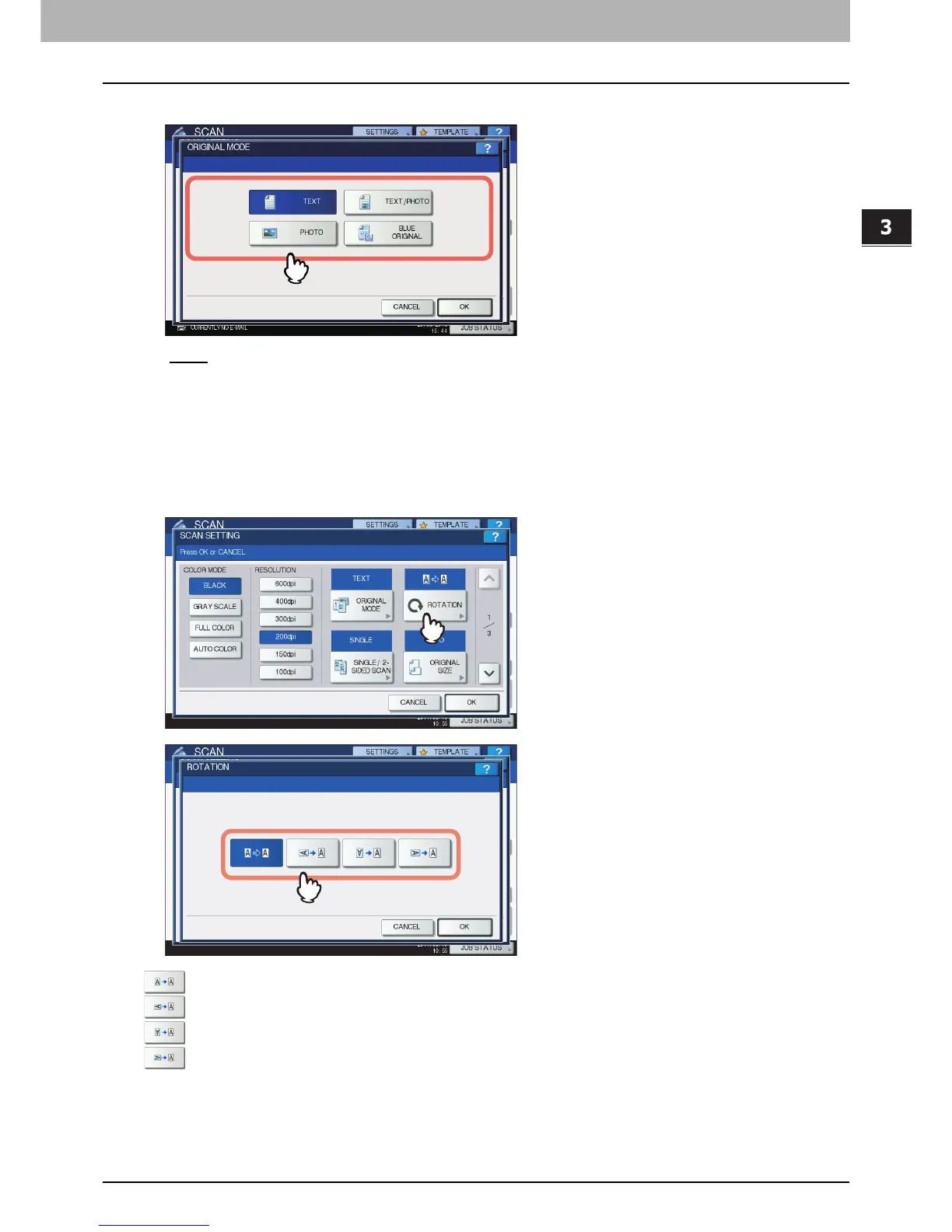3.USEFUL FUNCTIONS
Changing Scan Settings 53
3 USEFUL FUNCTIONS
e-STUDIO306LP
[TEXT
] — Select this option to scan text originals.
[TEXT/PHOTO] — Select this option to scan originals containing text and photos.
[PHOTO] — Select this option to scan originals containing photos printed on photographic paper.
[BLUE ORIGINAL] — Scans in the appropriate image quality for the original(s) printed with erasable toner.
Changing orientation
With the rotation setting, you can change the orientation of your scans. If necessary, select the desired
rotation pattern from the following options:
— Select this option to scan originals without a change in orientation.
— Select this option to rotate your scans 90 degrees to the right.
— Select this option to rotate your scans 180 degrees.
— Select this option to rotate your scans 90 degrees to the left.
