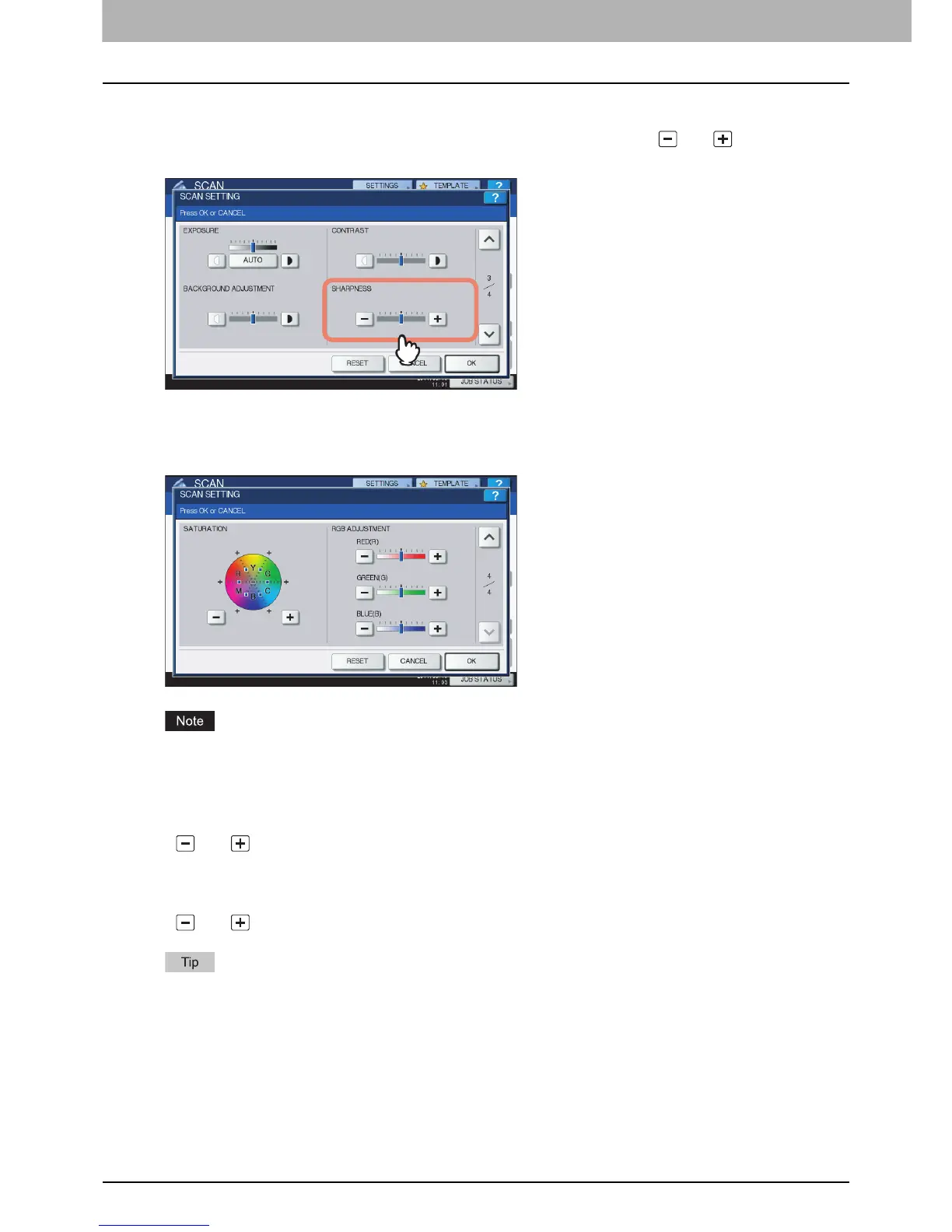3 USEFUL FUNCTIONS
60 Changing Scan Settings
Adjusting sharpness
The sharpness setting determines whether your scans look clear or blurry. Use and to select the
preferable setting from 9 levels.
Adjusting color balance
The color balance of your scans can be adjusted with the saturation and RGB adjustment settings.
The page shown in the above figure is available only when [FULL COLOR] or [AUTO COLOR] is selected
for the color mode setting.
Saturation
Use and to manually specify the saturation level.
RGB adjustment
Use and to manually specify the density level for each color: red (R), green (G), and blue (B).
To reset all of the color balance settings back to the defaults, press [RESET].
