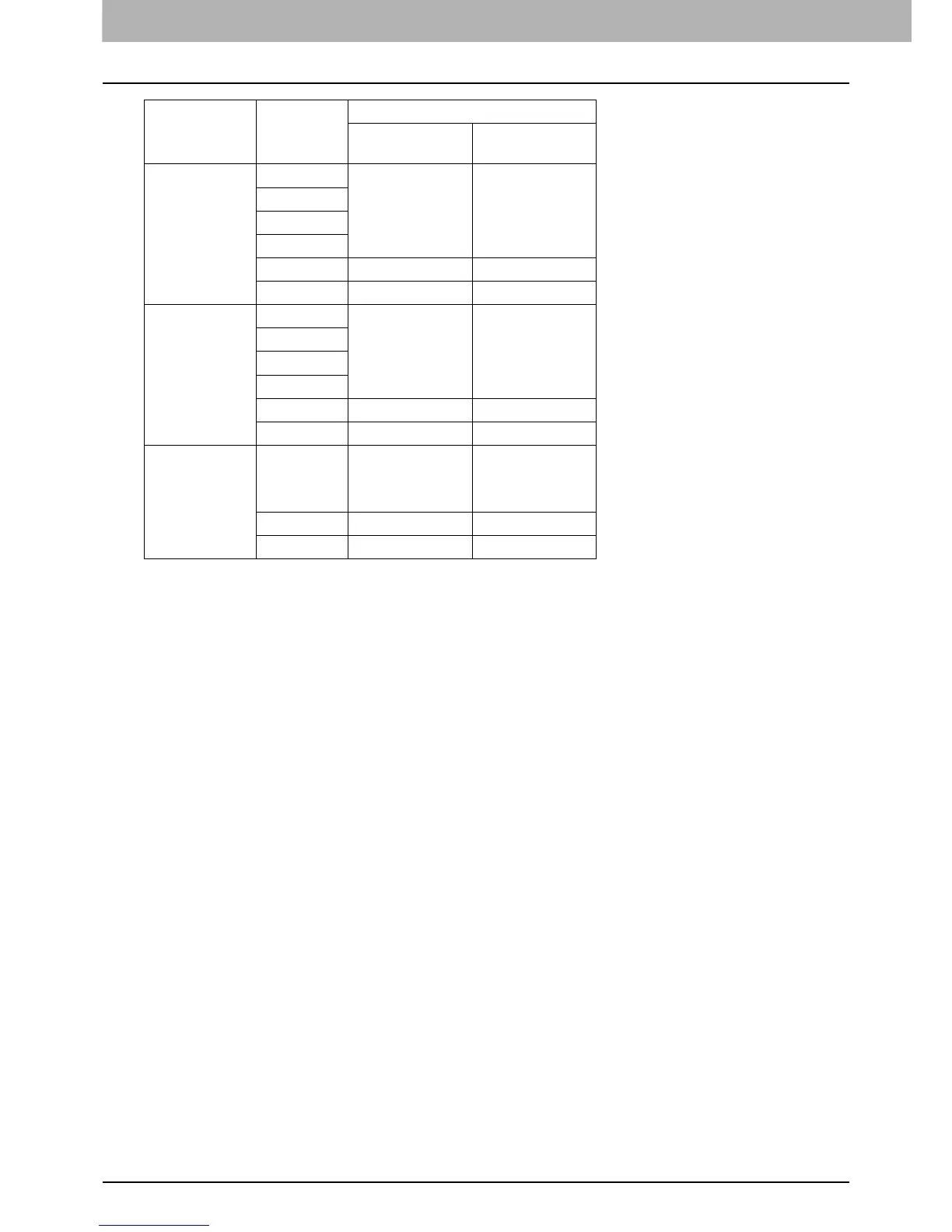1 OVERVIEW
12 Scan Features
The color mode and resolution settings can be changed on the SCAN SETTING screen. For details, see the
following sections:
P.50 “Specifying color mode”
P.51 “Specifying resolution”
Color Mode Resolution
Scan Speed
456 Series
e-STUDIO306LP
856 Series
Black 100 dpi
57 pages/minute 80 pages/minute
150 dpi
200 dpi
300 dpi
400 dpi 52 pages/minute 71 pages/minute
600 dpi 45 pages/minute 66 pages/minute
Gray Scale 100 dpi
57 pages/minute 77 pages/minute
150 dpi
200 dpi
300 dpi
400 dpi 52 pages/minute 48 pages/minute
600 dpi 45 pages/minute 23 pages/minute
Full Color/Auto
Color
100 dpi
150 dpi
200 dpi
300 dpi
43 pages/minute 77 pages/minute
400 dpi 23 pages/minute 48 pages/minute
600 dpi 23 pages/minute 23 pages/minute
