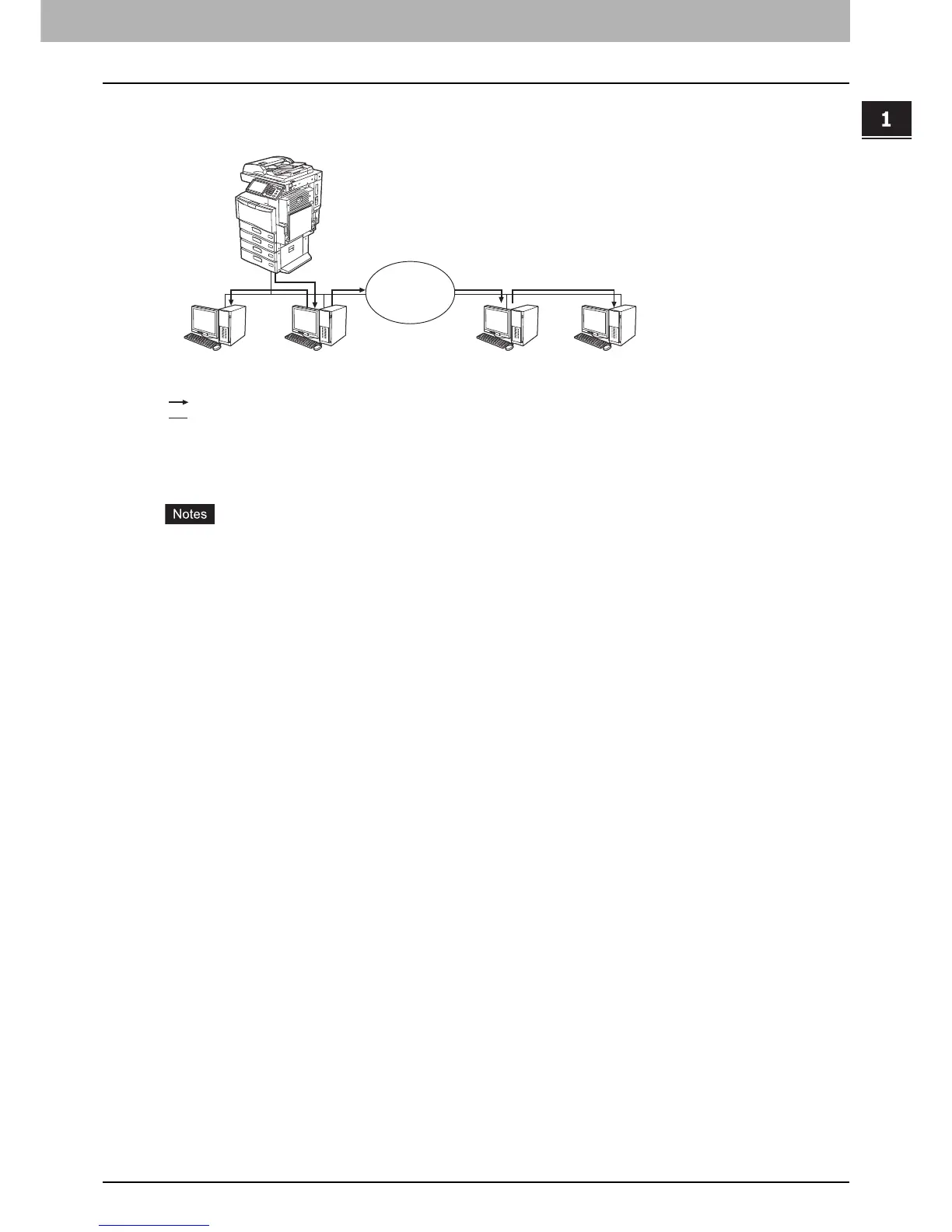1.OVERVIEW
Internet Fax Features 15
1 OVERVIEW
Internet Fax Machine to/from Client Computers
The equipment can send a copy of a document as an e-mail to client computers via Internet or Intranet.
The client computers can send an e-mail to the equipment as well.
For instructions on Internet faxing, see the following section:
P.107 “INTERNET FAX”
When the equipment sends a copy of a document using Internet Fax, the client computer receives the
copy as TIFF-FX (Profile S) images.
The equipment can print out only text files and image files in TIFF format; from the client computer, you
cannot send files other than text or TIFF images to the equipment. For available formats, see the
following section:
P.124 “Available file formats”
