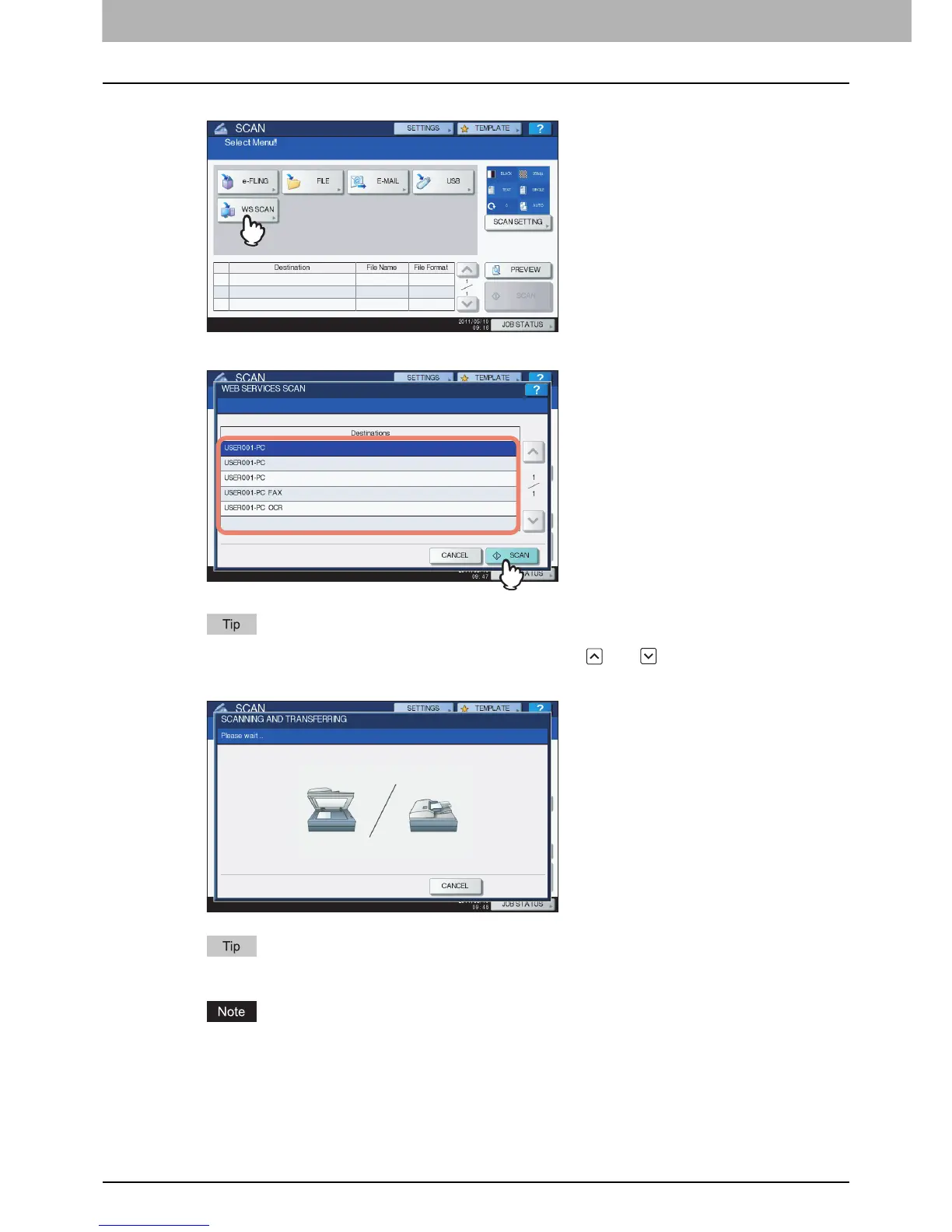2 BASIC OPERATION
44 Web Service (WS) Scan
3
Press [WS SCAN].
4
Select the client that fits your needs, and then press [SCAN].
If the desired client name is not shown on the screen, use and to switch between pages.
The following screen is displayed.
To cancel the operation, press [CANCEL].
If the above screen does not appear, make sure that the selected client is running.
