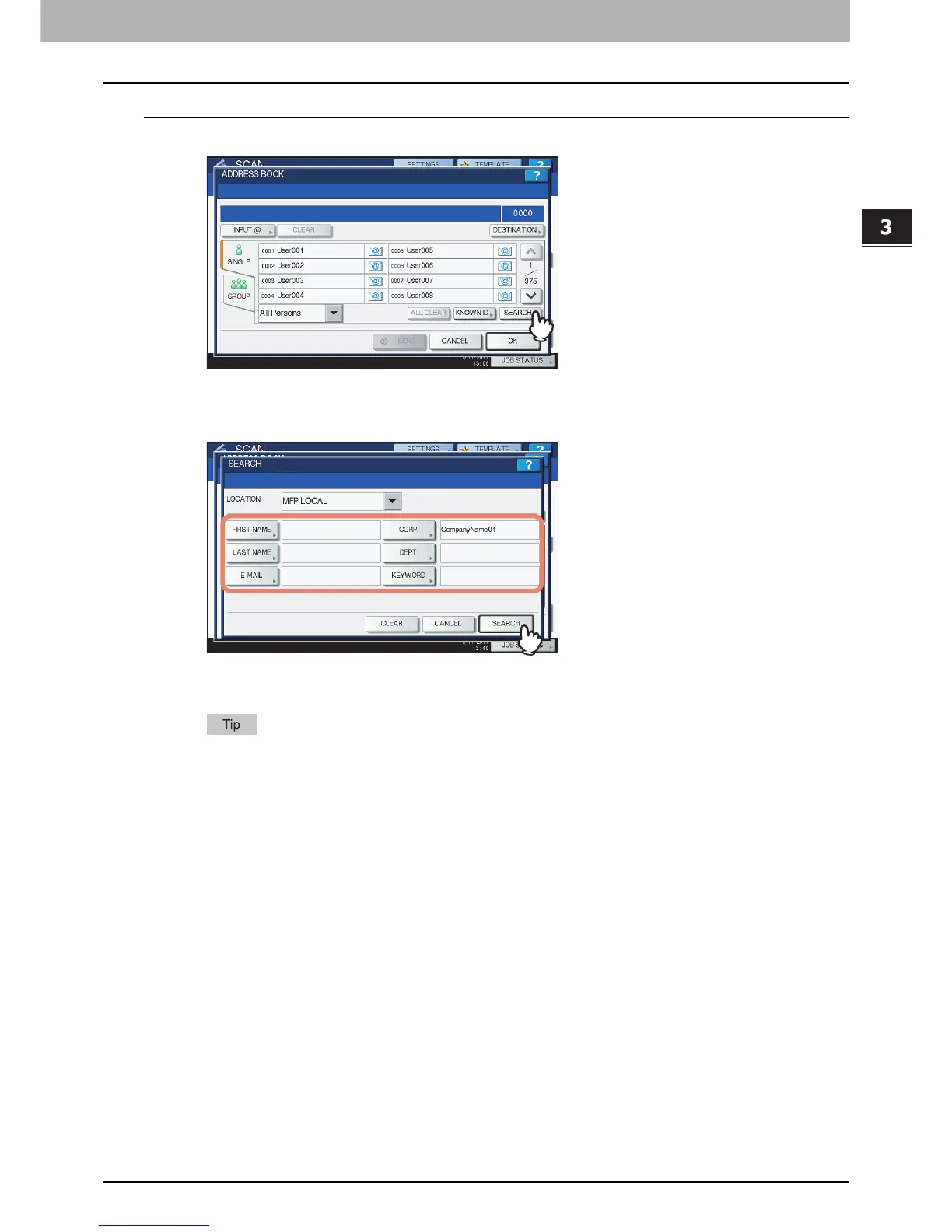3.USEFUL FUNCTIONS
Specifying E-mail Addresses 69
3 USEFUL FUNCTIONS
Searching the address book with search strings
1
Press [SEARCH].
The SEARCH screen appears.
2
Press the corresponding button(s) for the desired search category and enter the
search string. Finally, press [SEARCH].
Pressing each button displays an on-screen keyboard. Enter a search string using the keyboard and
digital keys, and then press [OK] to set the entry.
The contacts are searched for based on the entered search string(s).
