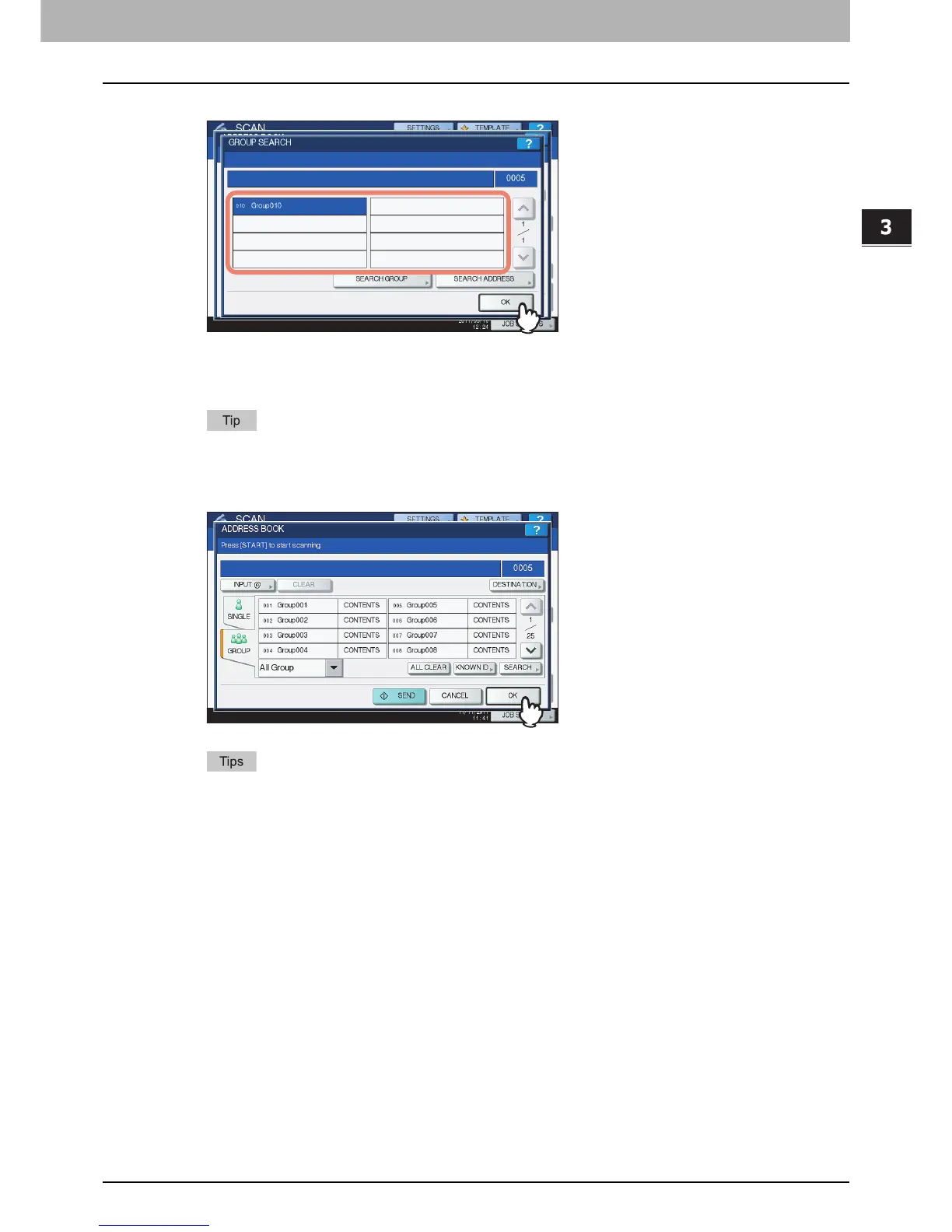3.USEFUL FUNCTIONS
Specifying E-mail Addresses 77
3 USEFUL FUNCTIONS
4
Press the corresponding button(s) for the desired group(s), and then press [OK].
For Scan to E-mail, proceed to step 5.
For Internet faxing, the e-mail addresses are specified. To specify additional e-mail addresses,
repeat the above steps.
For Scan to E-mail, pressing [SEARCH ADDRESS] or [SEARCH GROUP] allows you to continue
searching for individual contacts or groups with other search strings.
5
Press [OK].
To view e-mail addresses registered in a group, press [CONTENTS].
Before pressing [OK], you can specify additional e-mail addresses.
If you want to view or delete the specified e-mail addresses, press [DESTINATION].
P.78 “Viewing/Deleting specified e-mail addresses”
