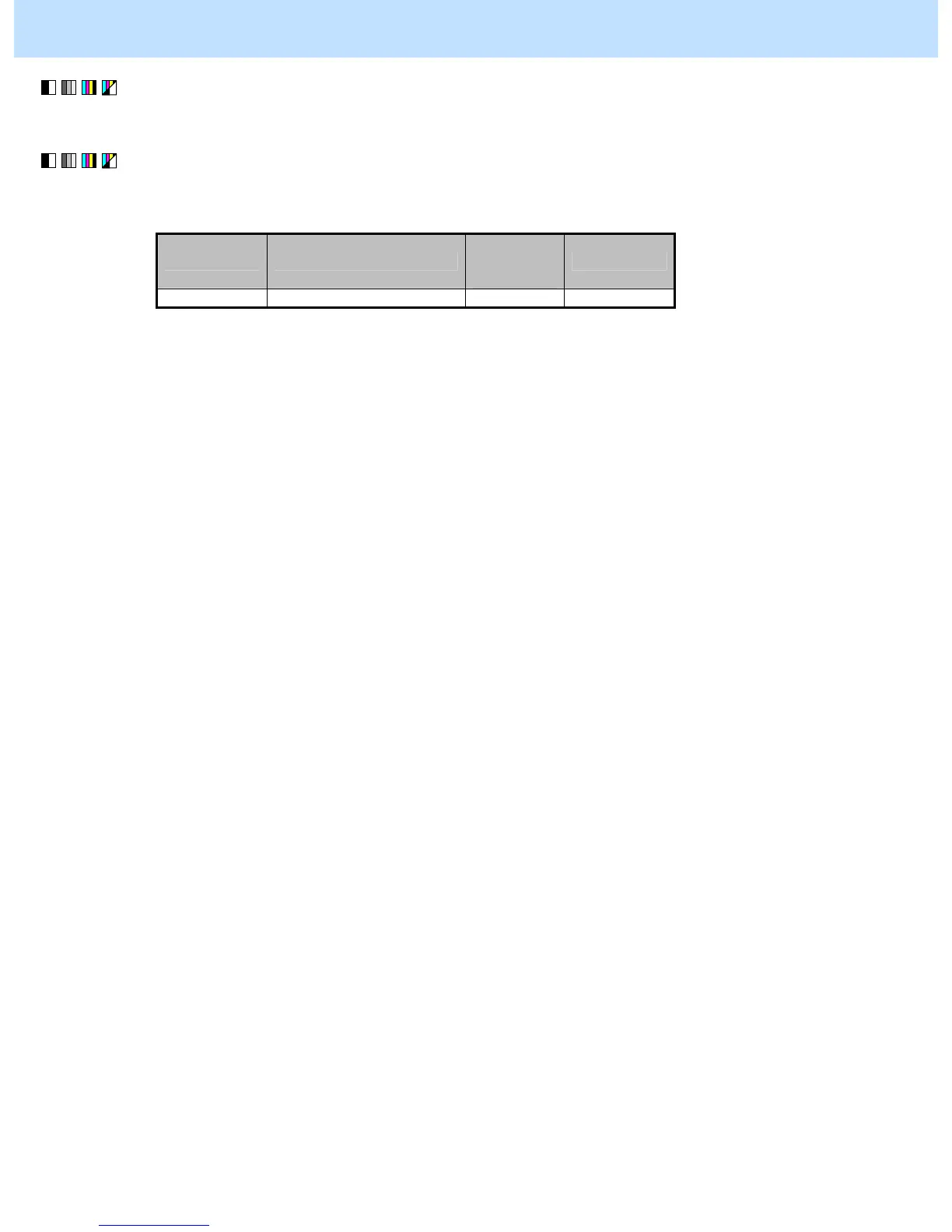e-STUDIO5520C/6520C/6530C © 2008 TOSHIBA TEC CORPORATION All rights reserved
2-84
2. Copier-specific Adjustments
(2) Press the [USER FUNCTIONS] button on the Control Panel. Then press [+] or [-] of [OMIT BLANK PAGE
ADJUSTMENT].
(3) Enter the adjustment mode [05]. Change the value for the code [7618] to adjust the threshold for judging the
original as blank pages.
• The larger the setting value is, the more the original tends to be judged as a blank page.
[05] code Recommended value
Acceptable
range
value
Default
05-7618 Set a value larger than 128. 0~255 128
* Set the value in increments of approximately 15 until the optimum value is obtained, while checking if
proper originals are judged as a blank page.
Caution after the adjustment
• When the threshold for judging blank pages is changed, the same threshold for in the network scanning
function is also changed.
• Originals with a small portion of small letters may be judged as a blank page. Therefore adjust the value
carefully while checking the copy image.
