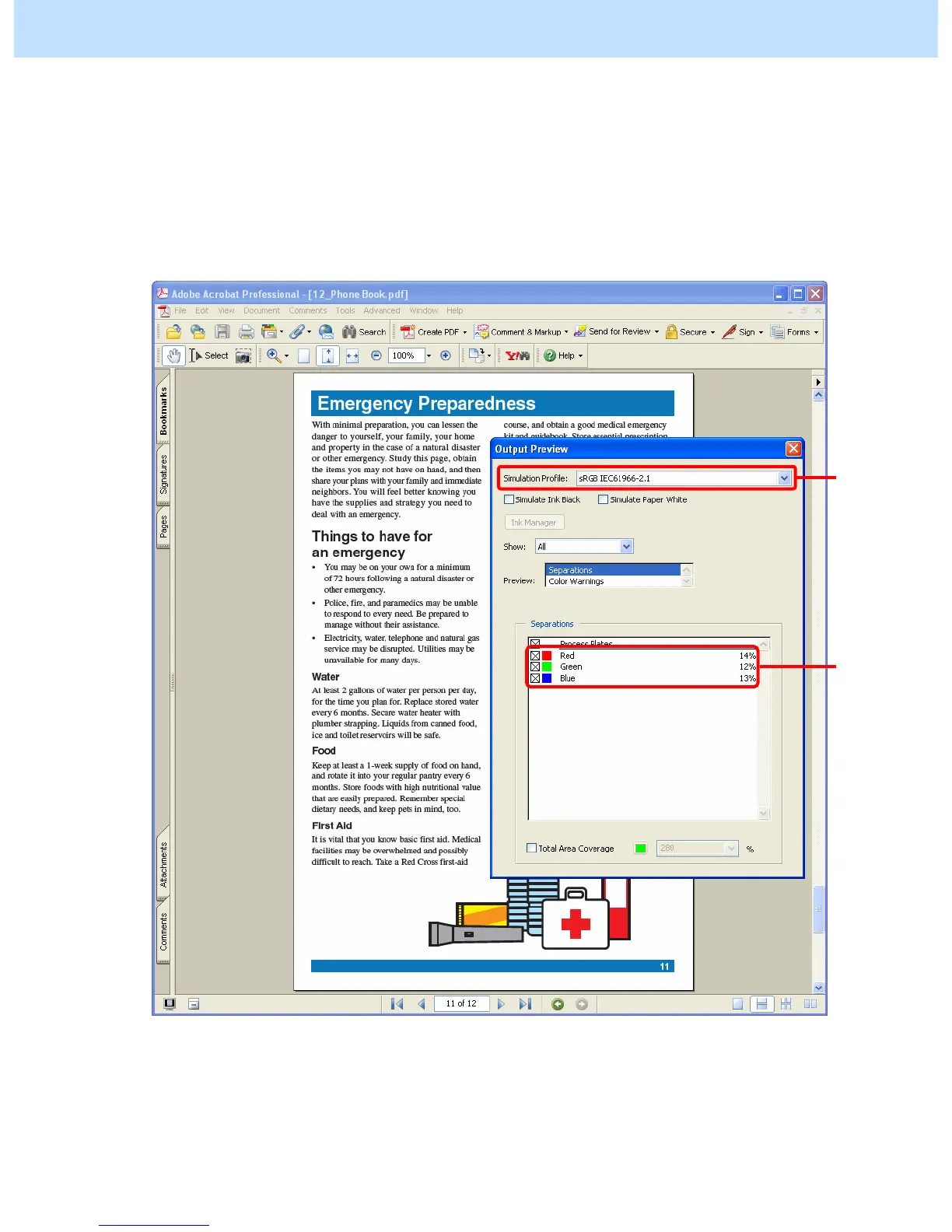e-STUDIO5520C/6520C/6530C © 2008 TOSHIBA TEC CORPORATION All rights reserved
3-91
3. Printer-specific Adjustments
(1) Open a PDF file on Acrobat 7.0 Professional.
(2) Select "Output Preview" in the "Advanced" menu.
(3) Select a profile from among the "Simulation Profile" options.
* Select the profile to use for the Monitor Simulation, in order to print RGB data, and the one to use for the
Ink Simulation, in order to print CMYK data from among the "Simulation Profile" options.
(4) Move the cursor over the data to check the color definition. Then the color calibration will be displayed
in percentage on "Separations."
(4)
(3)
