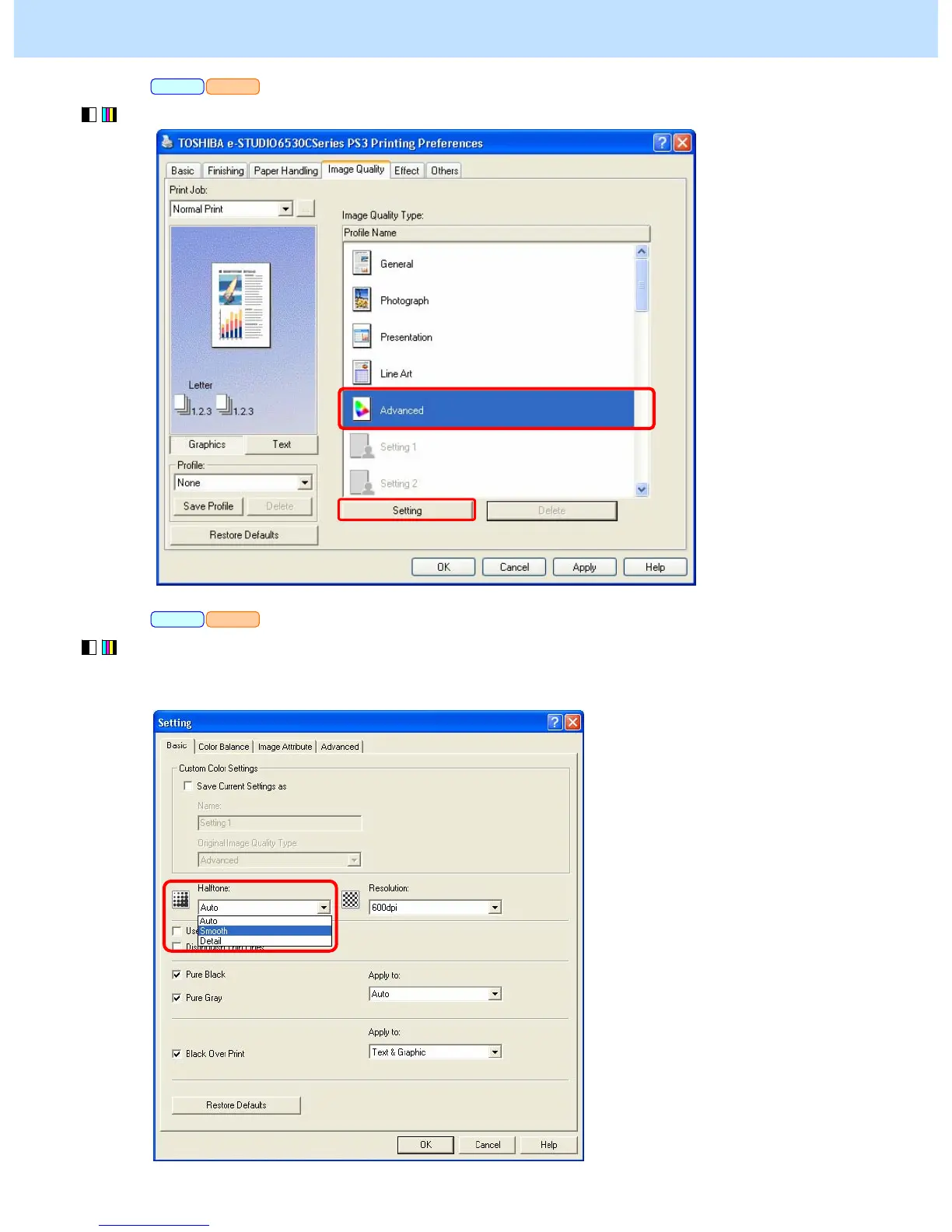e-STUDIO5520C/6520C/6530C © 2008 TOSHIBA TEC CORPORATION All rights reserved
3-108
3. Printer-specific Adjustments
(2) Select "Advanced" in the "Image Quality Type" option on the "Image Quality" tab menu and then click [Setting]. "
(3) Select the desired type of halftone on the "Halftone" option on the "Basic" tab menu.
* It is not recommended to select "Auto" on this option because several types of halftone may be used on the
same page.
PS3 XPS
PS3 XPS
