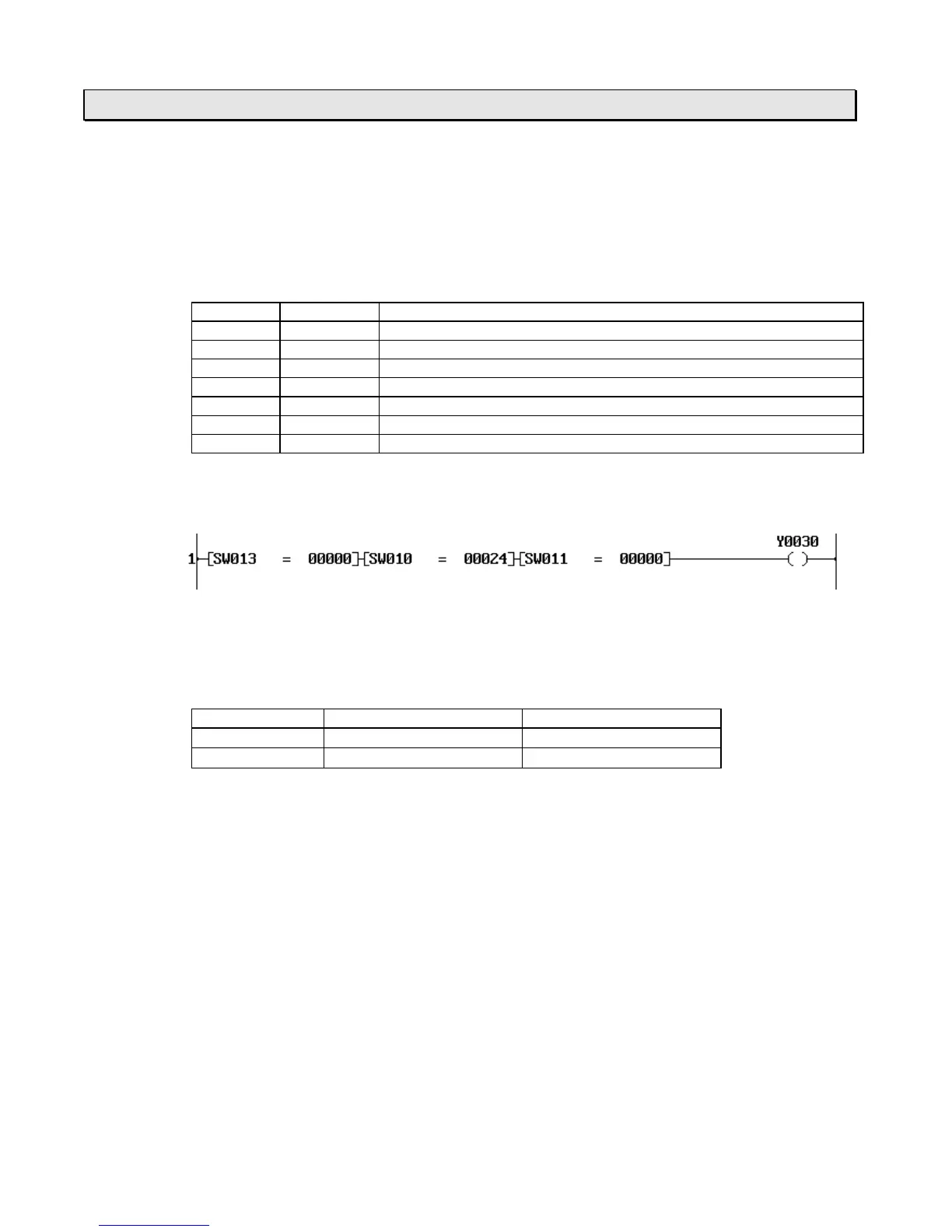6F3B0250
106
T1/T1S User’s Manual
6. Programming Information
6.3 Real-time clock/calendar (T1S only)
The T1S is equipped with the real-time clock/calendar for year, month, day, day of the
week, hour, minute, and second.
These data are stored in the special registers SW07 to SW13 by 2-digit BCD format as
follows.
Re
ister Function Data
SW07 Year 1998 = H0098, 1999 = H0099, 2000 = H0000, 2001 = H0001, ...
SW08 Month Jan. = H0001, Feb. = H0002, Mar. = H0003, ... Dec. = H0012
SW09 Day 1st = H0001, 2nd = H0002, 3rd = H0003, ... 31st = H0031
SW10 Hour H0000, H0001, H0002, ... H0022, H0023
SW11 Minute H0000, H0001, H0002, ... H0058, H0059
SW12 Second H0000, H0001, H0002, ... H0058, H0059
SW13 Week Sun. = H0000, Mon. = H0001, Tue. = H0002, ... Sat. = H0006
Program example:
In the following circuit, output Y030 turns ON for 1 minute at every Sunday 6 pm.
Clock/calendar back-up:
The clock/calendar continues updating even while the power to the T1S is off by built-in
capacitor. Its buck-up period is as follows.
Temperature Expected value Guarantee value
25
°
C
300 hours 168 hours
40
°
C
144 hours 72 hours
In the T1S, the validity of the clock/calendar is checked. If the data is not valid by excess
power off period, special relay S00A is set to ON. Therefore, when the clock/calendar is
used, it is recommended to check the status of S00A in the user program.
Setting the clock/calendar:
To set the clock/calendar data, the following 2 ways are available. In both cases, the
week data is automatically calculated.
(a) Setting the clock/calendar data on the system information screen of the
programming tool.
(2) Using the Calendar Set instruction (CLND) in the user program.
(H0018)
CTi Automation - Phone: 800.894.0412 - Fax: 208.368.0415 - Web: www.ctiautomation.net - Email: info@ctiautomation.net
