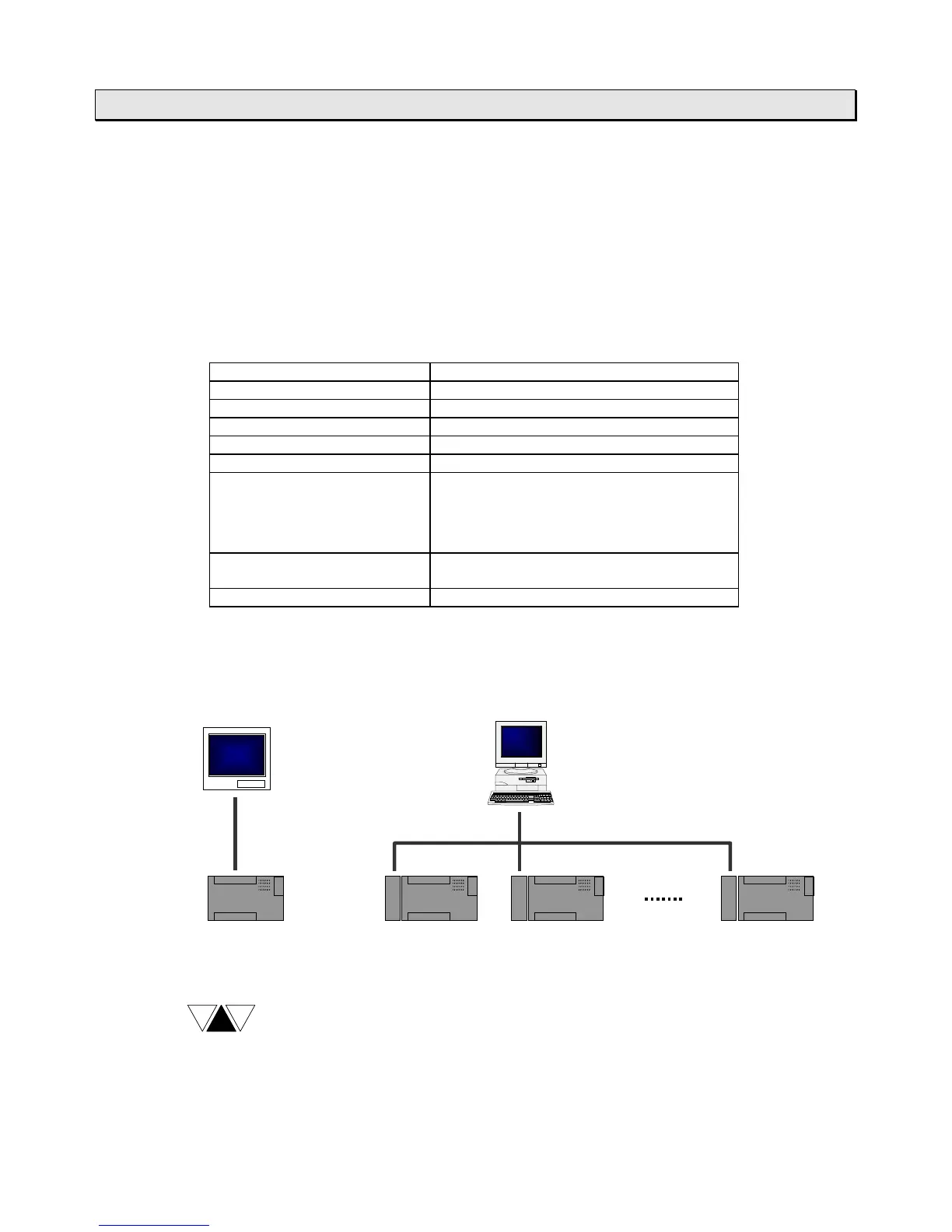6F3B0250
Basic Hardware and Function
33
1. System Configuration
1.6 Computer link system
The interface of the T1/T1S’s programmer port is RS-232C. Normally this port is used
to connect the programmer. However, this port can also be used for the computer link
function.
The computer link is a data communication function between computer or operator
interface unit and the T1/T1S. The data in the T1/T1S can be read and written by
creating simple communication program on the computer. The computer link protocol
of the T1/T1S is published in “T1/T1S User’s Manual
-
Communication Function
-
”.
Item Specifications
Interface Conforms to RS-232C
Transmission s
stem Half-duplex
S
nchronization Start-stop s
stem (as
nchronous)
Transmission speed 9600 bps (fixed)
Transmission distance 15 m max.
Framin
Start bit:
Data bits:
Parity:
Stop bit:
1 bit
8 bits (fixed)
Odd or none
1 bit (fixed)
Protocol T-series computer link (ASCII)
Pro
rammer (binar
)
Transmission dela
option 0 to 300 ms
By using the multi-drop adapter (CU111), multiple T1/T1Ss can be connected on an
RS-485 line. The T-series PLC programming software (T-PDS) can also be used in this
configuration.
T1 T1
C
U
Operator Interface
Master Computer
RS-232C RS-485 (1 km max.)
Max. 32 T1s
T1
C
U
T1
C
U
NOTE
In case of the T1, there are functional limitations as follows.
·
Multi-drop configuration is available with version 1.10 or later.
·
Programmer connection in the multi-drop configuration, none parity and
transmission delay options are available with version 1.20 or later.
CTi Automation - Phone: 800.894.0412 - Fax: 208.368.0415 - Web: www.ctiautomation.net - Email: info@ctiautomation.net
