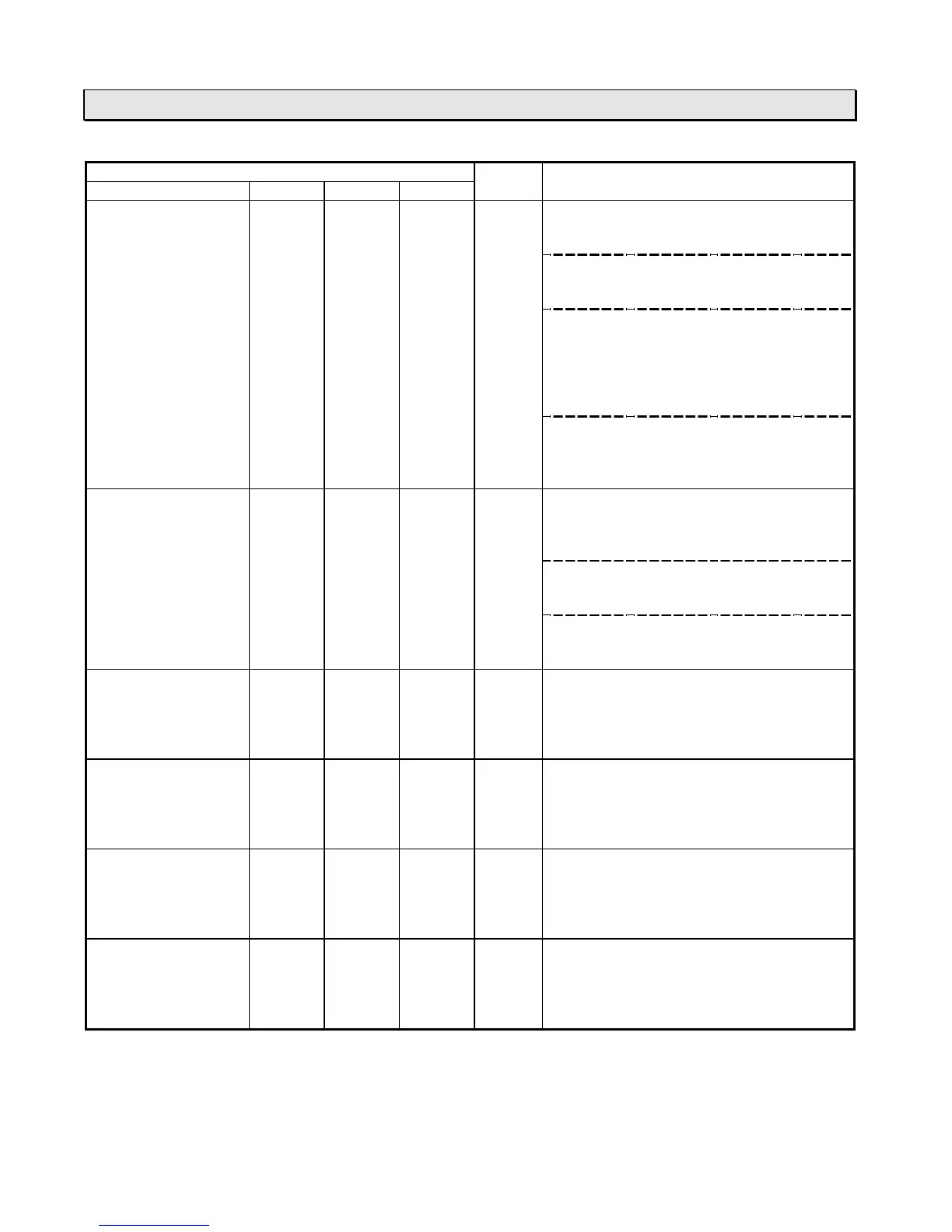Basic Hardware and Function
303
10. Troubleshooting
Error messa
e and related information Special Meanin
and countermeasures
Event Info 1 Info 2 Info 3 device
Operand error Pro
ram
t
pe -
block No.
Address
in the
block
A re
ister/device which is not supported b
the T1/T1S is pro
rammed. (Error down)
Correct the pro
ram.
The timer or counter re
ister is duplicated in
the pro
ram. (Error down)
Correct the pro
ram.
The subroutine number pro
rammed with
CALL or SUBR instruction is out of the ran
e.
(Error down)
T1 ...... 0 to 15
T1S .... 0 to 255
Correct the pro
ram.
Index modification is pro
rammed for
instructions in which the index modification is
not allowed. (Error down)
Correct the pro
ram.
Pair inst error Pro
ram
t
pe -
block No.
Address
in the
block
The combination is ille
al for MCS-MCR,
JCS-JCR or FOR-NEXT instructions. (Error
down)
Correct the pro
ram.
A MCS-MCR is pro
rammed inside other
MCS-MCR se
ment. (Error down )
Correct the pro
ram.
A JCS-JCR is pro
rammed inside other
JCS-JCR se
ment. (Error down )
Correct the pro
ram.
Peripheral LSI err Error
code
S004
S016
CPU hardware error has been detected in the
power-up initialization. (Error down and
pro
rammin
tool cannot be connected)
Replace the unit if the error remains after
power OFF and ON a
ain.
Pro
ram BCC error Ille
al
BCC
S006
S030
BCC error has been detected in the user
pro
ram in the RAM. (Error down)
If the error remains after power OFF and ON
a
ain, reload the pro
ram and execute
EEPROM write operation.
RAM check error Error
address
Error data Test data S004
S012
In the power-up initialization, an error has
detected b
RAM read/write checkin
. (Error
down)
Replace the unit if the error remains after
power OFF and ON a
ain.
Scan time over Scan time S006
S031
The scan time has exceeded 200 ms. (Error
down)
Correct the pro
ram to reduce the scan time
or use WDT instruction to extend the check
time.
CTi Automation - Phone: 800.894.0412 - Fax: 208.368.0415 - Web: www.ctiautomation.net - Email: info@ctiautomation.net
