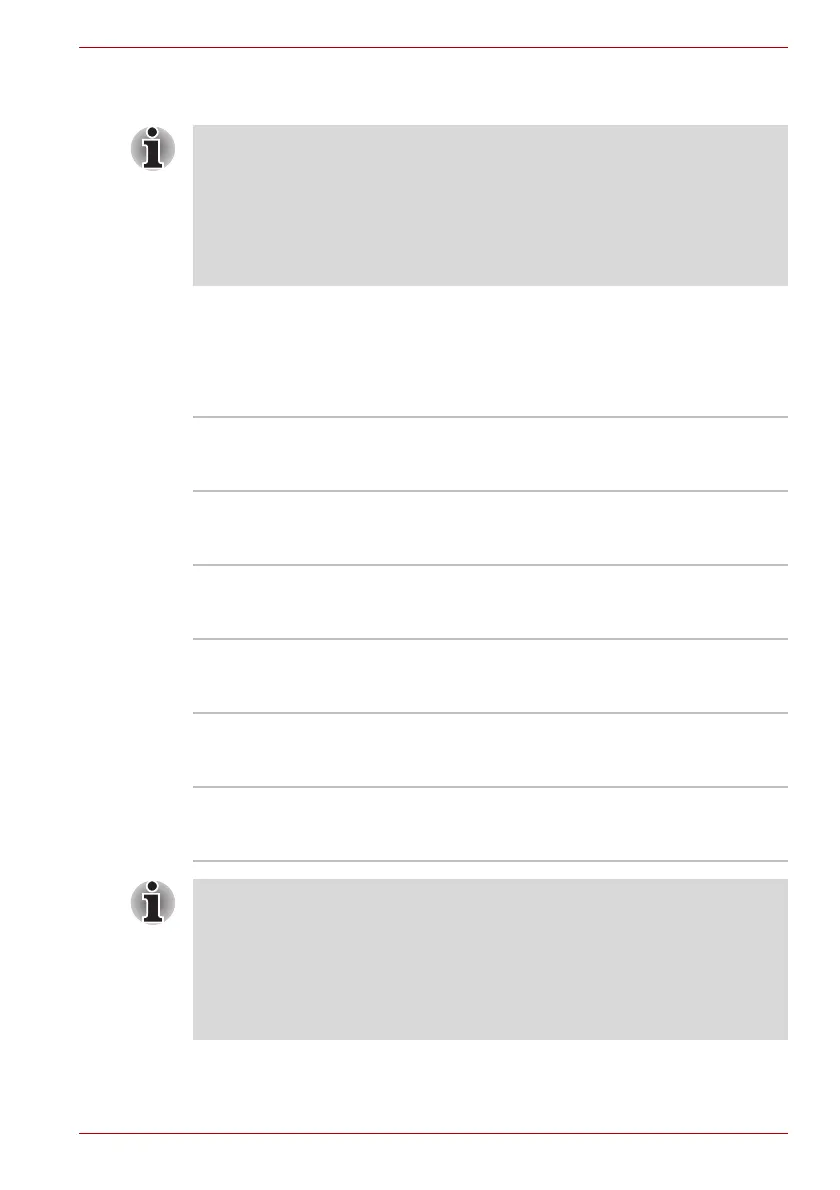User’s Manual 7-4
HW Setup
3. Use the left/right cursor keys to highlight the boot device you want and
press ENTER.
HDD Priority Options
If more than one hard disk drive is installed in the computer, this option
allows you to set the priority associated with hard disk drive detection - the
first hard disk drive detected that has a valid boot command on it will be the
device from which the computer will start.
If a Supervisor Password has been set, manual boot device selection
functions may be restricted.
The boot device selection methods described above will not change the
boot priority settings that have been configured in HW Setup. In addition, if
you press a key other than one of those listed, or if the selected device is
not installed, the system will continue to boot according to the current and
available settings in HW Setup.
Built-in HDD1 ->
Built-in HDD2 ->
USB
The priority is set as built-in HDD1 -> built-in
HDD2 -> USB (Default).
Built-in HDD2 ->
Built-in HDD1 ->
USB
The priority is set as built-in HDD2 -> built-in
HDD1 -> USB.
Built-in HDD1 ->
USB -> Built-in
HDD2
The priority is set as built-in HDD1 -> USB ->
built-in HDD2.
Built-in HDD2 ->
USB -> Built-in
HDD1
The priority is set as built-in HDD2 -> USB ->
built-in HDD1.
USB -> Built-in
HDD1 -> Built-in
HDD2
The priority is set as USB -> built-in HDD1 ->
built-in HDD2.
USB -> Built-in
HDD2 -> Built-in
HDD1
The priority is set as USB -> built-in HDD2 ->
built-in HDD1.
■ If a boot command is not found on the first detected hard disk drive, the
system will not boot from next hard disk drive in the list, instead it will
search for the next device in the Boot Priority list and startup from this
as appropriate.
■ Although, generally, most models have two hard disk drives installed,
some models have only one hard disk drive. In the case of models with
one hard disk drive, this setting item will not be displayed.